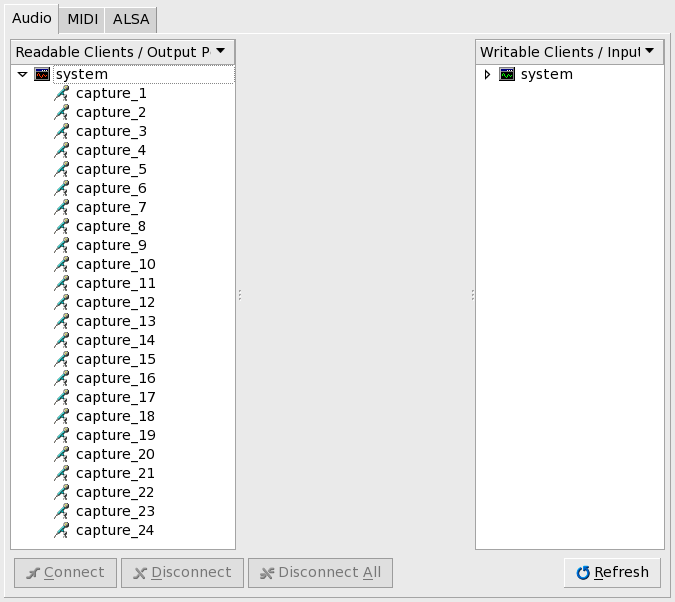Netjack under Linux
Using Netjack under LinuxTo connect your Linux laptop to OpenMixer you will need an up to date version of Jack2 compiled with the "netone" netjack driver (see http://www.jackaudio.org/download - 1.9.6 at the time of this writing). You also want to have a current version of Qjackctl (http://qjackctl.sourceforge.net/ - 0.3.6 at the time of this writing) that supports "netone" out of the box.If you have installed Fedora and the Planet CCRMA audio package repository then you should have both (otherwise run "yum install qjackctl jack-audio-connection-kit" from the command line and - if you have the Planet CCRMA repository enabled - you should get the right versions for both). Commands to install them in other distributions would be different (for example, use apt-get in Ubuntu). The following pictures and the description of the procedure was done on a laptop running Fedora 13, other versions of Fedora or other distributions may have slightly different looks for the applications. Connecting your computer to OpenMixerMake sure that you have configured your laptop to use DHCP so it automatically gets an IP address from the OpenMixer computer. Connect your laptop to one of the four ethernet ports in the Listening Room equipment rack (use one of the yellow ethernet cables). Once you are connected you should be able to access the Internet (fire up a browser and test the connection - and make sure you are not connected through wireless only!).Starting JackStart Qjackctl (from the "Applications", "Sound & Video" menu):
Click on "Setup", change the Driver to "netone" and click "OK":
For netjack to work you need to enable incoming UDP packets on port 3000 in your firewall, so fire up your firewall configuration utility. In Fedora 13 that would be in the "System" -> "Administration" -> "Firewall" menu entry.
This is how the main window of the firewall configuration utility will look after you add the port:
Press "Apply" and firewall should be restarted including your new access rule.
followed immediately by:
If this last part does not appear you are either not connected properly to the OpenMixer ethernet port or your firewall configuration is incorrect.
At this point you can start Jack applications and connect them to the OpenMixer netjack source through Jack. |