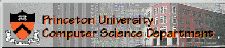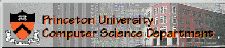The ToolKit comes with a wide variety of synthesis algorithms, all of which inherit from the stk::Instrmnt class. In this example, we'll fire up an instance of the stk::BeeThree FM synthesis class and show how its frequency can be modified over time.
#include "BeeThree.h"
struct TickData {
StkFloat frequency;
StkFloat scaler;
long counter;
bool done;
TickData()
: instrument(0), scaler(1.0), counter(0), done( false ) {}
};
int tick( void *outputBuffer, void *inputBuffer, unsigned int nBufferFrames,
{
TickData *data = (TickData *) userData;
StkFloat *samples = (StkFloat *) outputBuffer;
for ( unsigned int i=0; i<nBufferFrames; i++ ) {
*samples++ = data->instrument->tick();
if ( ++data->counter % 2000 == 0 ) {
data->scaler += 0.025;
data->instrument->setFrequency( data->frequency * data->scaler );
}
}
if ( data->counter > 80000 )
data->done = true;
return 0;
}
int main()
{
Stk::setSampleRate( 44100.0 );
Stk::setRawwavePath( "../../rawwaves/" );
TickData data;
RtAudioFormat format = (
sizeof(StkFloat) == 8 ) ? RTAUDIO_FLOAT64 : RTAUDIO_FLOAT32;
unsigned int bufferFrames = RT_BUFFER_SIZE;
if ( dac.
openStream( ¶meters, NULL, format, (
unsigned int)Stk::sampleRate(), &bufferFrames, &tick, (
void *)&data ) ) {
goto cleanup;
}
try {
}
goto cleanup;
}
data.frequency = 220.0;
data.instrument->noteOn( data.frequency, 0.5 );
goto cleanup;
}
while ( !data.done )
Stk::sleep( 100 );
cleanup:
delete data.instrument;
return 0;
}
unsigned int RtAudioStreamStatus
RtAudio stream status (over- or underflow) flags.
Definition RtAudio.h:178
unsigned long RtAudioFormat
RtAudio data format type.
Definition RtAudio.h:105
Realtime audio i/o C++ classes.
Definition RtAudio.h:268
unsigned int getDefaultOutputDevice(void)
A function that returns the ID of the default output device.
Definition RtAudio.h:915
const std::string getErrorText(void)
Retrieve the error message corresponding to the last error or warning condition.
Definition RtAudio.h:920
void closeStream(void)
A function that closes a stream and frees any associated stream memory.
Definition RtAudio.h:916
RtAudioErrorType openStream(RtAudio::StreamParameters *outputParameters, RtAudio::StreamParameters *inputParameters, RtAudioFormat format, unsigned int sampleRate, unsigned int *bufferFrames, RtAudioCallback callback, void *userData=NULL, RtAudio::StreamOptions *options=NULL)
A public function for opening a stream with the specified parameters.
RtAudioErrorType startStream(void)
A function that starts a stream.
Definition RtAudio.h:917
STK Hammond-oid organ FM synthesis instrument.
Definition BeeThree.h:43
STK instrument abstract base class.
Definition Instrmnt.h:20
STK error handling class.
Definition Stk.h:87
The STK namespace.
Definition ADSR.h:6
The structure for specifying input or output stream parameters.
Definition RtAudio.h:302
unsigned int nChannels
Definition RtAudio.h:305
unsigned int deviceId
Definition RtAudio.h:304
We have used an Instrmnt pointer when referencing the BeeThree instance above, so it would be simple to replace the BeeThree class with any other STK instrument class. It should be noted, however, that a few classes do not respond to the setFrequency() function (e.g., Shakers, Drummer).
The noteOn() function initiates an instrument attack. Instruments that are continuously excited (e.g., stk::Clarinet, stk::BeeThree) will continue to sound until stopped with a noteOff(). Impulsively excited instrument sounds (e.g., stk::Plucked, stk::Wurley) typically decay within a few seconds time, requiring subsequent noteOn() messages for re-attack.
Instrument parameters can be precisely controlled as demonstrated above. A more flexible approach to instrument control, allowing arbitrary scorefile or realtime updates, is described in the next tutorial chapter.
[Main tutorial page] [Next tutorial]