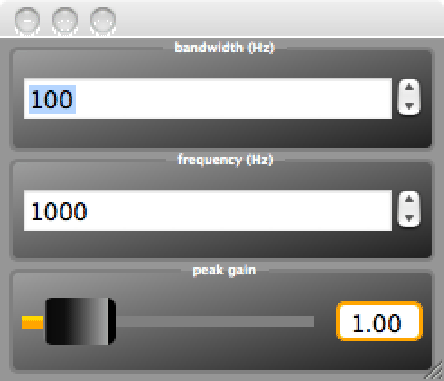 |
The next step after debugging a FAUST program is typically generating the desired application or plugin. For example,
> faust2jaqt p.dsp # make a standalone JACK-compatible Qt application > faust2jack p.dsp # make a standalone JACK-compatible GTK applicationwhere p.dsp is the FAUST program to be compiled. On the Mac, each of the above commands would create p.app. On a Linux system, the binary executable program p would be created.
faust2jaqt and faust2jack are convenience scripts distributed with FAUST.16 A screen-shot of the Qt main window (obtained using Grab.app on the Mac) is shown in Fig.12.
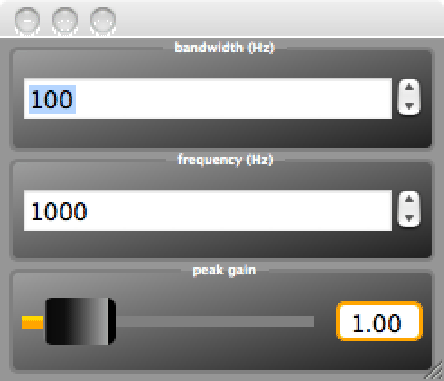 |
When the application is run, it automatically binds its outputs to the system output if JACK is running (and it will exit if JACK is not running!). In a Linux environment, it is necessary to manually connect the program output to the system audio outputs. JACK may be conveniently started on Mac OS X using JackPilot, and on Linux systems using qjackctl.