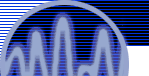
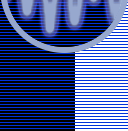
CCRMA frequently asked questions
- How do I obtain a CCRMA account?
- How can I log in remotely via a modem?
- How do I use electronic mail at CCRMA?
- How do I use mailing lists?
- Can I run jobs in the background?
- How long should I wait until I can claim a terminal which someone left while logged in?
- How can I access Socrates?
- Disk space and related topics:
- Where can I store my files?
- What are CCRMA's file server quotas?
- Is there any removable high capacity storage?
- Where can I store my big soundfiles?
- What are the /pub and /zap directories for?
- How can I calculate the disk space I am using?
- How can I optimize my disk usage?
- How do backups work at CCRMA?
- The CCRMA Studios
- Transferring soundfiles in the digital domain:
- The CCRMA Lisp World (composition and synthesis)
How do I obtain a CCRMA account?
Requests for accounts are made directly to the instructor of a CCRMA class or to a CCRMA faculty or staff sponsor. You will be asked to fill out a registration form which must be signed by you and your sponsor (it must also include an expiration date for the account). The form is then submitted in person to the sysadmin (unless the instructor has arranged otherwise) which will create the account and make an entry in the "People" database.
When the account is being created you will be asked to type a password for it. When you choose the password keep in mind you should not use any of the information in the registration form as a password! (specially your name or your login name). Good passwords have both uppercase and lowercase letters, digits and punctuation characters and should be reasonable easy to type. Don't use any word you can find in a dictionary. Two unrelated words separated by numbers or punctuation charaters is usually a good choice. If your password is guessed by the sysadmin your account will be immediately disabled... If that happens you will have to come and see the sysadmin to arrange for a new password. Accounts which have no password will be deleted without warning!
There is no such thing as a separate "mac" account for using our Macintosh computers. When you boot a mac and go to the chooser, you will find several servers that can be accessed by using your NeXT account name and password. You can store files on the "macfiles" volume there... it actually accesses your user area on our unix file server.
How can I log in remotely via a modem?
This is the Stanford Distributed Computing and Commmunication Systems page about modems and remote logins.
How do I use electronic mail at CCRMA?
Most people send and read mail from a Unix shell using Pine . It is simple to use, and has many nice features. You can also use the "mail" program (note the small "m" in mail) from a unix shell. It is also possible to read and write mail directly from emacs (see the gun emacs manual for details).
Your email address is your login name plus "@ccrma.stanford.edu"... in other words, if your login is jsbach, your email address is jsbach@ccrma.stanford.edu. If you address a letter to another user at CCRMA, you can omit the "@ccrma.stanford.edu" part. If you address a letter to a user with an account anywhere on the stanford campus, you can omit the ".stanford.edu" part.
How do I use mailing lists?
We maintain a number of "mailing lists" ... these are lists of users which can be mailed to. Mailing to a list is equivalent to mailing to all the users on the list. The lists themselves are kept in "/dist/maillists" and "/Local/Admin/MailLists". You can view this lists, but please don't edit them or change them in any way.
The "users" mailing list mails to all users with an active account at CCRMA. The list was created for administrative uses, concert announcements, and so on. Please don't use the list for personal notices, discussions, and so on, as there may be users who don't wish to receive these notices. If you mail to "users", they will receive them, whether they want to or not...it is impossible for anyone to take their name off of this list. An "active user" is defined as a user who has logged-in into the account during the last 100 days.
Mail to "users" is also automagically sent to the netnews group su.org.ccrma.bboard. News groups do not understand the NeXT Mail app's format for including attachments, changing fonts, and so on. It follows that if you mail to everyone and use one of these features, your mail will show up as gibberish in bboard, and you can expect your colleagues to flame you.
If you have an announcement of local nature, the proper mailing list to use is "local-users". It does not include accounts that have only been used remotely during the last 100 days. Free cookies in the lobby, for example, should be advertised on "local-users" as it is highly unlikely that anyone will travel from France, Japan or wherever to pick up said cookies...
You can create your own "private" mailing lists using Pine. Pine calls these "distribution lists" and stores them in your Adress book. Refer to the Pine's on-line help for the details.
Can I run jobs in the background?
The workstations at CCRMA are primarily for the use of whoever happens to be sitting in front of them. In general, you shouldn't start up jobs in the background (niced or not), then log out. Please don't fire up remote shells on other machines, unless you are absolutely sure that noone is logged in to them.
Occasionaly, however, people do need to run long, compute-intensive jobs. For these purposes, log in at the console, and leave a note on the machine, such as "big job in progress, please don't disturb until tomorrow morning, thanks, Peer." (Be sure to leave your name!). If you want to do this remotely, send mail to sysadmin and I'll post the notice for you. Around here, machines get moved, rebooted, etc. etc., and few are going to take the time to check if you left a background job running. So without a note, don't be surprised if you job has disappeared.
How can I access Socrates?
Socrates, the university's on-line library catalog, is accessible to via the web at http://www-sul.stanford.edu/search/socii/.
©1996-2000 CCRMA, Stanford University. All rights reserved.