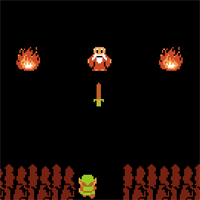
It's Dangerous to Go Alone!
There are a handful of dependencies you will need installed in order to compile Theremax. While the application has been built using only cross platform tools, it has not yet been tested on Linux or PC, so proceed with caution and feel free to send me a pull request if some code is broken on your system.
The following getting stated guide will assume that you are using osx.
Step 0: List of dependencies
- cmake
- openGL
- GLUT
- openCV
- jack (linux only)
Step 1: Install a package manager
Assuming you are starting from a brand new laptop the first thing you are going to want to do is install a package manager. I highly suggest homebrew if you want to know why feel free to ask me some time. Installing it couldn't be simpler, just run the following command and enter in you password when prompted.
ruby -e "$(curl -fsSL https://raw.github.com/mxcl/homebrew/go/install)"
Once homebrew is installed run the command
brew doctor
To get information about what you need to fix on your system before you can start compiling stuff. This may include things such as installing XCode / command line utilities, changing permissions on /usr/local, and cleaning up hand rolled packages living in /usr/local.
One homebrew is rarin to brew you can start installing the dependencies
Step 2: Install dependencies
Almost all of the dependencies will be installed by XCode / command line utilities. The only two remaining dependencies will be cmake (used to generate makefile) and opencv.
[ theremax $ ] brew install cmake opencv
Step 3: Stop Compile Time!
The follow commands will download the source and compile the binary
#clone repo
[ theremax $ ] git clone https://github.com/TheAlphaNerd/theremax.git
#compile makefile
[ theremax $ ] cmake .
#compile binary
[ theremax $ ] make
Step 4: Time to play!
[ theremax $ ] ./bin/theremax