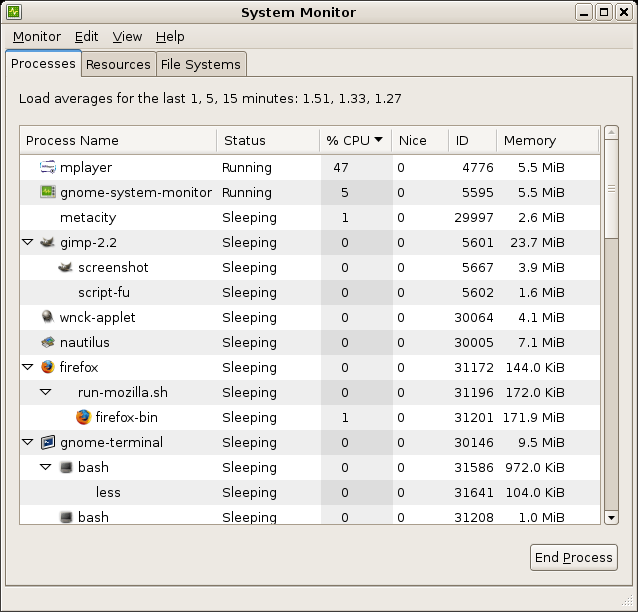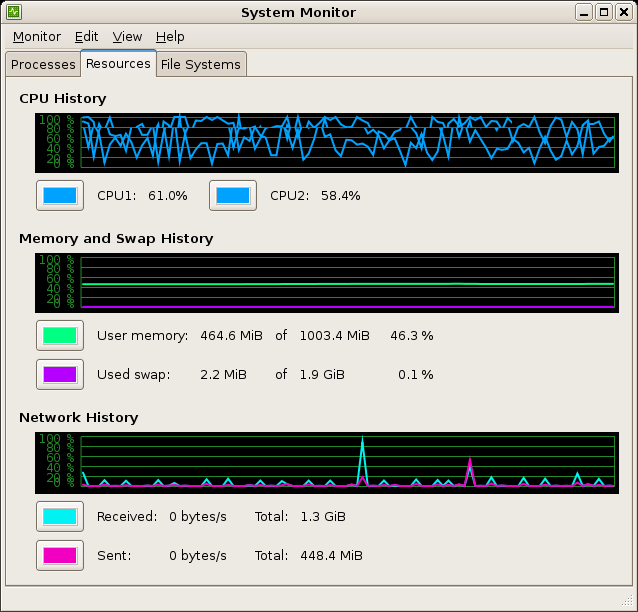CCRMA User Group
The CCRMA User Group aims to present short practical presentations by expert users of tools available at CCRMA in hopes of enhancing the community research and creative experience.
Contents
- 1 2008-2009
- 2 2007-2008
- 2.1 January 29, 2008 : Signal Routing in Ardour
- 2.2 January 22, 2008 : Soundfile Manipulation with MatLab [Part 2]
- 2.3 November 27, 2007 : Soundfile Manipulation with MatLab and "Peeking at sound in real-time: sndpeek and friends"
- 2.4 November 13, 2007 : Using LADSPA Plug-in's with Ardour and JackRack, Using MIDI with QJackCtl, VirtualKeyboard, and KMIDIMon
- 2.5 November 6, 2007 : Looping in Linux and 'Diffing' files
- 2.6 October 30, 2007 : Ardour Session Basics and DVD Media Backup with K3b
- 2.7 October 23, 2007 : Ardour Intro, Advanced Jack, JMess, Process Management
- 2.8 October 9, 2007 : "You don't know Jack!"
2008-2009
October 14, 2008: Jack Audio Connection Kit and Qjackctl
Fernando will give an indepth look at JACK: Jack Audio Connection Kit and Qjackctl, followed by Lawrence with a short Ardour introduction.
October 21, 2008: Ardour Master Class
Lawrence Fyfe will show you how to get an Ardour session together: Starting a new session, connection and routing with JACK, establishing new tracks, taking a look at Mix and Edit views, etc.
October 28, 2008: Sound File's in Matlab
Ryan Cassidy will talk about sound file manipulation in MatLab.
November 4, 2008: More Matlab Kung Fu
More and advanced MatLab
November 11, 2008: Power Tools
Sasha on Power Tools in the Maxlab
2007-2008
The CCRMA User Group aims to present short practical presentations by expert users of tools available at CCRMA in hopes of enhancing the community research and creative experience.
CUG will be held each Tuesday: noon - 12:50.
January 29, 2008 : Signal Routing in Ardour
12:00-12:20 : - Desktop Sessions: Switching between GNOME, KDE and Xfce at Login. - Carr
12:20-12:50 : Ardour Signal Routing - Using the Ardour UI and Qjackctl, how do I route signals? - Fernando
January 22, 2008 : Soundfile Manipulation with MatLab [Part 2]
12:00-12-15 : Using finger. - Carr
12:15-12:50 : Soundfile Manipulation in Matlab [Part 2] - Ryan Cassidy
November 27, 2007 : Soundfile Manipulation with MatLab and "Peeking at sound in real-time: sndpeek and friends"
12:00-12:15 : Retrieving files from the Internet with wget and using Display Forwarding. - Carr
12:15-12:30 : Soundfile Manipulation in MatLab - Ryan Cassidy
12:30-12:50 : Peeking at sound in real-time: sndpeek and friends : Ge Wang : Ge will give a overview of several applets in the sndpeek "family" of real-time audio visualizers, including a closer look at the key-combo / death grips and command line options for sndpeek, and a quick tour of rt_lpc (a fairly horrid real-time LPC analysis/synthesis visualization), jackpeek (multi-channel utility being developed by Ge and Juan-Pablo for soundwire).
November 13, 2007 : Using LADSPA Plug-in's with Ardour and JackRack, Using MIDI with QJackCtl, VirtualKeyboard, and KMIDIMon
12:00-12:30 : Using MIDI with QJackCtl, VirtualKeyboard, and KMIDIMon - Carr
12:30-12:50 : LADSPA Plug-in's with Ardour and JackRack - Fernando
November 6, 2007 : Looping in Linux and 'Diffing' files
12:00 - 12:30 : Diffing files with the diff command and Kompare. - Carr
12:30 - 12: 50 : Looping in Linux with SooperLooper and Freewheelin - Fernando
"SooperLooper is a live looping sampler capable of immediate loop recording, overdubbing, multiplying, reversing and more. It allows for multiple simultaneous multi-channel loops limited only by your computer's available memory. The feature-set and operation was inspired by the impressive Gibson Echoplex Digital Pro (EDP). When used with a low-latency audio configuration SooperLooper is capable of truly realtime live performance looping."
"Freewheeling allows us to build repetitive grooves by sampling and directing loops from within spirited improvisation."
"Kompare is a graphical difference viewer that allows you to visualize changes to a file. Whether you're a developer comparing source code, or you just want to see the difference between that research paper draft and the final document, Kompare is the tool you need."
October 30, 2007 : Ardour Session Basics and DVD Media Backup with K3b
This week we'll learn the basics of setting up an Ardour session to record audio and how to backup the session when it is complete.
12:00-12:30 : Ardour Session Basics: Setting up Mono and Stereo tracks, Routing Audio with Jack, Recording Audio, Session Files. Fernando
12:30-12:50 : DVD Media Backup with K3b: Using K3b in Linux to archive digital media. Carr
October 23, 2007 : Ardour Intro, Advanced Jack, JMess, Process Management
This weeks CCRMA User Group presentation will feature these topics:
12:00-12:15 : Process Management in Linux, an Introduction to these commands: ps, top, kill, killall, kill -9, and the GNOME System Monitor : Carr
12:15-12:30 : Advanced Jack : Fernando
12:30-12:35 : JMess : Juan Pablo
12:35-12:50 : Ardour Intro Toot: Mic In : Miriam
System Monitor
October 9, 2007 : "You don't know Jack!"
This weeks CCRMA User Group presentation will feature two main topics:
1) A more in-depth look at the architecture and configuration of Jack and Qjackctl by Fernando.
He'll give us an overview of the Jack API and how it relates to the operating system kernel and audio applications. He'll also talk about optimizing Jack settings both in Qjackctl and with the command line. Take a look here for more info:
Jack block diagram:
http://jackaudio.org/files/JACK-Diagram-screensize.png
Documentation:
http://jackaudio.org/documentation
Homepage:
2) GNOME Desktop Tweaks
- Configuring your panel with application start icons and monitoring applets: CPU and network monitoring.
- Configuring and using 'Workspaces' and workspace switching
- Screensaver, mouse, keyboard and theme tweaks.