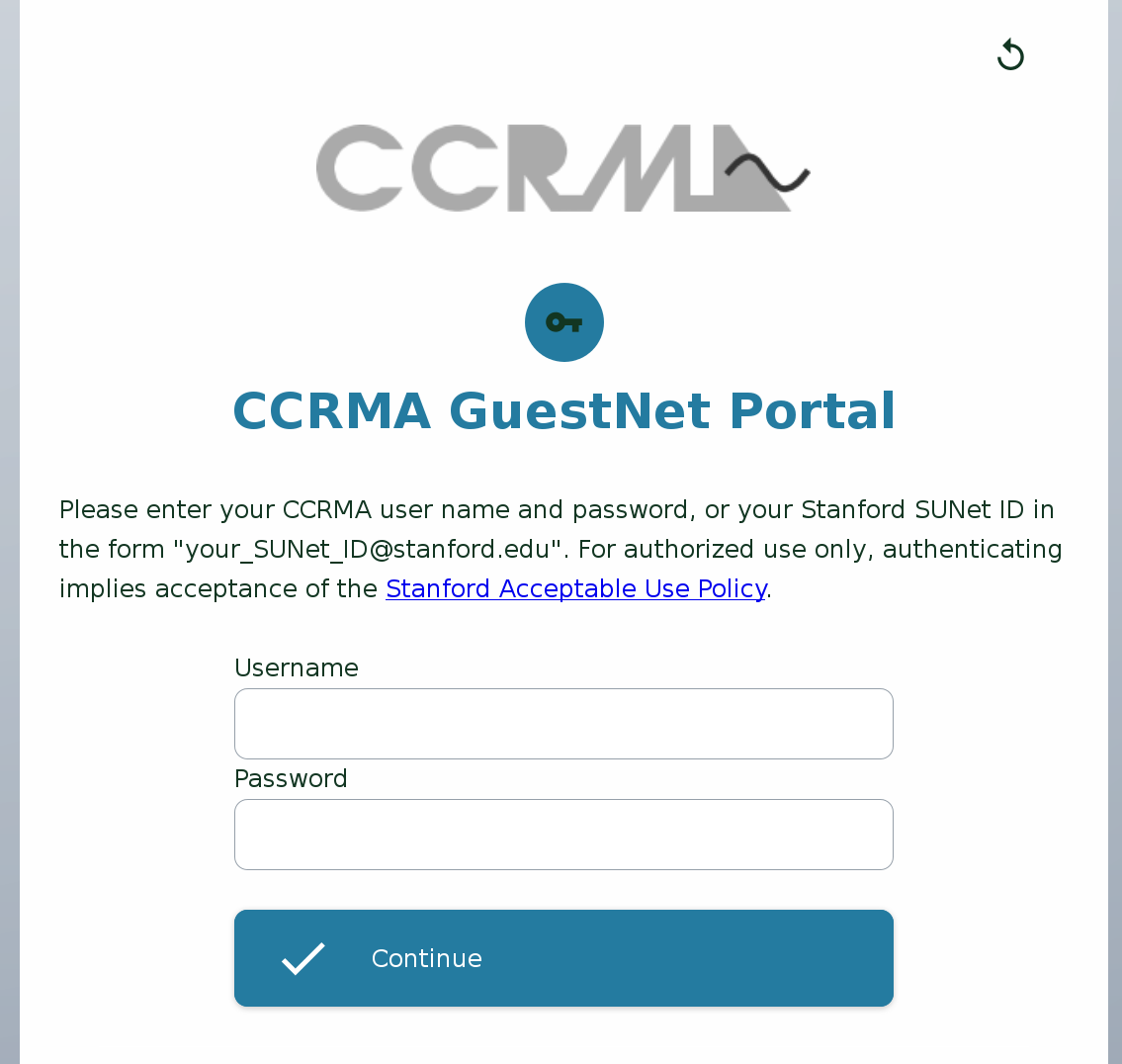
CCRMA Documentation links: index contents overview rooms account staff about
(contents of this file: links to each section)
Any computer at CCRMA that is not always at CCRMA is a “guest” in terms of network access, even laptops of people who work here every day. (The alternative is a computer that lives permanently at CCRMA and that the CCRMA Sysadmins gave a permanent IP address.)
Connect to the wireless network “CCRMA_roam”. The Wi-Fi password is also “CCRMA_roam”, case-sensitive, same as the network name. (Alternately you can use any of the other “CCRMA” wireless networks, which don’t have passwords, but may perform worse when you move around the building (hence “roam”).)
You should be taken to the network login “portal” when you first connect your device (phone, laptop, computer). Sign in with your CCRMA or Stanford login. After you are authenticated you should have access to the Internet.
If you aren’t seeing the login portal, go to https://cm-guestnet.stanford.edu
Your IP address will be something like
192.168.179.46
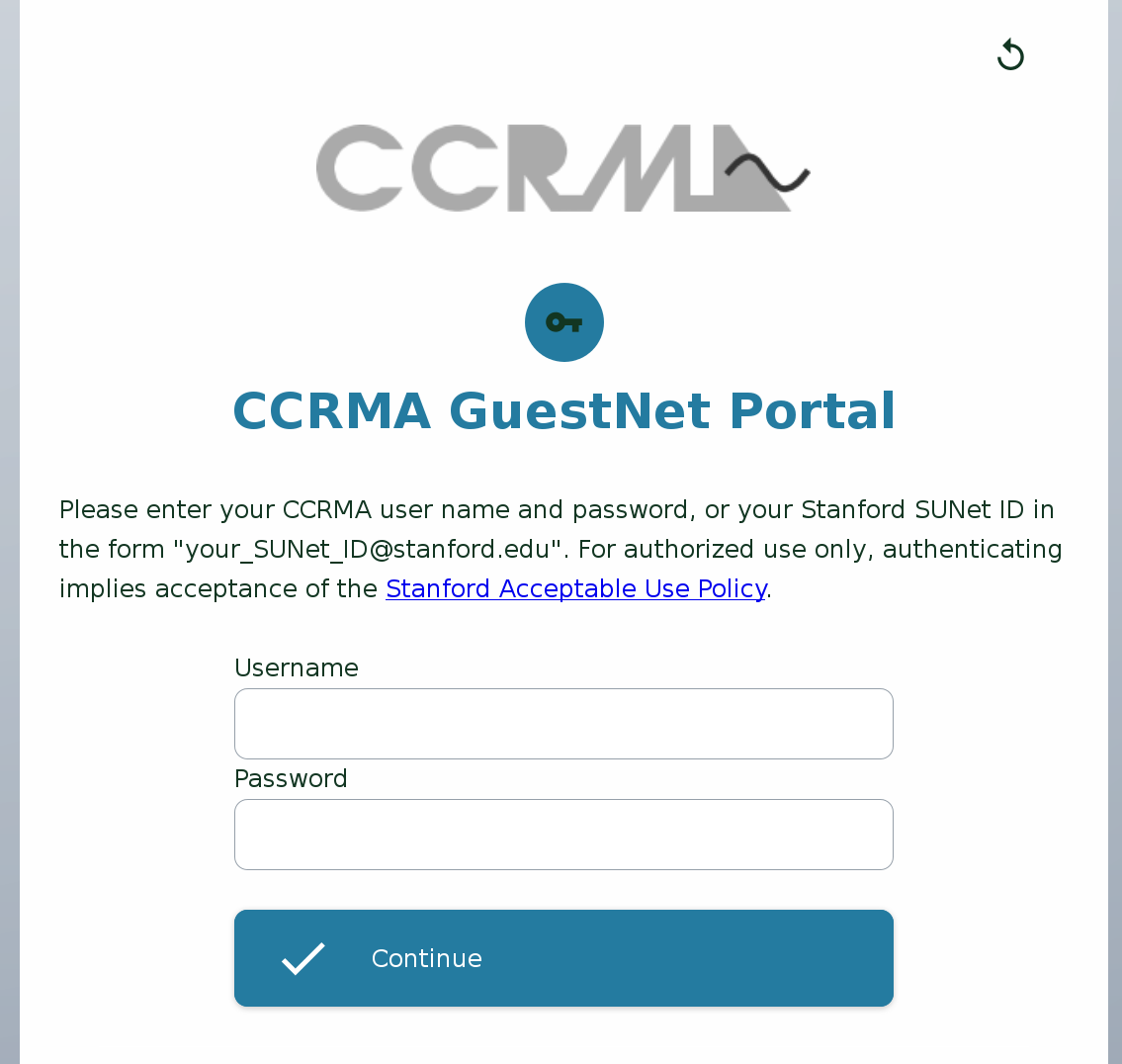
If you don’t have a CCRMA
account, you can login using your SUNet ID. The
Username field is your SUNet ID; you just have to enter it
followed by @stanford.edu, the same as your full Stanford
email address.
This page of CCRMA documentation last committed on Fri Aug 11 15:58:25 2023 -0700 by Matthew James Wright. Stanford has a page for Digital Accessibility.