
Normal monitor button. (Actually most of the time it should
already be in this state.)CCRMA Documentation links: index contents overview rooms account staff about
(contents of this file: links to each section)
This system was removed during Summer 2023 but could in principle be restored (for the next time Jonathan Abel will teach in-person in the CCRMA Classroom).
Jonathan Abel gets migraine headaches from certain video monitors. To avoid this he has identified an old low-resolution (1280x1024) ViewSonic VP930b “Model VS10725” LCD monitor that works for him.
Matt found a sufficiently passive DVI switch that can be run “backwards” (with one video source (namely the Linux output) feeding either of two monitors instead of the usual one monitor being fed by either of two video sources).
If you want to use the Classroom Linux machine and are not Jonathan
Abel we recommend you select Normal Monitor.
Any time you log in or out of the Linux machine it re-scans the monitor and will detect the current display and set its video resolution appropriately. So even if the login screen looks weirdly low-res, just log in anyway and it should correct itself.


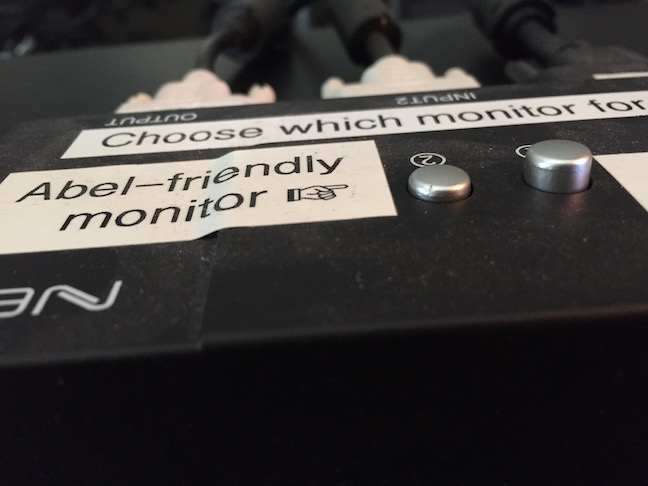

This page of CCRMA documentation last committed on Fri Jul 19 08:03:27 2024 -0700 by Matthew James Wright. Stanford has a page for Digital Accessibility.