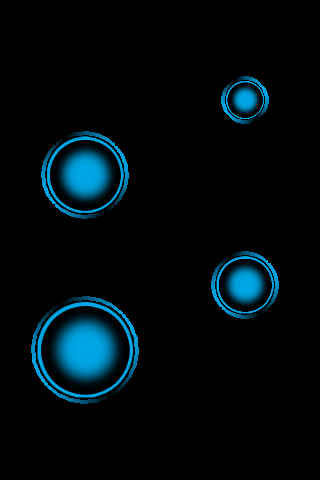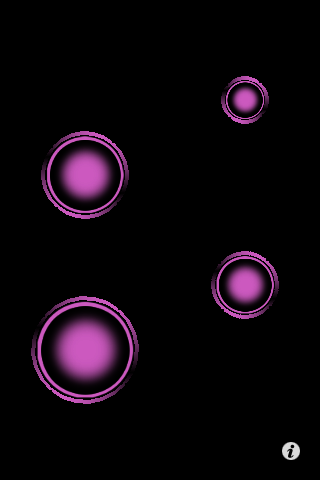VoxCarina
In this lab we had to design and implement our own Instrument for the iPhone. My instrument is called VoxCarina and it's based on the Ocarina by Smule. The big difference is that there is no need to blow to produce sound, so that you can use your mouth to modulate the sound, like a Talk Box. It makes use of the accelerometer, audio, and OpenGL, STK and the Mopho API. Below there is download link and also a more detailed description of VoxCarina.