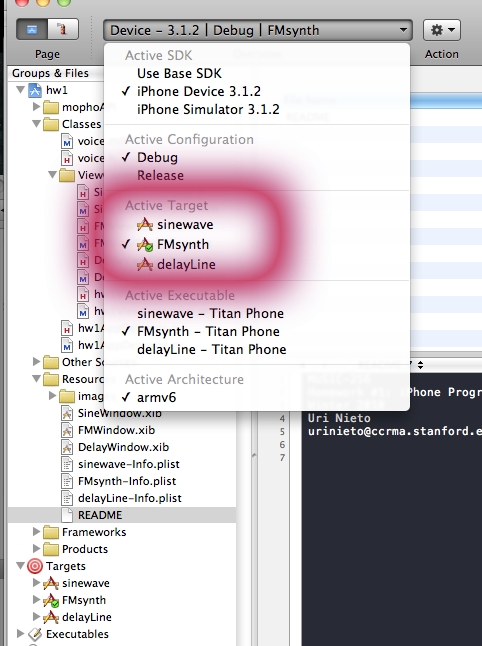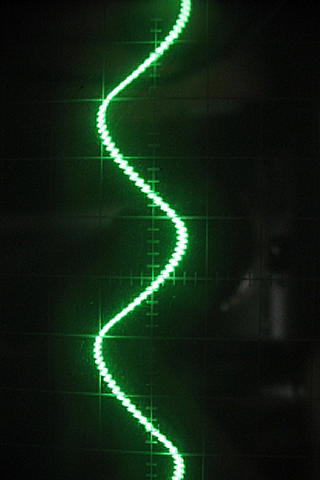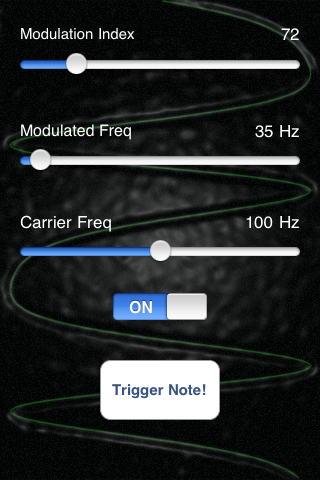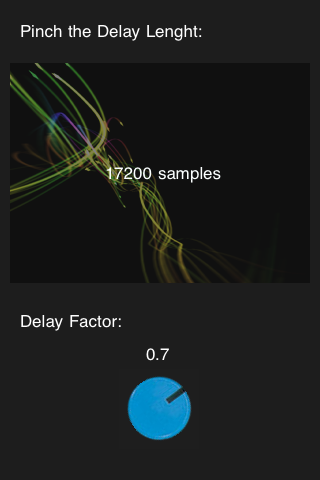iPhone Programming Lab: Audio + Interaction
In this lab we had to make 3 small iPhone Applications to interact with audio and play with the SDK and the Mopho API. Below there is download link and also a description of each app.
All of these apps make use of the MoPho API. They are all inside one single XCode Project, divided into three different Targets. I like the idea of having one separate project for every assignment. It is also very easy to switch between Targets and installing them on the iPhone by opening one single XCode Project.