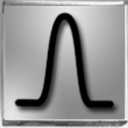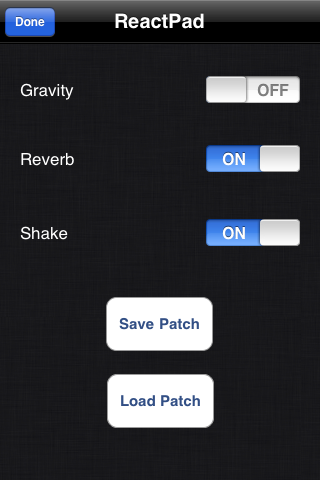The ReactPad is an iPhone app to synthesize sounds and music. It makes use of different Pieces that are mapped to different sound generators or effects. These
Pieces have different paramaters that can be modified by rotating them. Usage description below:
Add a Piece
To add a new Piece, double tap to the screen. A picker will appear and you will be able to add the piece.
Zoom and Pan:
You can zoom and pan the ReactPad. To zoom, just pinch on
the screen. To pan, place a finger in the screen in a place where there is no piece and move it (when you have zoomed in, otherwise it won't pan).
Move a Piece
You can also move the pieces by placing a finger on the piece and moving it.
Rotate a Piece
To rotate a piece, place two fingers in the piece and otate your fingers
(it is easier if you have zoomed in first).
Remove a Piece
To remove a piece, double tap in a piece and it will disappear.
Pieces Description
There are 8 different Pieces divided into two categories: Sound Generators and Sound Filters/FXs. The Sound Filters/FX
modify the sound that comes out from the Sound Generators. One Sound Generator can have multiple Sound Filters/FX in cascade. The link between pieces show the real signal
that the piece is creating.
- Sine Wave: Sound Generator that generates a sine wave. The frequency is 440Hz and it can be changed by rotating it.

- Square Wave: Sound Generator that generates a square wave. The frequency is 440Hz and it can be changed by rotating it.

- Mic Input: Sound Generator that gets the signal from the microphone of the iPhone. You can change it's amplitude by rotating it.

- Sample: Sound Generator that reads from an audio file. Right now the sampled song is "Vida" by Sargon. You can change it's amplitude by rotating it.

- Noise: Sound Generator that generates white noise. You can change it's amplitude by rotating it.

- LFO: Sound Filter that Low Frequency Modulates the input signal. The frequency is 18Hz and it can be changed by rotating it.
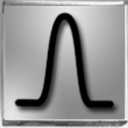
- Low Pass Filter: Sound Filter that filters the Low Frequencies from the input. You can change the range by rotating it.

- High Pass Filter: Sound Filter that filters the High Frequencies from the input. You can change the range by rotating it.

Optional Settings
By pressing the "i" button, you will go to the settings page where you can do the following:
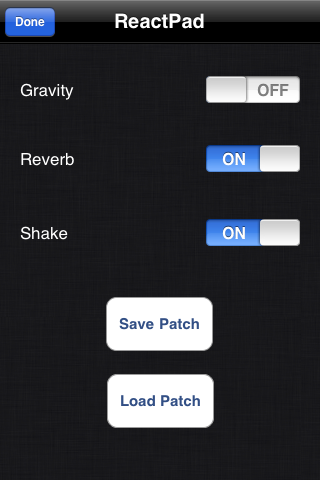
- Gravity: You can turn on/off the gravity. When it is on, you can move the iPhone/iPod Touch and the gravity will move the pieces across the
ReactPad
- Reverb: You can turn on/off the reverb that apply to all of the pieces.
- Shake: You can turn on/off the shake movement. If it's turned on, you can shake your device to remove all the pieces on the ReactPad
- Save Patch: You can save the current patch into a global database.
- Load Patch: You can load a random patch into the ReactPad. Right now it chosses a random patch from the Internet.