Galaxial is an abstract dance environment in virtual reality built for the free expression and exploration of movement. We remove that pesky body from the equation by translating your choreography into an orbital light show, so you can dance like nobody's watching because, well, they aren't! Cast lights left and right, drag them to start spinning, and push them away as you construct your very own twinkling star system. Watch and listen as your intertwining orbits push the music to an ever growing crescendo - there's always more under the surface than meets the eye.
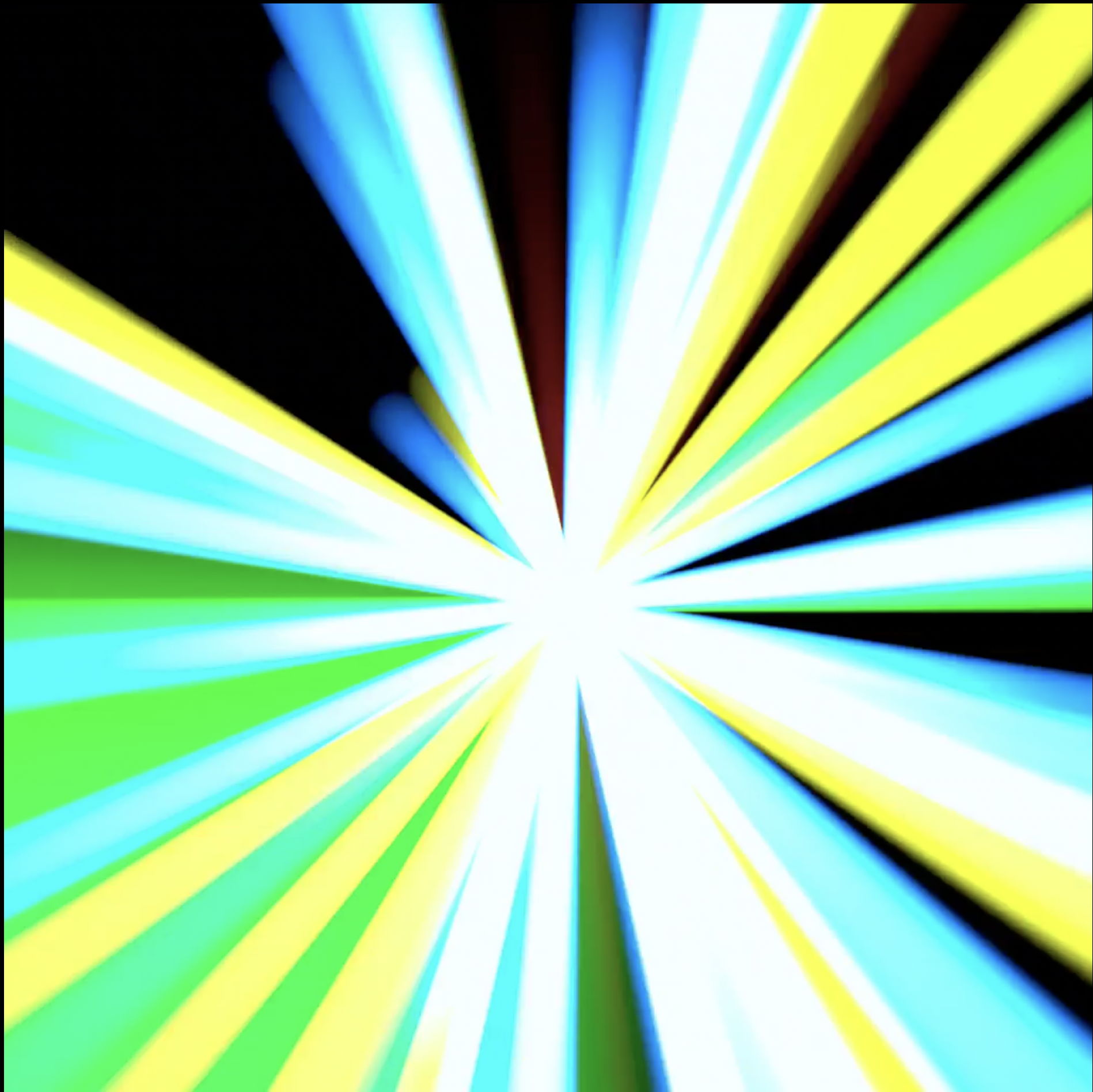
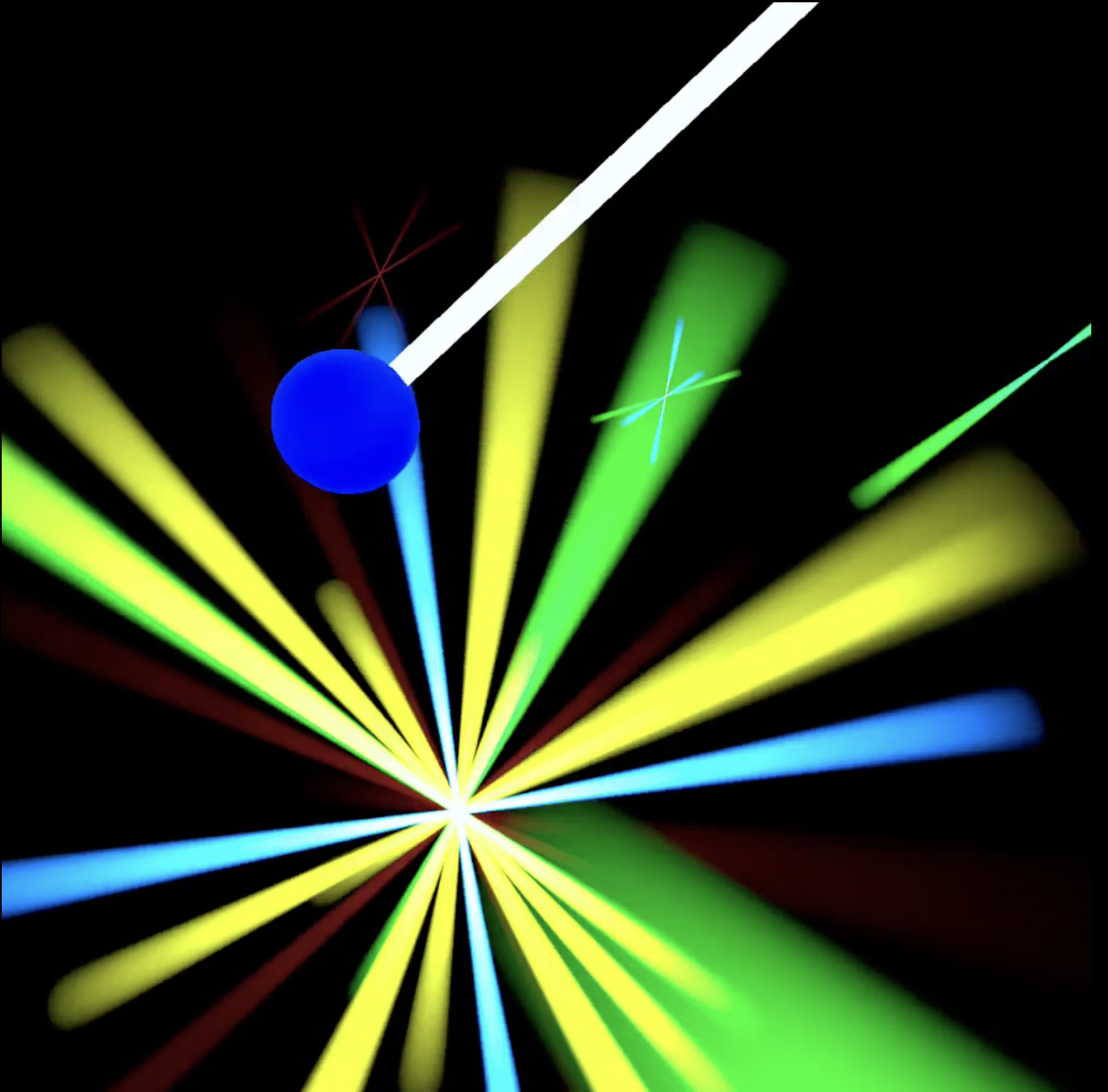
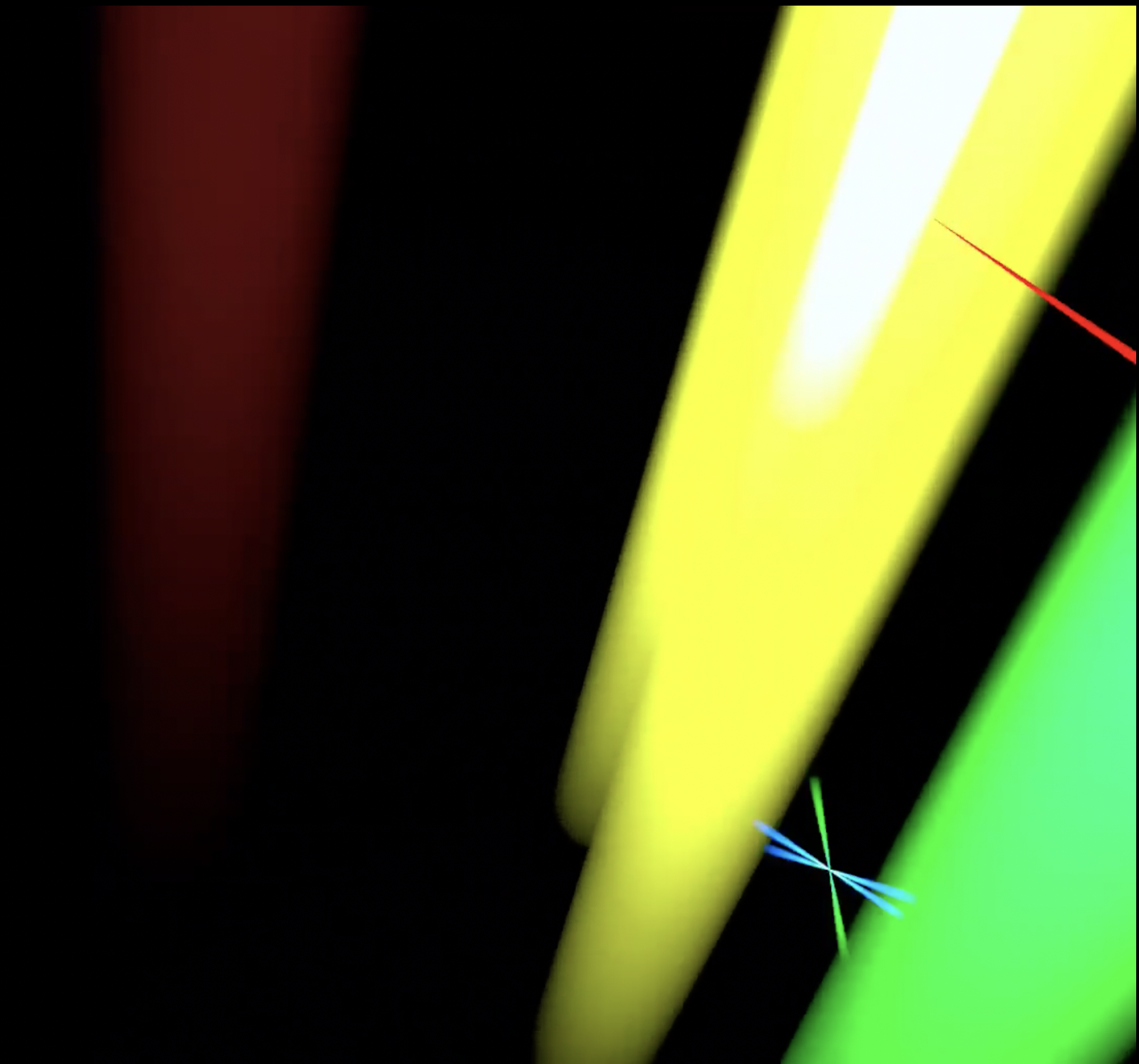

While the controls for Galaxial are straightforward, the interactions that result are not, giving you a powerful toolkit for building your personal galaxy of light.
Wow, let me just start off by saying that VR is HARD! I came into this quarter (overly) confident about my abilities in Unity after having a blast designing all sorts of systems in 256a, but I was ultimately blindsided by how much VR development seemed like stepping off a metaphorical cliff - all the great community documentation that made Unity so accessible was missing and I very much felt like I was poking around in the dark at times. The iteration speed also slowed considerably as the necessity of building for tests (and the lack of a debug window when doing so) made isolating and fixing problems more difficult than it had been previously. However, despite the challenges, I had a similar blast this quarter because the added difficulty was compensated by the thrill of working with emerging technology and the time to both explore and get things working right. After starting the quarter with Unity's Intro to VR course, I spent a lot of time experimenting with different styles of interactions for Galaxial (with a particular focus on the movement system), different input systems (ultimately settling for the new input system because despite the lack of documentation around input actions, I found them far easier to work with), and just poking into corners of Unity I hadn't dealt with before (like lighting). Though at times it felt like the whole project was crashing around me, and I had to revise my design vision countless times (as always happens with projects like this), I'm stoked with where it ended up and will be showing this off for some time to come.