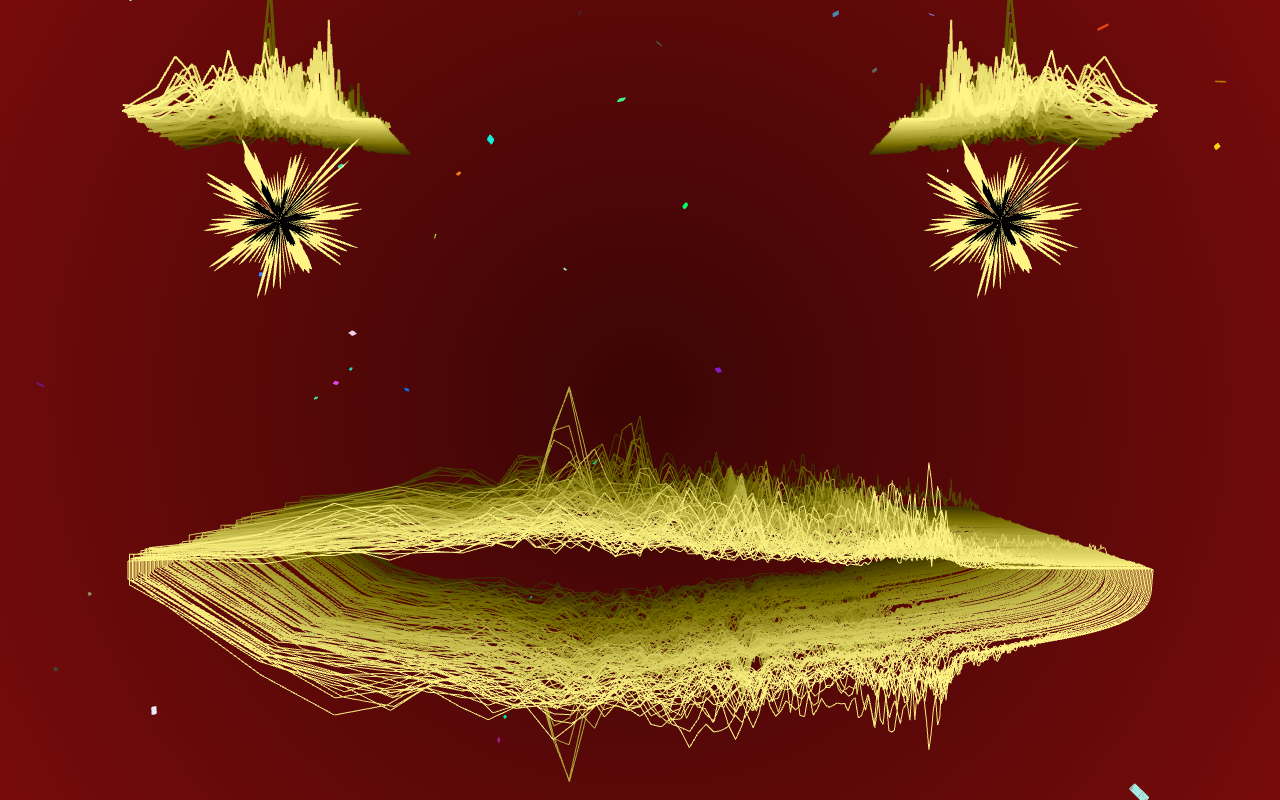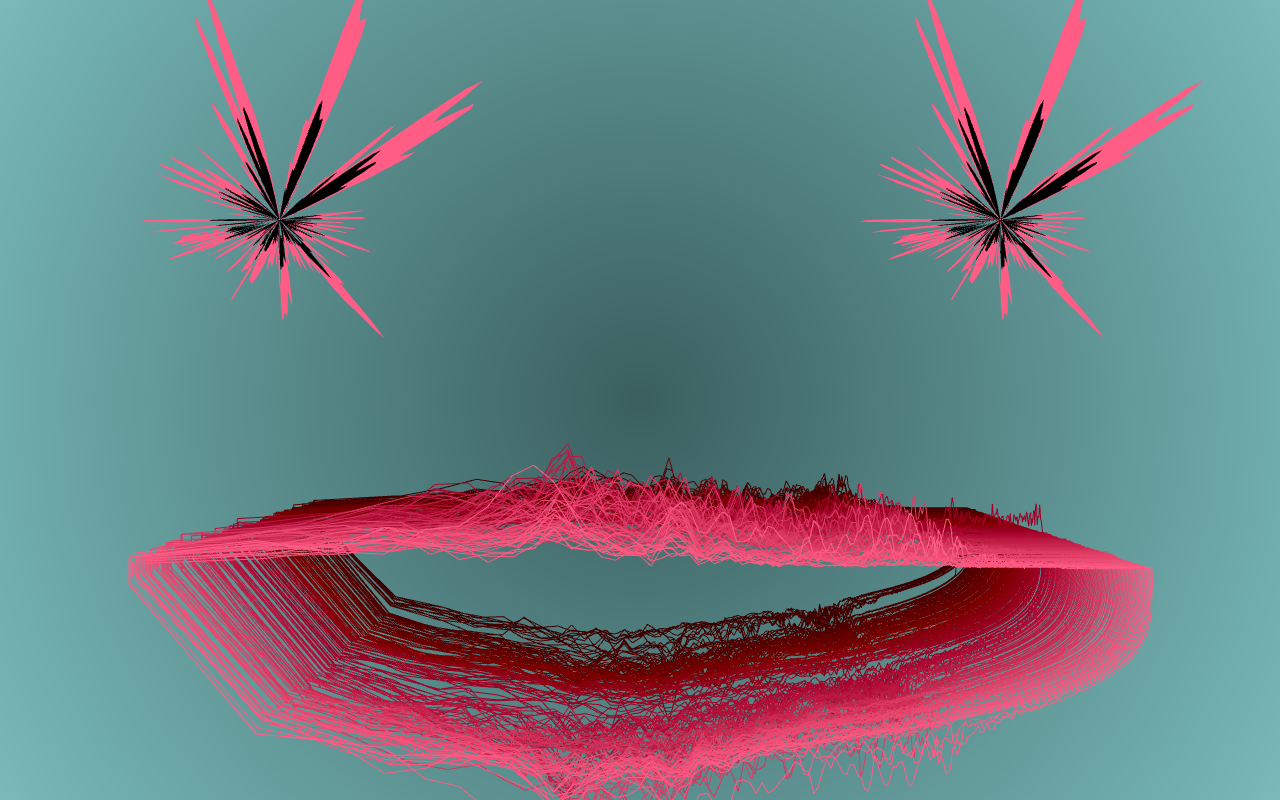
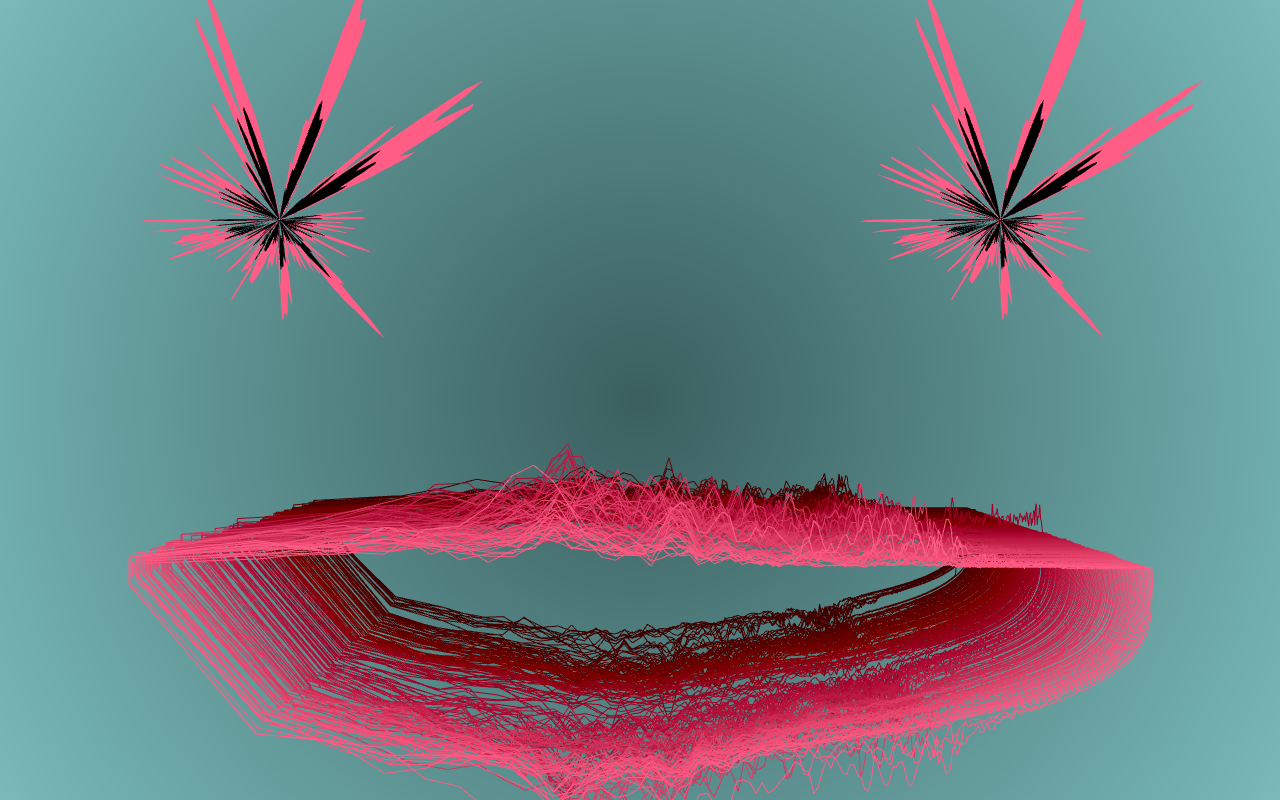
FaceDeux is an entertaining and whimsical sonic visualizer. It uses sound taken from the computer's built-in microphone, calculates time-domain and frequency-domain representations of the signal, and visualizes different aspects of the sound using these two representations. The features of the visualizer and the sound features they use are broken down below.
instantaneousamplitude of the signal. In reality, this is not instantaneous, but rather the successive audio buffers taken from the audio input. For all intents and purposes though, it can be thought of as instantaneous, as it reacts with very low latency to the sound input. This is the classic representation of the signal seen in most audio editing software. However, the signal is mapped to a circle rather than drawn linearly as is typical, thus creating the eyes.
volumeof the sound. The
volumecan be thought of as a decaying collection of the instantaneous amplitude of the signal; it is analogous to the RMS level of the signal. Thus, the bottom lip moves in response to the loudness of the signal, but in a less reactive way than the eyes do.
volumemeasure described above. Thus, they will not change if no sound is present.
Other features of the visualizer are described below: