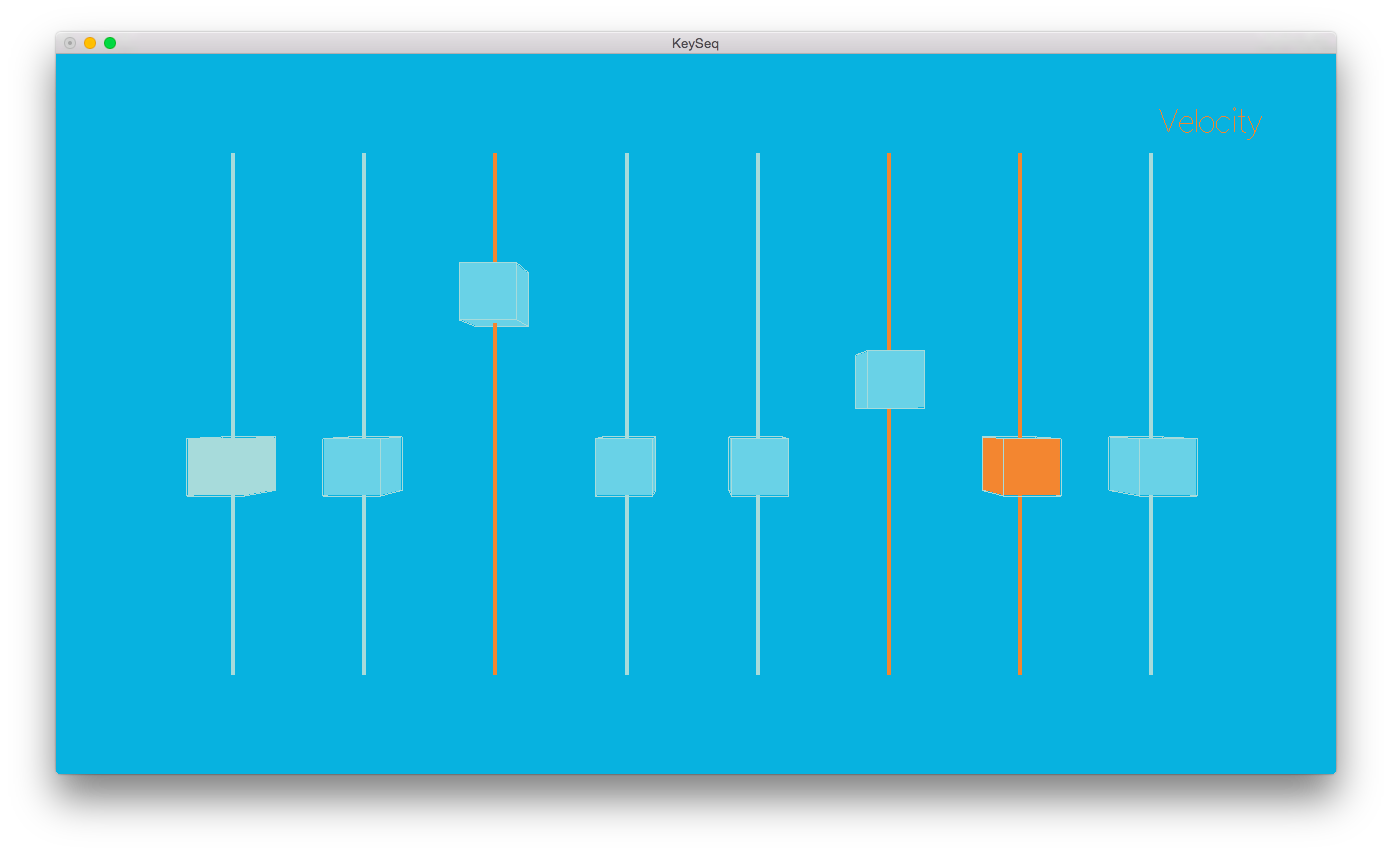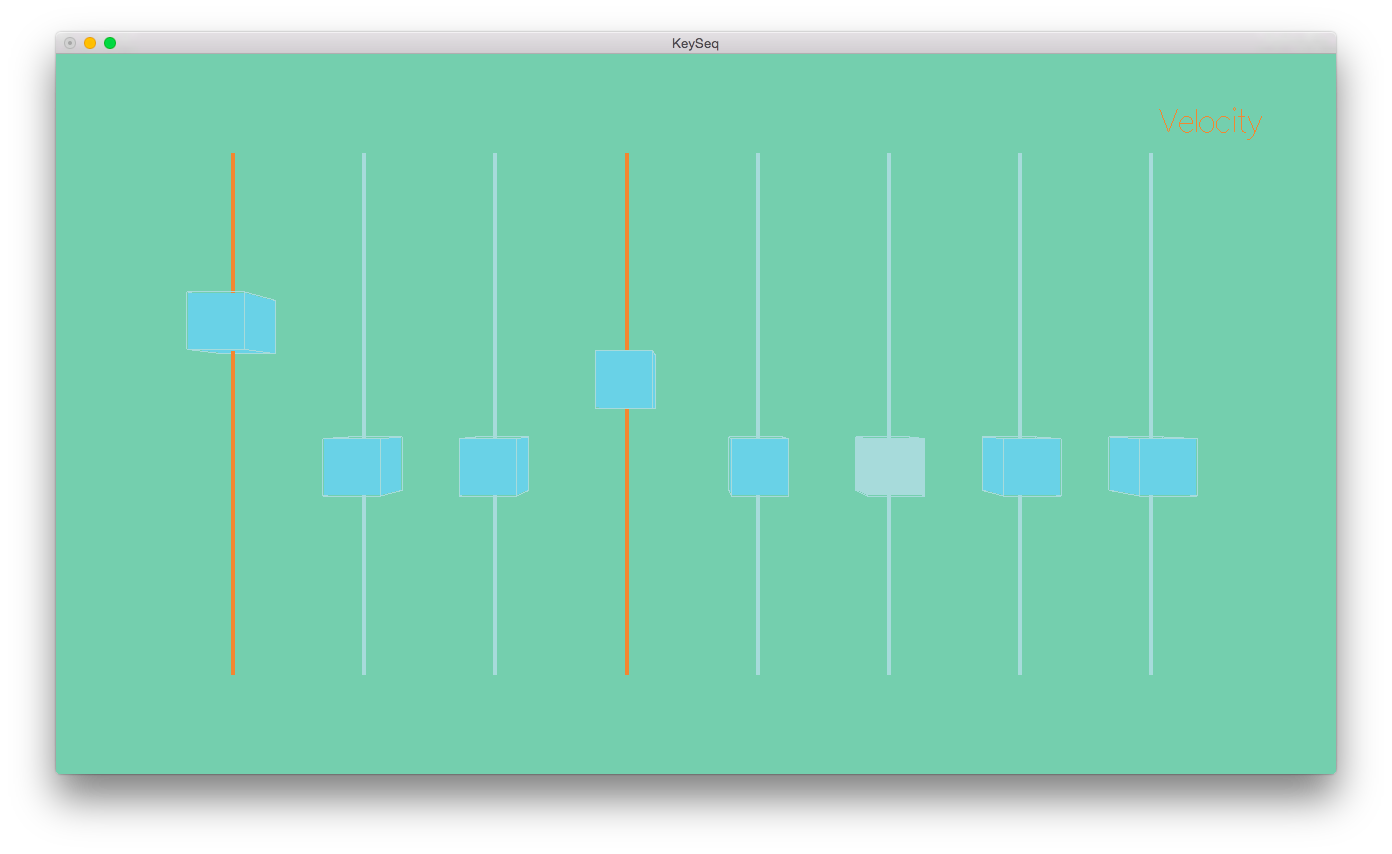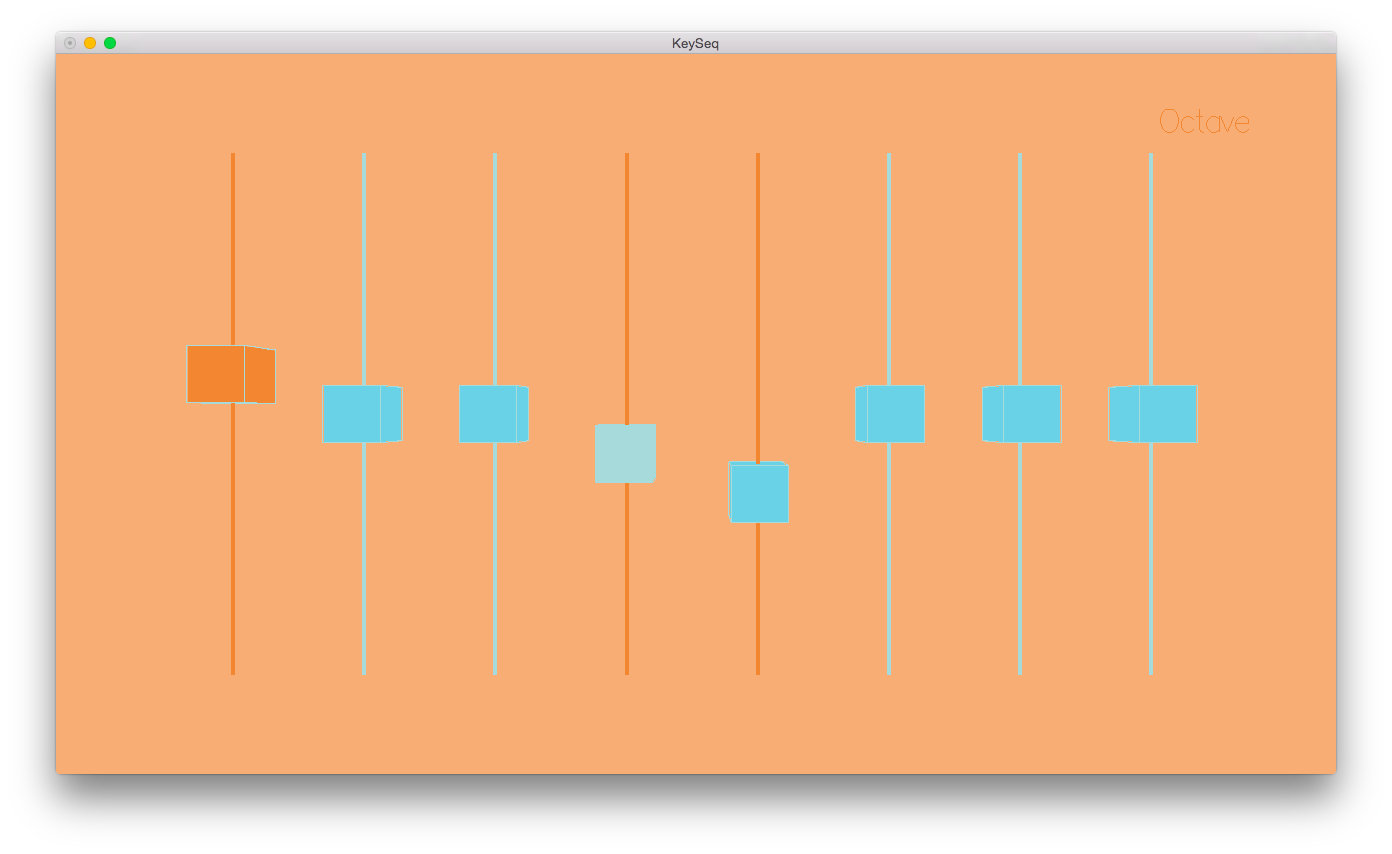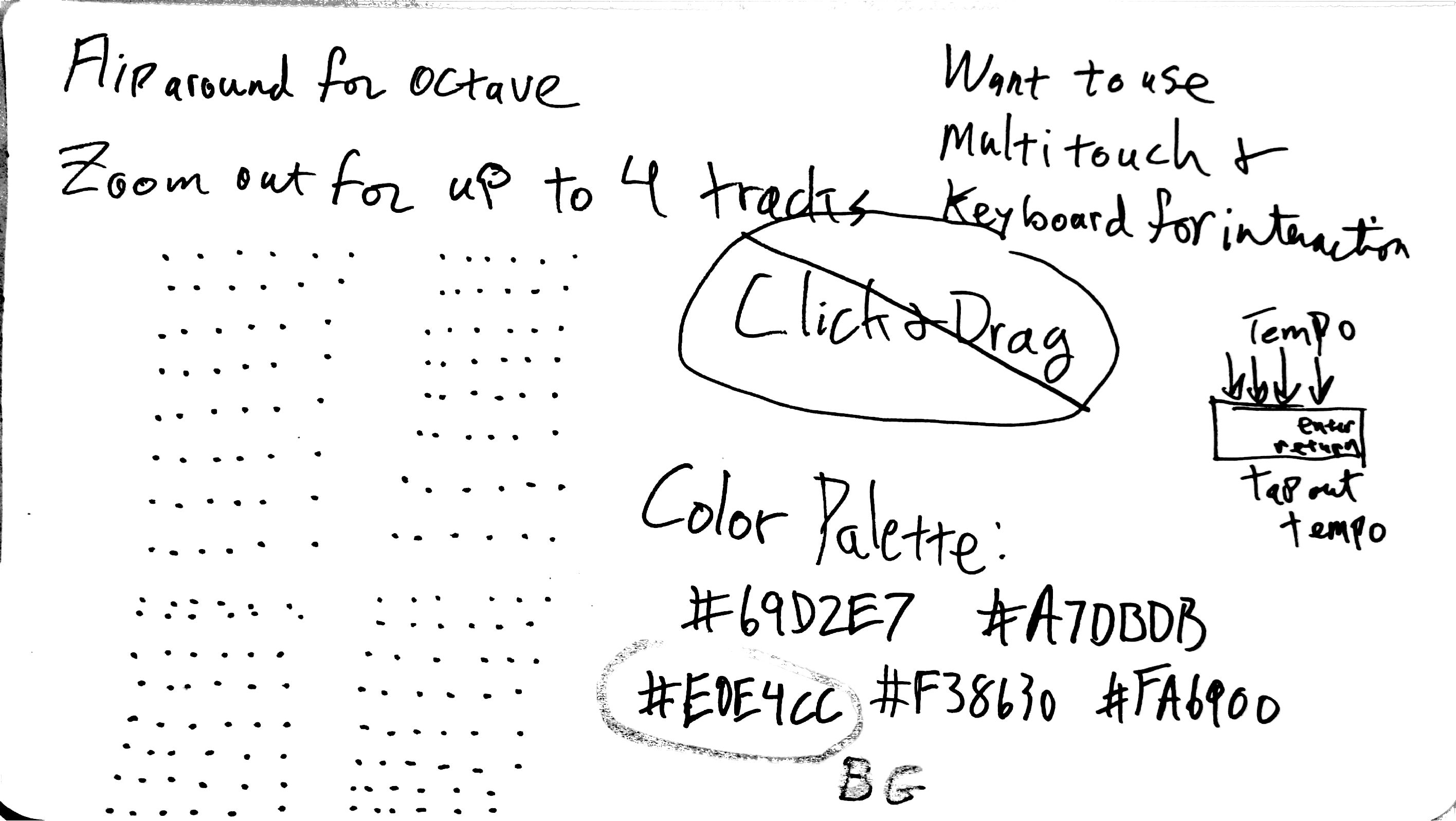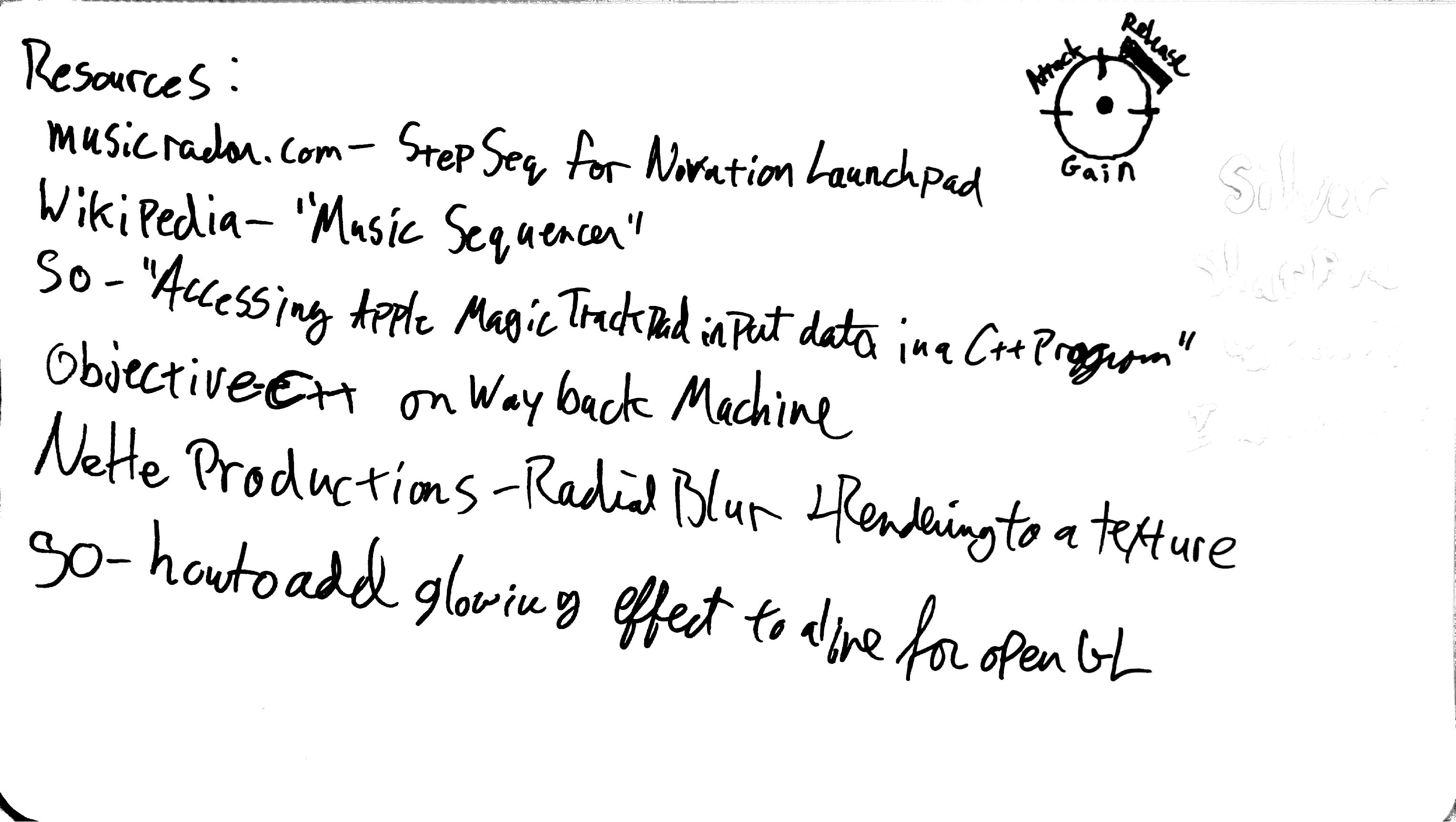Matt Horton
Music 256a: Music Sequencer
KeySeq
Features
- 8-beat, 4-track step sequencer
- Pitch control
- Octave control
- Velocity control
- Mapped understandably to the keyboard (No clicking and dragging!)
- Beautiful color scheme
Video Example
Executable
DownloadSource
DownloadRequirements
You will need to install fluidsynth. I recommend installing Homebrew and running "brew install libfluidsynth pkg-config" from the command line.
Building
If all requirements are installed, cd to the project directory and type "make" into your command line.
Instructions
Select a step by pressing one of the home keys (a, s, d, f, etc.)
Press Enter to turn a step on or off.
The keys above and below the selection keys modify the value of the current paramater for the step to which they correspond.
So, Q and Z will raise and lower pitch, octave, or velocity for the step selected by A.
Default paramater is pitch. Cycle through parameters using right and left arrows. Up and down arrows move through tracks.
Early Designs
In the designs below, you can see that the original idea for this sequencer had to do with circles that had attack, decay, and gain control sliders around them. These circles would spin half-way around and allow the user to manipulate various qualities of the sound.
In the end, those sliders around the circles were the thing that inspired KeySeq. Clicking and dragging is just such an awful interaction on modern computers, as we're so used to working with trackpads. So sliders of any kind just made no sense. This is why KeySeq is mapped physically to the keyboard. You move up and down with the keys above and below the step you're interested in, and you move beetween features/tracks using the directional pad.
This minimalist approach also leaked into how different tracks are represented. Zooming and panning seemed superfluous for the kind of thing for which KeySeq stood. So, track indication become a color indication.