My audio visualizer called Stellar Serenity centeres around the mystery and exploration of space.
It portrays serene beauty and eerie vastness as the traveller is floating through space.
During the creation of the Audio Visualzer I ran into multiple roadblocks. The first hurdle was the creation of the spectrum
history. I ended up creating two options, one that feels more readable and one that feels more atmospheric and gives the
planet a 3D appearance. The next hurdle was the composition of a ChucK audio file that would align with the vision for
the stellar serenity, as I wanted the audio to feel calm and subtle, while still creating a pivotal moment once the galaxy is entered.



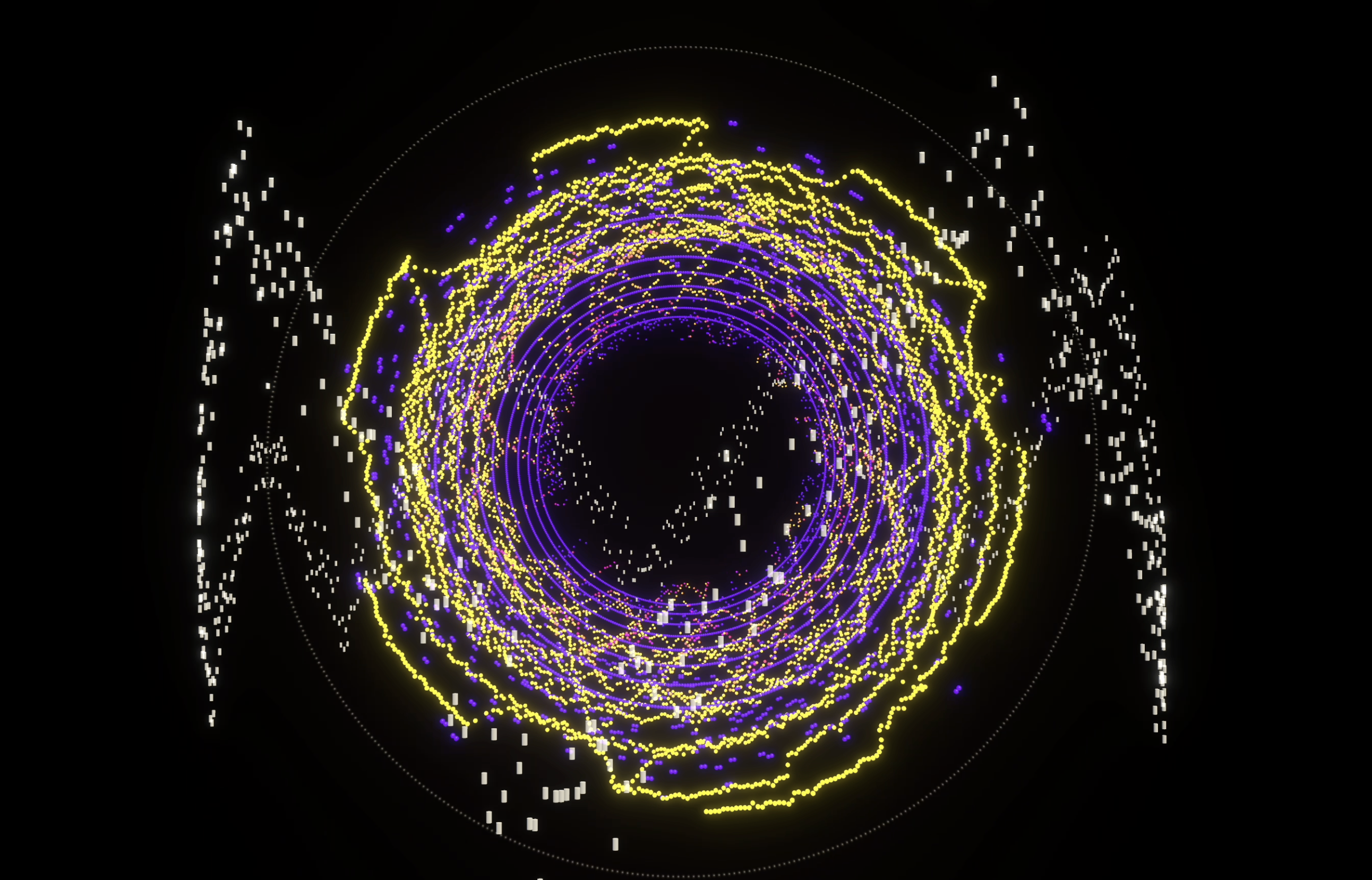
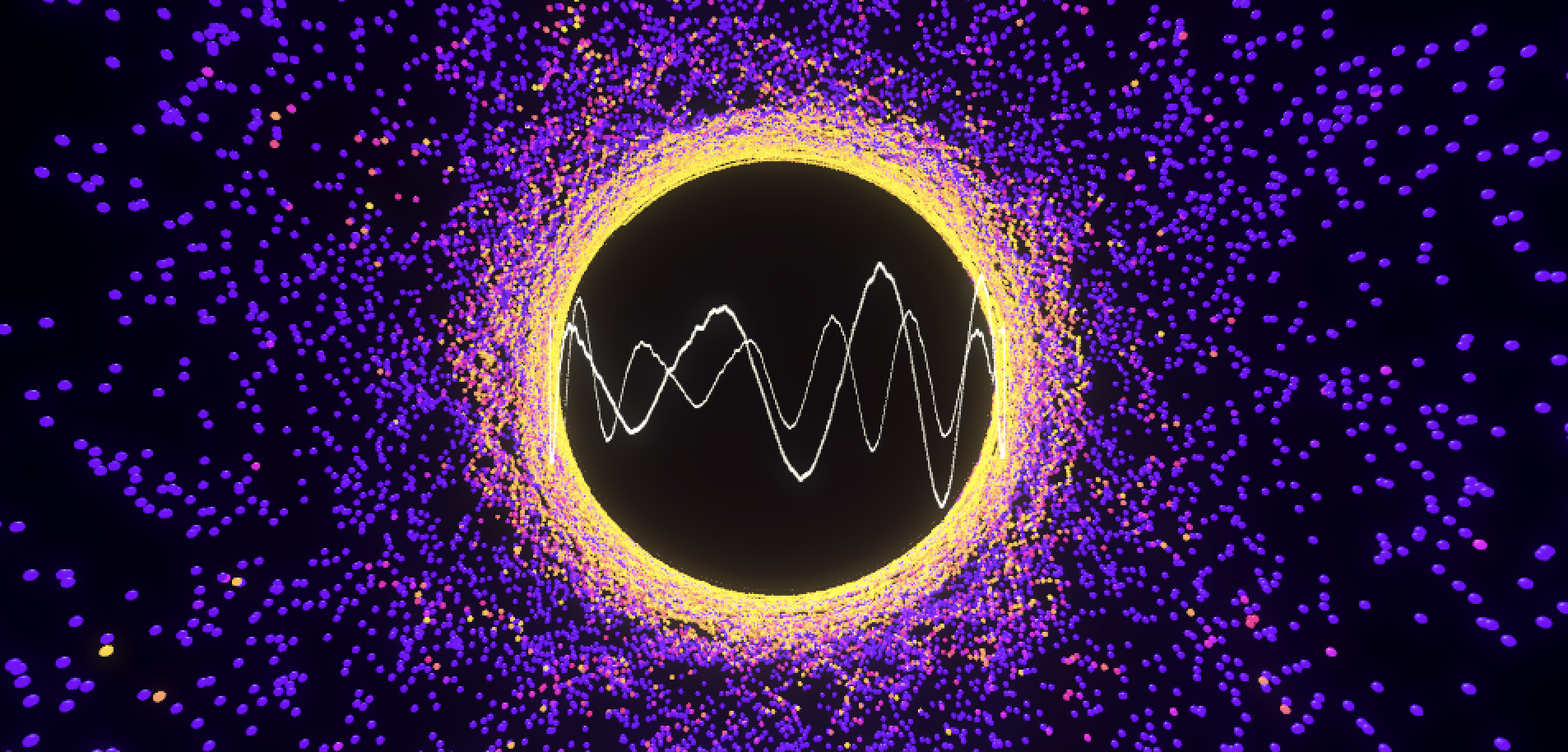
The audio visualizer was built for Mac OS. (Link to Unity Project) The following keys can be used to modyfy the program:
K / L - switch between two kinds of spectrum history representations:
default (L): spectrum history displayed as setteling particles that float into the ether
key K: spectrum history displayed in circles that the history travels through over time
N - switch audio input from microphone to ChucK audio file:
default: audio input is microphone
key N: Chuck audio file is played
C - switch between camera on rails to moving the camera freely to explore the scene:
default: camera starts zooming into the planetary exploration and leads user along a fixed path
key C: camera can be moved freely in the scene by using the A, W, S, D keys for
zoom in, zoom out, right, left movement of the camera
The project uses the following some Assets / Tutorials:
Scene Like Camera by KampinKarl1
- used to adjust camera position during play mode
Path Creator by Sebastian Lague - used to establish a path for camera movement
Glow Effect by Clipper - used to make the spheres of the spectrum history glow
Earth Object by Gamedevtricks - used to make three planets float in the scene
Working on the Audio Visualizer has been fun, but also challenging. I had difficulties displaying the spectrum history. I wanted to tint the game objects depending on their frequency, but that proofed harder than expected. I also struggeled with arranging the game objects in a two-dimensional array so that I can move the old spectra further into the distance with every update to the spectrum. On a positive note, I was surprised by how nice the video turned out. Often when looking at a project for too long you don't realize how far you have come since the beginning. For the next milestone and final submission of the Audio Visualizer I will try to create music playing to the strength of the waveform visualization and try to create more of a storyline.
The Roll-a-ball tutorial was easy to follow along and the game was a fun way to explore basic functionalities of Unity. The ChucK tutorial was also good. The part about global varibales and especially reading global variables and printing them to the console was not as easy to understand, but I believe with practice these concepts will start to become more familiar and easier to grasp.

After following along to the AudioVisualizer Tutorial, I came up with two initial ideas of how to
visualize the time domain waveform and frequency.
One idea could be to present the waveform not as a linear wave, but a circle that might look like a pulsating flower
and changes shapes depending on sinusodial versus noise waves (e.g pointy versus round pedals). The frequency could be
displayed by a change of color, e.g. mapping the magnitude spectrum onto the color spectrum (low frequency violet, high frequency red).
Visually maybe similar to the Siri symbol.
Another idea for the Audio Visualizer could be to display the frequency as the diameter of a hole that you can see through, while the rest of
the scene is black. If the frequency is low, you will see little, if the frequency is high, the hole will grow in diameter and will reveal more of what's behind.
Through the "window" you could see an ocean of waves that represent the time domain waveform; smooth ocean waves if the waveform is sinusodial,
rough sea with breaking waves if the waveform is triangular.