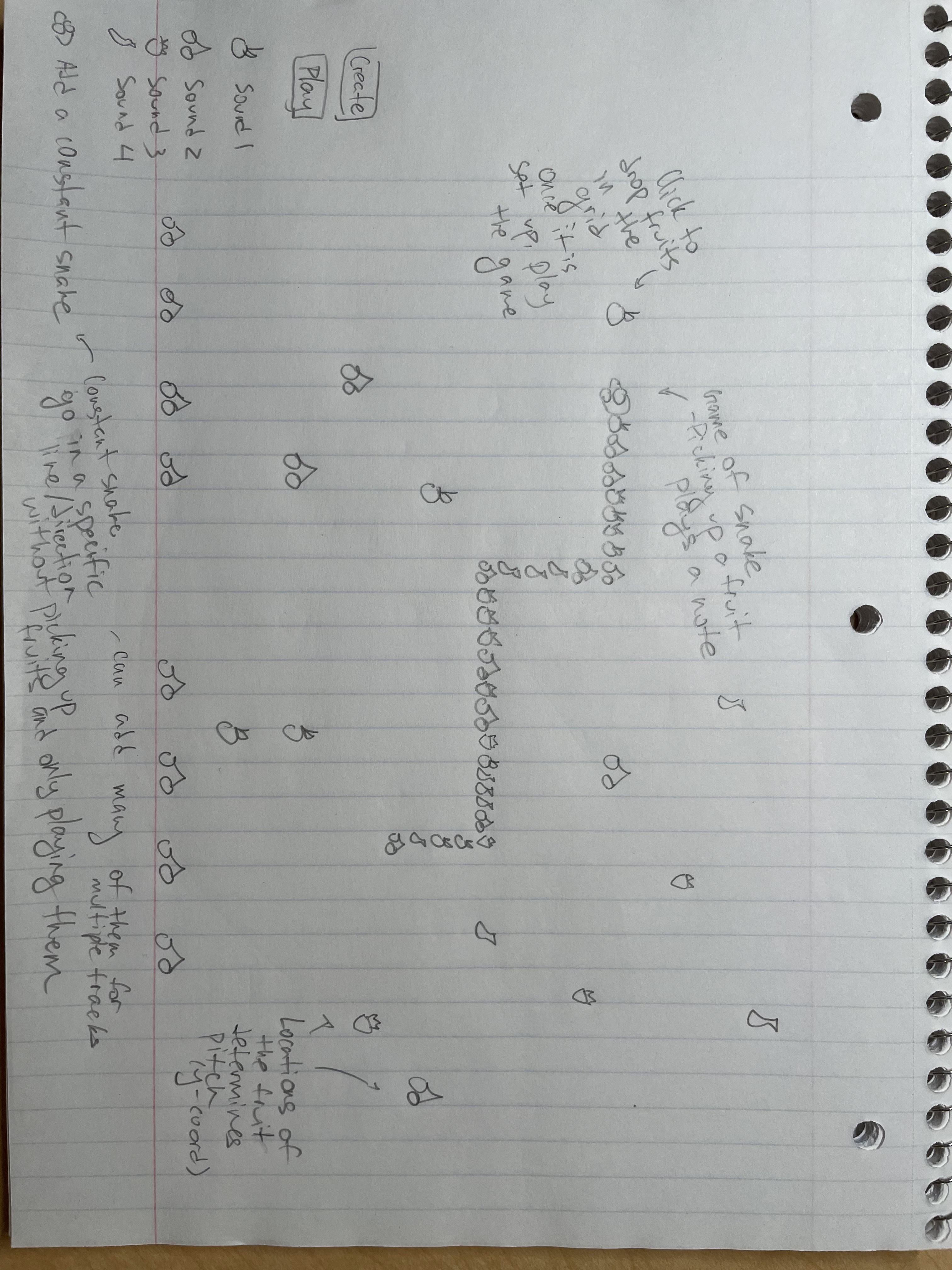DuckDuckSequencer
DuckDuckSequencer is an interactive audio-visual music sequencer that allows users to generate music through controlling the positions of the animals, the speed of the boats, and movement of the shark. The top row of ducks plays different types of individual notes in a two-octave range. The bottom row of ducks plays sound samples of water and boat related sounds to create a beat. The boats can be sped up or slowed down to control playback speed. An optional shark can be added to "eat" (play) the animals that are not in life buoys, and the user can control the movement of the shark.
DuckDuckSequencer Video Link


In creating this sequencer, I continued buiding off of the water/marine theme that I had built up with the milestone. I tried out various different types of sounds from generated sounds from ChucK to sound samples and ended up using a mix of both. I wanted to capture the water theme so I used sound samples of wooden boat, water, and boat bell sounds. I also thought it would be fun to incorporate the noises of the animals through the shark "eating" them. The idea of the shark was inspired by the comments and feedback I received during the milestone presentation. I wanted the flexibility of being able to purposely place specific notes while also being able to have a consistent beat, so it was important for me to included the ability to toggle the speed of the beat as well. I had wanted to make the shark more flexible to control and it could go anywhere on the screen but ran into many sound and visual issues with that. In the end, I gave basic controls of moving right, left, up, and down within the constraints of the notes.
The most enjoyable part of this project was in the end when I was creating the final video. I made about 4 or 5 different versions because each time, I thought of something different that I could do to make it sound cooler. I had a lot of fun just playing around with the final product.
During the course of this project, I also used the following 3D model assets: Duck, Seagull, Penguin, Top Boat, Bottom Boat, Life Buoy, Shark, Star. Also used audio samples from the following sources: Duck sound, Seagull sound, Penguin sound, Water sound, Boat sound, Bell sound.
DuckDuckSequencer Resources
DuckDuckSequencer Unity Build: DuckDuckSequencer
DuckDuckSequencer Unity Project
Usage Instructions:
- Select a sound: Left click on the animal
- Toggle a sound on or off: Right click on the animal
- Control speed of the two boats (this affects the playback speed of the sounds): Left arrow key slows the boat down; Right arrow key speeds the boat down. There are four possible speeds corresponding to half note, quarter note, eighth note, and sixteenth note.
- Control the freqency of the sounds for the top boat: Up arrow key shifts pitch up by one half step; Down arrow key shifts pitch down by one half step. The range of the boat's sounds is a total of 2 octaves (1 octave above and 1 octave below).
- Control the rate of the sound samples for the bottom: Up arrow key shifts rate by +0.5; Down arrow key shifts rate down by -0.25 steps.
- Control sound types: The number keys "1", "2", and "3" toggle different sound types for the two boats.
- Toggle the appearance of the shark: Press the key "q"
- Control movement of the shark: Press the key "a" to make the shark swim counterclockwise; Press the key "d" to make the shark swim clockwise; Press the key "w" to move the shark to the animal above; Press the key "s" to move the shark to the animal below.
Milestone 1
Milestone Video Link


In this milestone, I focused on getting the basic functionality of the sequencer to work. I wanted to be able to toggle between different types of sounds and frequencies and used the different bird types and their positions to represent this. For my next steps, I want to add in more playheads, additional sound types, and a greater variety of controls available for control factors such as gain and beat. For this design, I initially wanted to follow the Snake game design, but as I was toying around with the different possibilities, I found that I liked this approach more. However, I may eventually try to modify this to be more game-like.
Research and Preliminary Design
During my research into music sequencers, I found that there is a large variety in how they are designed. The more traditional music sequencers follow a grid-like pattern with each row corresponding to a different pitch/sound, and the notes are played from left to right across the screen. However, there are also some really interesting ones. For online music sequencers, I thought Yume was beautiful, and so were Radar and Patatap. Plink was super fun to play with because it's collaborative, so when I tried it, I jammed with some other user who was on at the same time. There were also some really cool physical music sequencers like this Go board one and this table one. Also, I'm not sure it this counts, but this Tiktok user also make these fantastic and amazing animated contraptions. Overall, I found that each one was really unique and their form typically set constraints on what types of sounds could be produced.
Preliminary Designs
In this design, users would use their mouse to drag and draw a track that will play different pitches depending on the height of the track. They can change the track material to change sounds and change the track width to change dynamics. They are also able to add special sounds by placing items on the track. This design draws inspiration from the examples with painting/drawing on the screen that we had seen in class.
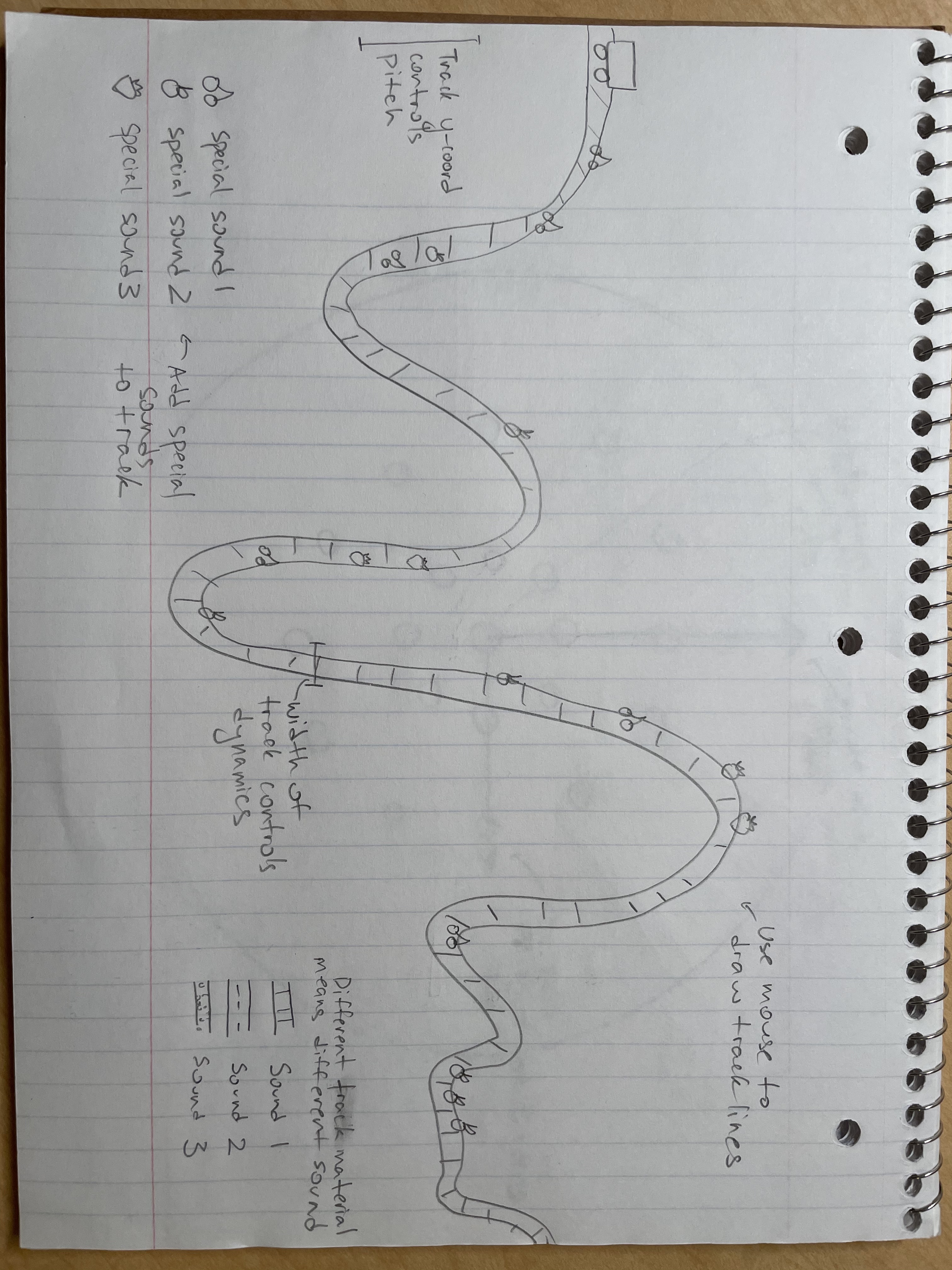
This design follows the ticking of a clock. Users can click on the clock ticks and assign different sounds, pitches, and dynamics to each one. It can play up to two tracks with the minute hand and hour hand playing different notes. This design draws inspiration from the circular design of Orbita.
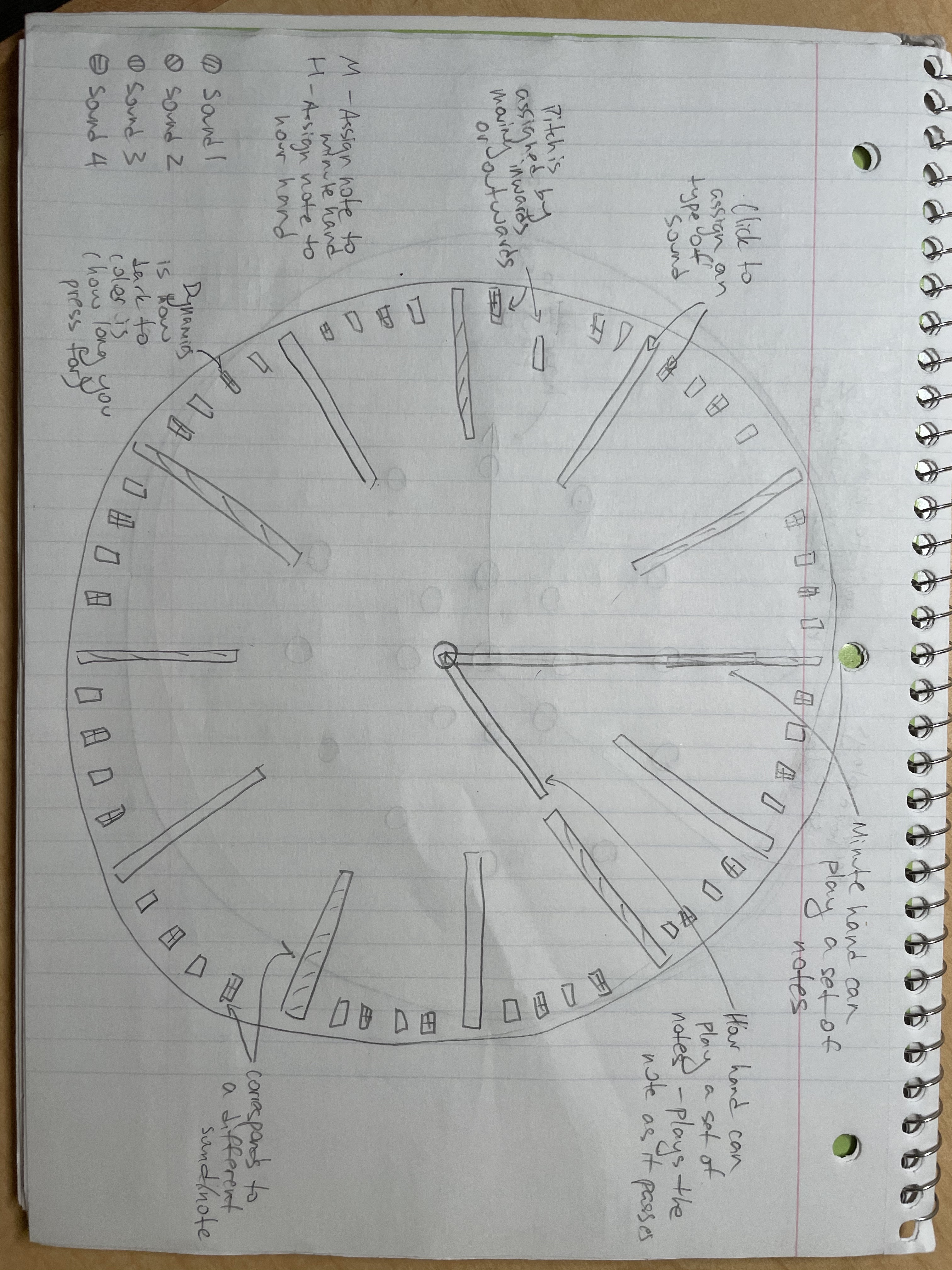
This design is inspired by some of the gameplay designs we had seen in class. In this design, users first set up the game by placing the items that correspond to different sounds on the board. They then play the game as the snake and everytime they encounter an item, it plays that note. Pitch is controlled by the location of the item. They can also add in "ghost" or constant snakes that will just move in one direction without eating the items and only playing the notes.