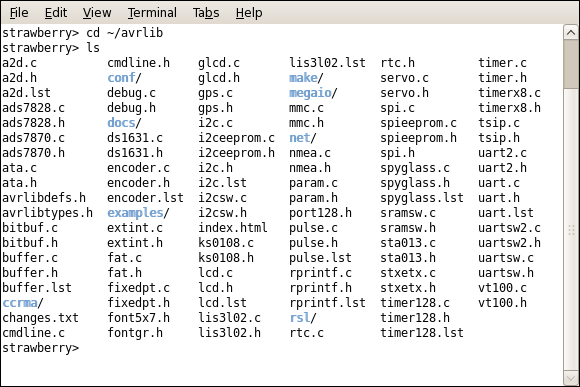
Please try to get familiar with contents in the AVRLIB directory. Once you are inside the 'avrlib' directory you can type the 'ls' command on a terminal shell to see its contents. This should look something like:
Pay particular attention to the 'examples' directory and try to look at some code in there. This will help you understand how AVRLIB programs look like. Other directories which are used for configuring AVRLIB are 'make' and 'ccrma'. In 'make' you should find several 'makefiles' which are configured to help while compiling code that uses AVRLIB functions. You should see several makefiles. If you don't see an ``avrwiring_make'' you can download it ``HERE'' and copy it to the $HOME/avrlib/make/ directory:
|
Try to understand this 'makefile'. There are few differences with the 'avrccrma_make'. Most important is that Wiring uses an ATMega128 chip. Most often ports should be something like ' /dev/ttyUSB0' on Linux. You can find out which port your card using by running Wiring or Arduino IDE program and then editing this file. Arduino uses an ATMega8 or ATMega168 chips. Older Wiring boards (before 2008), use UISP for uploading programs to the chip. Newer Wiring boards and Arduino boards use AVRDUDE.
![]()
© Copyright 2001-2008 CCRMA, Stanford University. All rights reserved.
Created and Mantained by Juan Reyes