Up: Hands On AVR-GCC programming
Analog Inputs. Using (OSC )
The last program shows how to interconnect Wiring or Arduino to other
programs like Pd, using a communication scheme
protocol called OSC.
Open Sound Control (OSC), developed by Matt Wright
and Adrian Freed at CNMAT, is a protocol
for communication among computers, sound synthesizers, and other
multimedia devices that are optimized for modern networking
technology. OSC's advantages include interoperability, accuracy,
flexibility, and enhanced organization and documentation.
OSC
is not limited to musical applications. Other
programming environments like Processing, can
communicate through OSC using oscP5, which is an
extension library that enables processing to communicate with other
hardware and software using the OSC protocol. Many implementations
and application areas can be found at OSC
implementations
and OSCapplication
areas.
The OSCimplementation in AVRLIB includes the functions used in this
program like oscInit(), oscSendMessageIntInt() and
oscSendMessageString(). oscInit(), initializes the
OSClibrary. oscSendMessageIntInt(), writes a OSCpacket
header and 8 Bytes arguments. In this case is used to send normalized
voltages values from two sensors connected to the analog INPUTS of
PORTF on Wiring board. The arguments in
oscSendMessageIntInt(), are a 'PSTR' heading
argument and two u32 variables. The arguments in
oscSendMessageIntInt() are the 'PSTR' heading
argument and a character type ('char') argument. In this
program oscSendMessageIntInt() is being used to send a
'bang' signal, which is understood by Pd.
In order to compile-and-load this program, make sure you have edited its
'makefile', and you are working on the same directory
probably called: 'sensosc'. Copy-and-paste the code below and
save it as 'senseosc.c'. in the 'sensosc'
directory. While editing it 'makefile' make sure the 'TRG = '
and 'SRC = ' lines should look like,
SRC = $(AVRLIB)/buffer.c $(AVRLIB)/timer128.c $(AVRLIB)/ccrma/osc.c $(AVRLIB)/uart.c $(AVRLIB)/a2d.c $(TRG).c
|
|
As you can see, here we are including a2d, timer128,
uart and OSC libraries as well as other standard
libraries. Read the code and follow instructions on its description
and try to understand what is going on. The code on
'sensosc.c' uses an array called 'a2dvalues' of two
elements to store values coming from the sensors. The function
'a2dConvert10bit(ch)', reads values coming from the analog
pins (ch), in PORTF.
On the breadboard, hook up a circuit for two parallel sensors (maybe a
photo-resistor), and a potentiometer (POT). Illustrations for this
circuits can be found at: POT
and
PhotoResistor. Use pin0 and
pin1 of PORTF (analog port) on Wiring boards to connect wires
from sensors. Make sure USB connections are fine, the board gets
powered and if needed make sure serial port devices ('/dev/ttyUSBx')
are working and there is communication between the board and the
computer. If ``all-systems-go'', go ahead compile and load.
//------------------------------------------------------
//------------------------------------------------------
//
// AVRLIB-DEMO
// For avrlib and Wiring development board.
//
//
// File: sensosc.c
// Author: Juan Reyes juanig-at-ccrma-stanford_edu
// based on Michael Gurevich and Wendy Ju demo
// Date: July 1, 2008
//
// Notes:
//-----------------------------------------------------
// USING THE WIRING DEVELOPMENT BOARD, ANALOG INPUTS
// PORTF IN ATMEGA128 TO SEND SENSOR DATA USING OSC
//
//-----------------------------------------------------
// Layout of ports in Wiring board correspond with
// ATMega128 as follows:
//
// ATMega128 WIRING
// ========= ======
//
// PORTD PORT-0
// PORTC PORT-1
// PORTF ANALOG IN
// PORTG BUILT-IN LED
//-----------------------------------------------------
// Layout of analog pins in Wiring board correspond with
// ATMega128 as follows:
//
// Ch0 W-APIN0
// Ch1 W-APIN1
// . .
// Ch7 W-APIN7
//
// Function a2dConvert10bit(Ch) reads and converts analog
// values.
//
//-----------------------------------------------------
// More information about Wiring board:
//
// http://wiring.org.co/hardware/index.html
//
//-----------------------------------------------------
// Information about functions used here and avrlib:
//
// ~/avrlib/examples/a2d/a2dtest.c
// ~/avrlib/ccrma/osc.c
//
//
//*********************************************************
// Description:
// ============
//
// This program will send sensor data values using OSC.
// Sensors are connected to analog in (0) and (1) on
// Wiring board. For example you can try a photoresistor
// and a POT, one to control Frequencies and the other to
// control amplitude (volume).
//
// Use with Pd can be seen on the accompanying patches.
// Make sure you have OSC library and SerialIO objects in Pd.
//
// Information about analog sensors and Wiring:
// http://wiring.org.co/learning/examples/photoresistor.html
//
// Information about OSC:
// http://opensoundcontrol.org/introduction-osc
//
//*********************************************************
#include <avr/io.h>
#include <avr/pgmspace.h>
#include "global.h"
#include "uart.h"
#include "ccrma/osc.h"
#include "timer128.h" // use timer128.h for ATMega128
#include "a2d.h"
int main(void)
{
u16 count;
u16 a2dvalues[2];
// Initialize libraries
uartInit();
oscInit();
timerInit();
// Set baud rate 115200 works on FTDI and Wiring
uartSetBaudRate(115200);
// ATOD STUFF
a2dInit();
// set PORTF pins to input (for ADC)
outb(DDRF, 0x00);
// turn pull-ups off
outb(PORTF, 0x00);
count = 0; // counter variable
while(1) {
// Write OSC packet header, argument length = 4bytes
oscSendMessageInt(PSTR("/counter"), count++);
// Read sensor values and store in array a2dvalues[]
a2dvalues[0] = a2dConvert10bit(0);
a2dvalues[1] = a2dConvert10bit(1);
// write OSC packet header, argument length = 8bytes
oscSendMessageIntInt(PSTR("/a2dvalues"), a2dvalues[0], a2dvalues[1]);
// Here we send a bang every 100 iterations
if (!(count % 100)) {
oscSendMessageString(PSTR("/bbang"),"bang");
}
if (count > 2048) {
count = 0;
}
timerPause(10);
}
return 0;
}
|
|
On the 'sensosc' directory follow these steps:
Compile:
Press the '<reset>' button.
Load to ATMega:
Press the '<reset>' button. If you see the progress output,
and everything goes fine, press the '<reset>' button again,
and you should proceed to the Pdpatch to find out if there is some
communication.



Next: Reading OSC data on Pd
Up: Hands On AVR-GCC programming
Previous: Analog Inputs
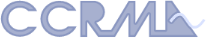
© Copyright 2001-2008 CCRMA, Stanford University. All rights reserved.
Created and Mantained by Juan Reyes
![]()