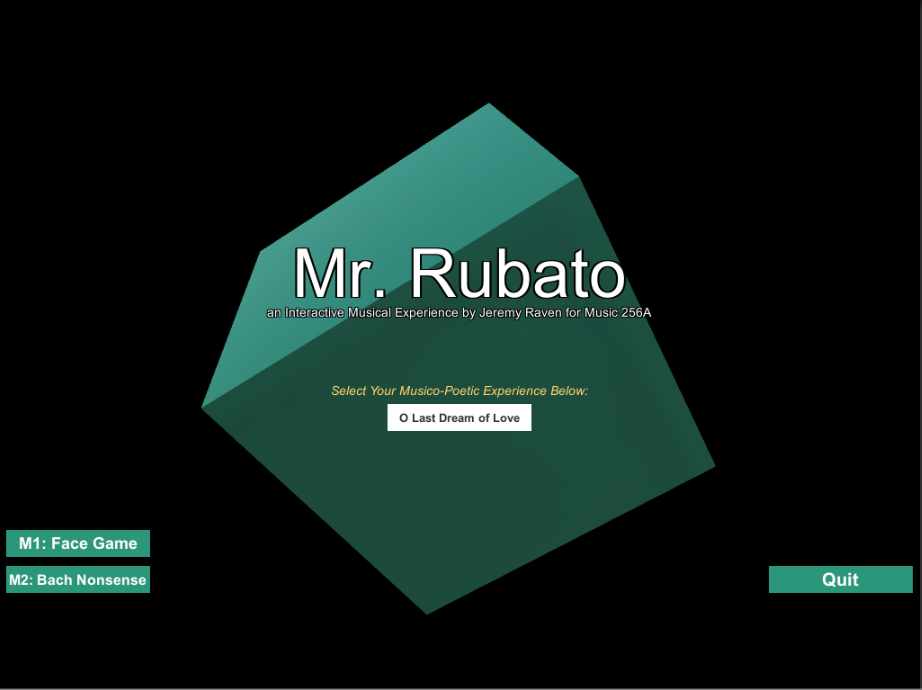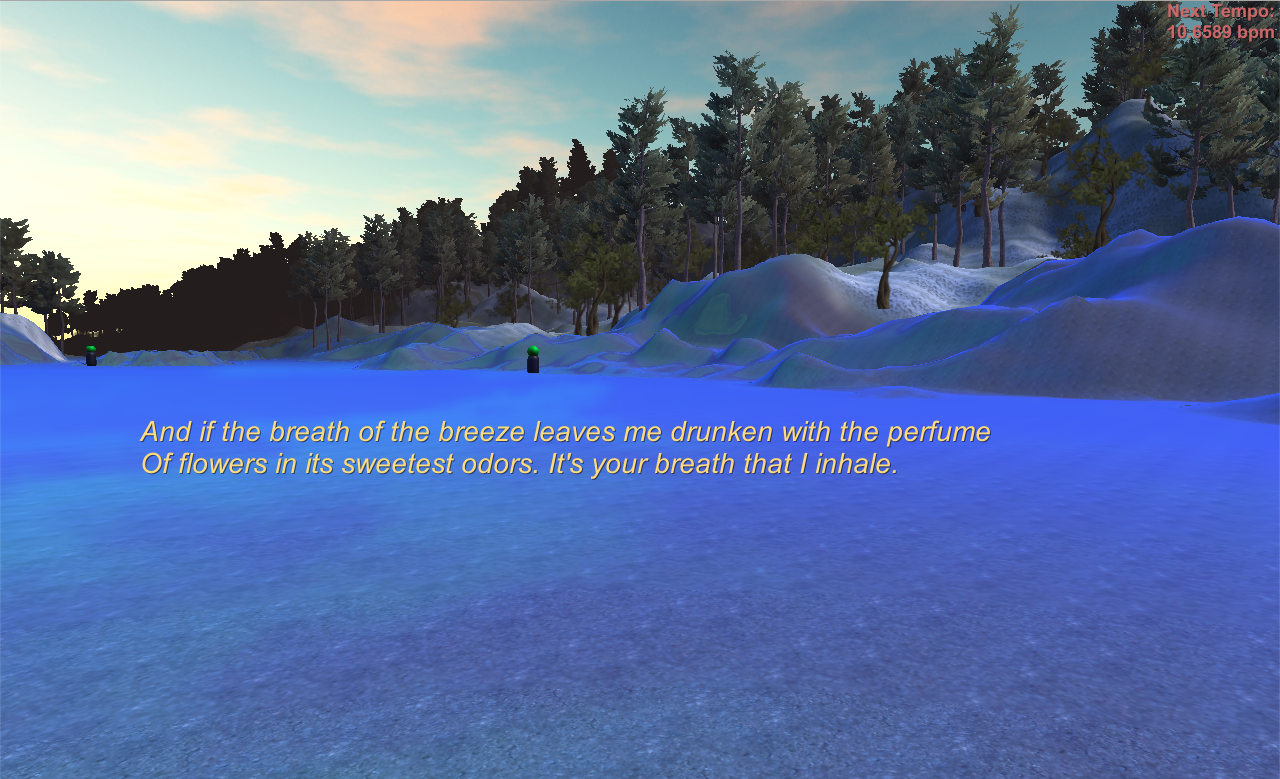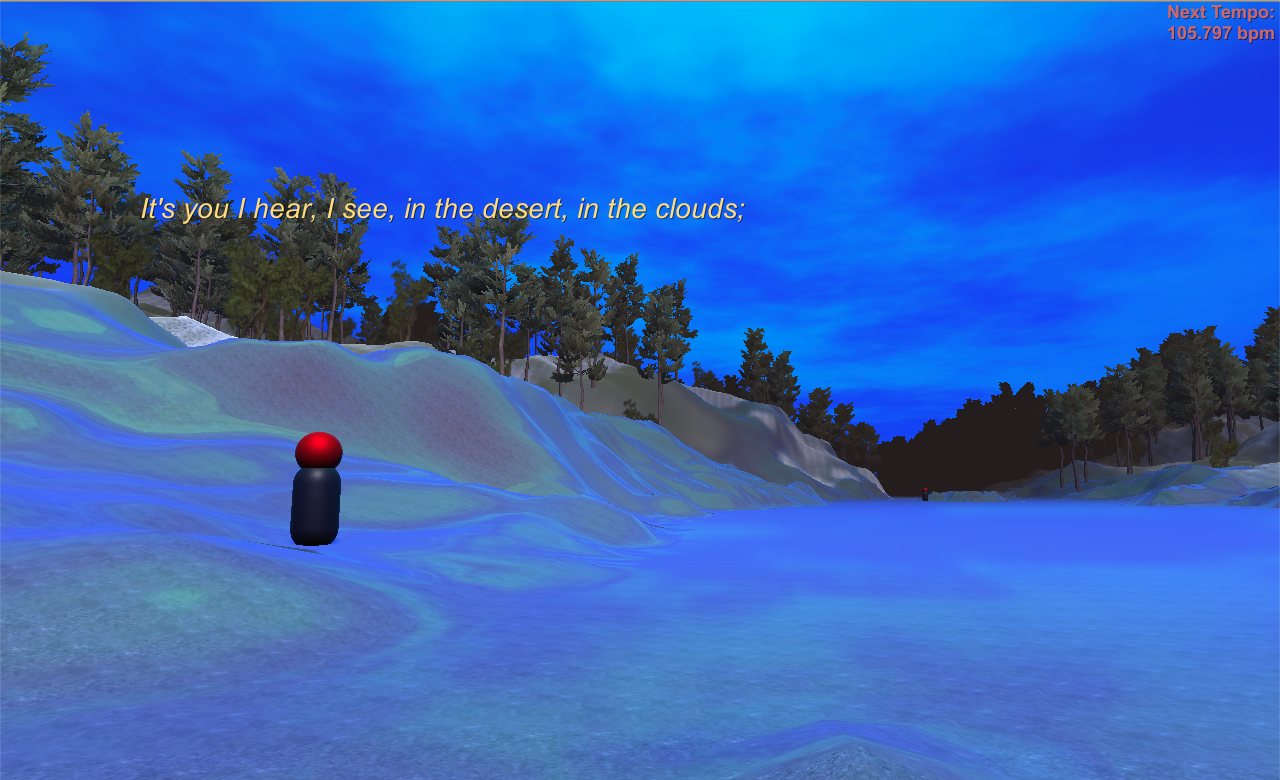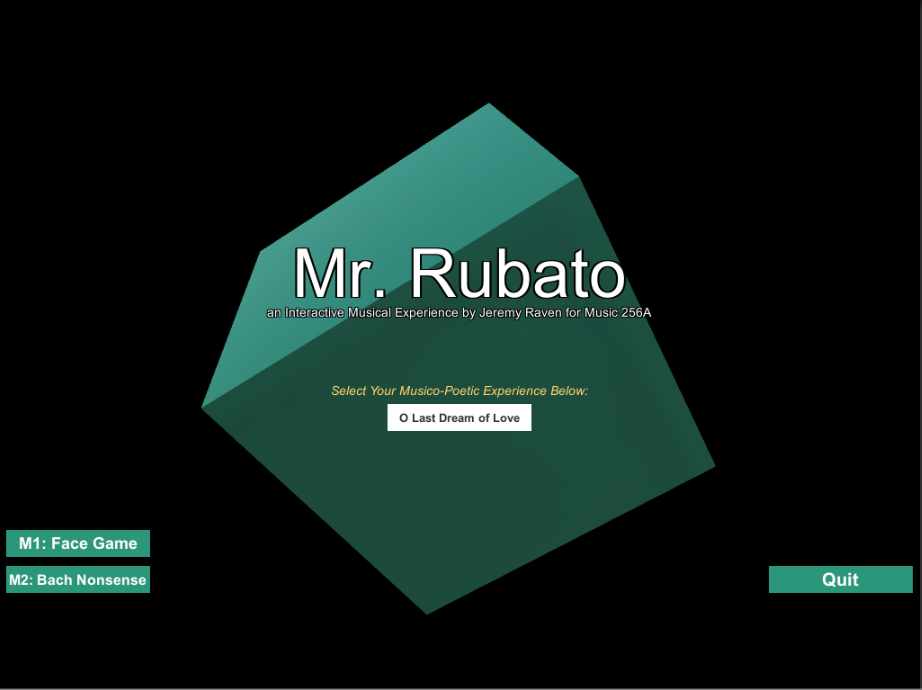
I love rubato. As a choral singer, I love its affect in how it is able to extract every last bit of tension and emotion in a piece of music. Intrigued by how I manipulated time in the Sequencer assignment, I dedided to make a rubato-centric experience for my final project.
It began with a simple game (which you can access by clicking M1 in the bottom left of the main menu): try to tap along to a computer-generated rubato pattern and go for a high score. While this game was amusing, as an experience it felt lacking because of the user's relative lack of agency--it is a game of reaction, rather than production. Thus, I changed course completely and created an experience in which the user is in control of their own tempo, effortlessly able to add rubato at any moment.
My song choice was obvious: "O Last Dream of Love" is a haunting choral piece by Z. Randall Stroope, set to text by Alphonse de Lamartine. The setting feels especially appropriate for this class because Lamartine was absolutely fascinated by the idea of the sublime. The background reflects the chilling nature of the text and music, adorned by meeples which are designed to instill a feeling of loss and acceptance.
Here is a link to a .zip file of the Unity project "Mr. Rubato" and all of its files. If you wish to look at the source code, the bulk of my work can be found on the C# Script "OLastInterface.cs" (which can be found in "Mr. Rubato/Assets/Scripts/) and the ChucK file "OLDOL.ck" (which can be found in "Mr. Rubato/Assets/StreamingAssets/).
If you just want to play with a final build of my project, you can find a finished build that can be run on MacOS, which can be found in "Mr. Rubato/Builds/Mr Rubato".
Mr. Rubato opens to a menu interface where you can either navigate to the "O Last Dream of Love" musico-poetic experience, or play with either of the milestone projects that I developed along the way. If you do click on the "O Last Dream of Love" button, wait momentarity and you will be redirected to the landscape. Press "Play" to start the experience, in which you can look around with the mouse and move/set the tempo with both "w" and "e". If at any time you need to pause and/or quit the game, press "esc" to bring up a pause menu.
Here you can find some screenshots of my experience in action. Thank you for visiting and have a rad Tuesday! (I'm only assuming you're reading this on a Tuesday. If it isn't Tuesday right now, I hope your next Tuesday is super rad!!).