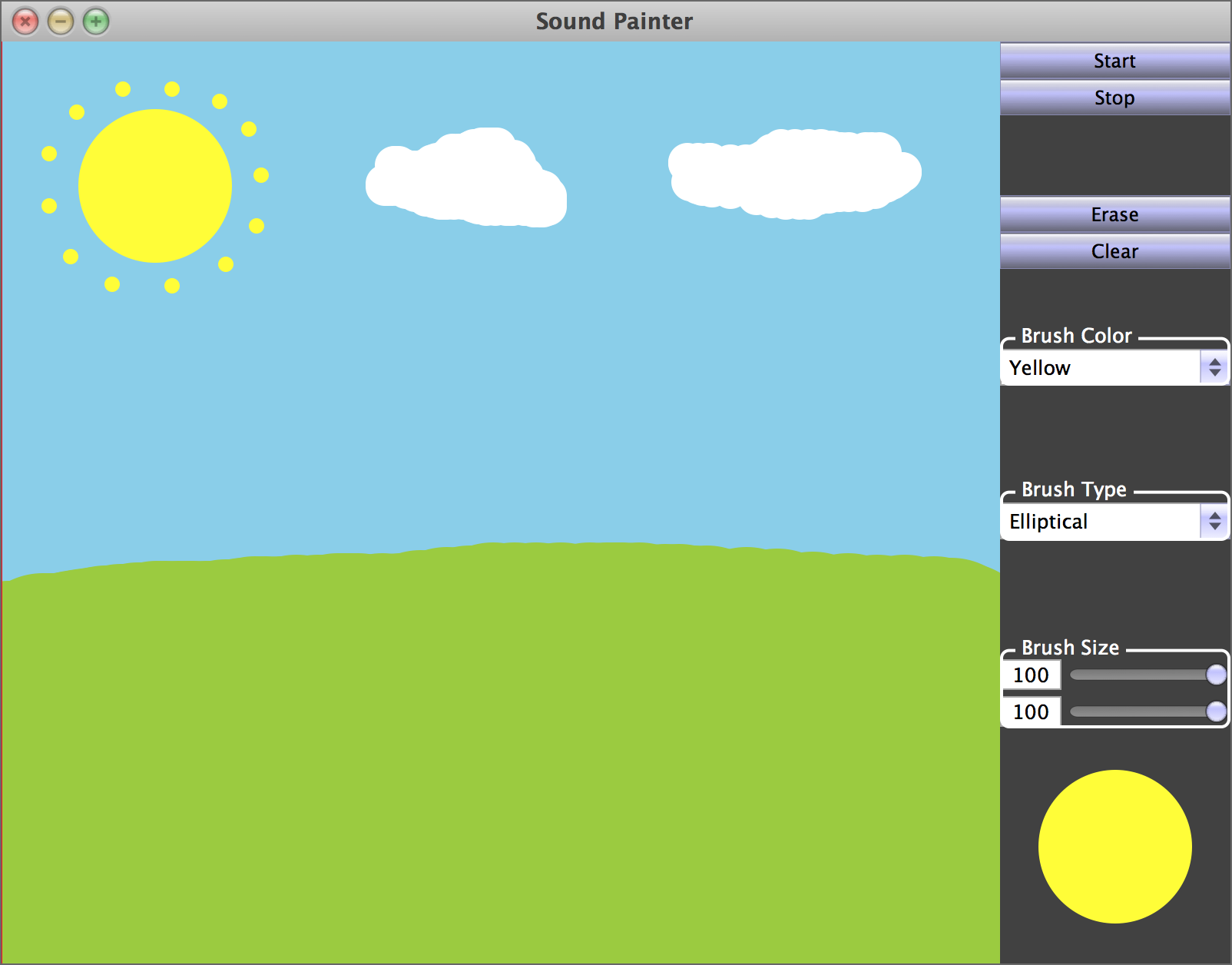Sound painter is an application that allows you to draw an image and then "play" the image as sound. The inspiration for this project came from an application I used many years ago that allowed the user to import an image and then play it back as sound. I'm doing something similar here, except you get to draw the image yourself!
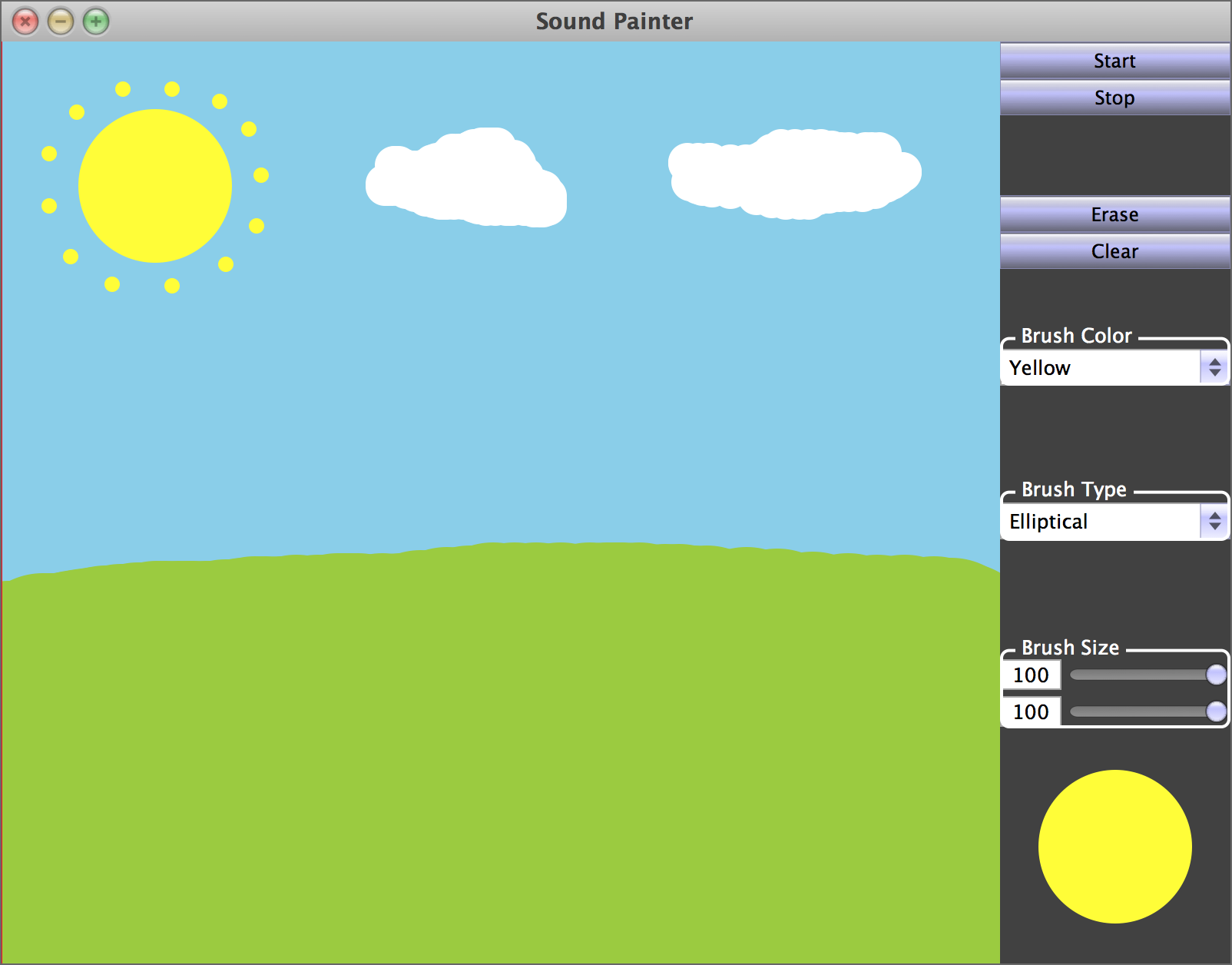
How It Works:
To start painting sound, simply choose what color, shape, and size you want to paint with and drag your mouse over the canvas. You will hear a sound of the same timbre and pitch that you can expect to hear when playing the image. The image is processed 1 pixel column at a time. Each change in color ("blob") is one voice. The pitch of the voice is determined by the average height of the blob within the canvas. The loudness of the voice is determiend by the thickness of the blob. White produces no sound.
To play the image, simply hit the "Start" button. The application will then process the image left to right, and will loop back to the start when the end of the canvas is reached. You can stop playing the image by hitting "Stop", you can erase parts of the image (i.e. paint in white) by hitting "Erase", and you can start over with a clean canvas by hitting "Clear." The first slider under "Brush Size" determines the width of the brush, and the second slider determines the height.