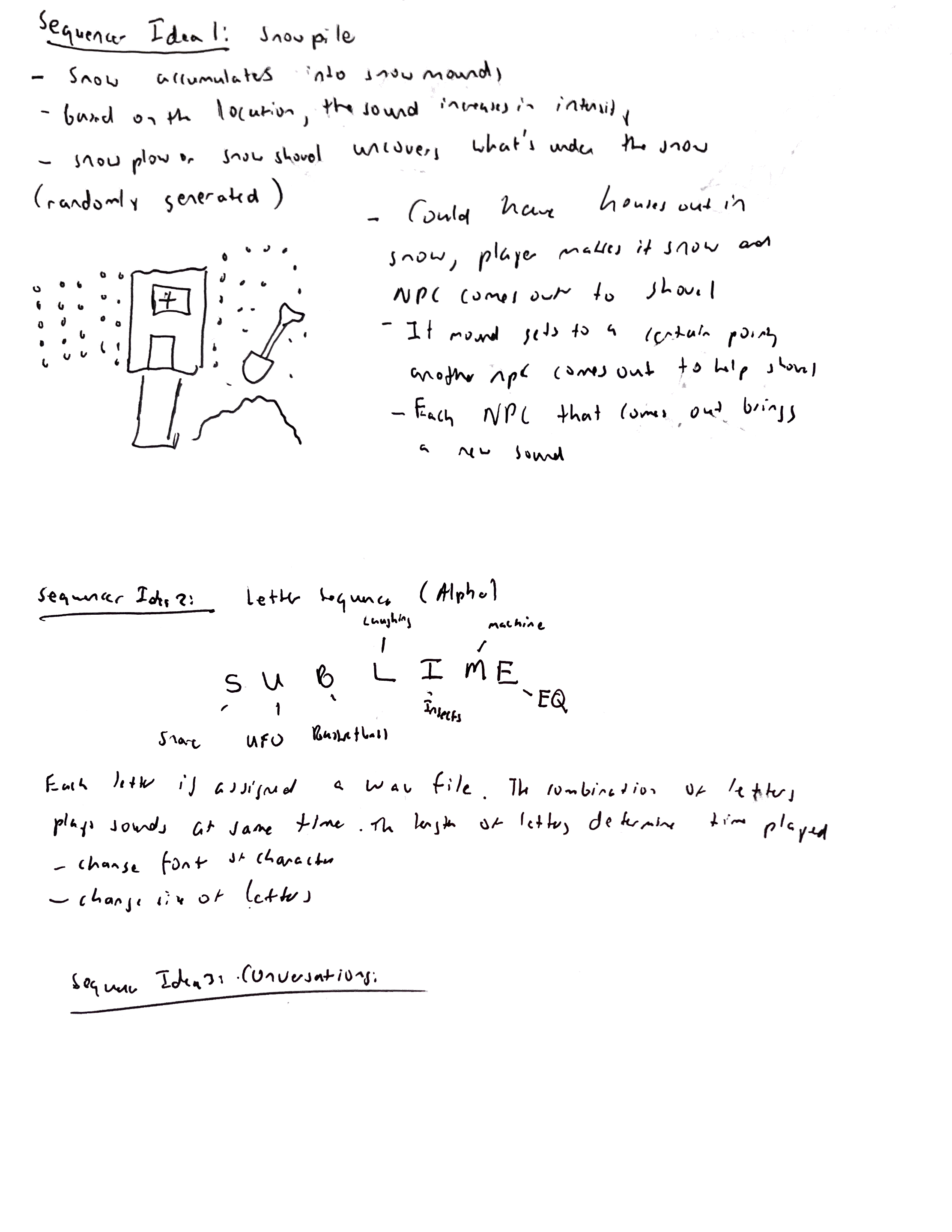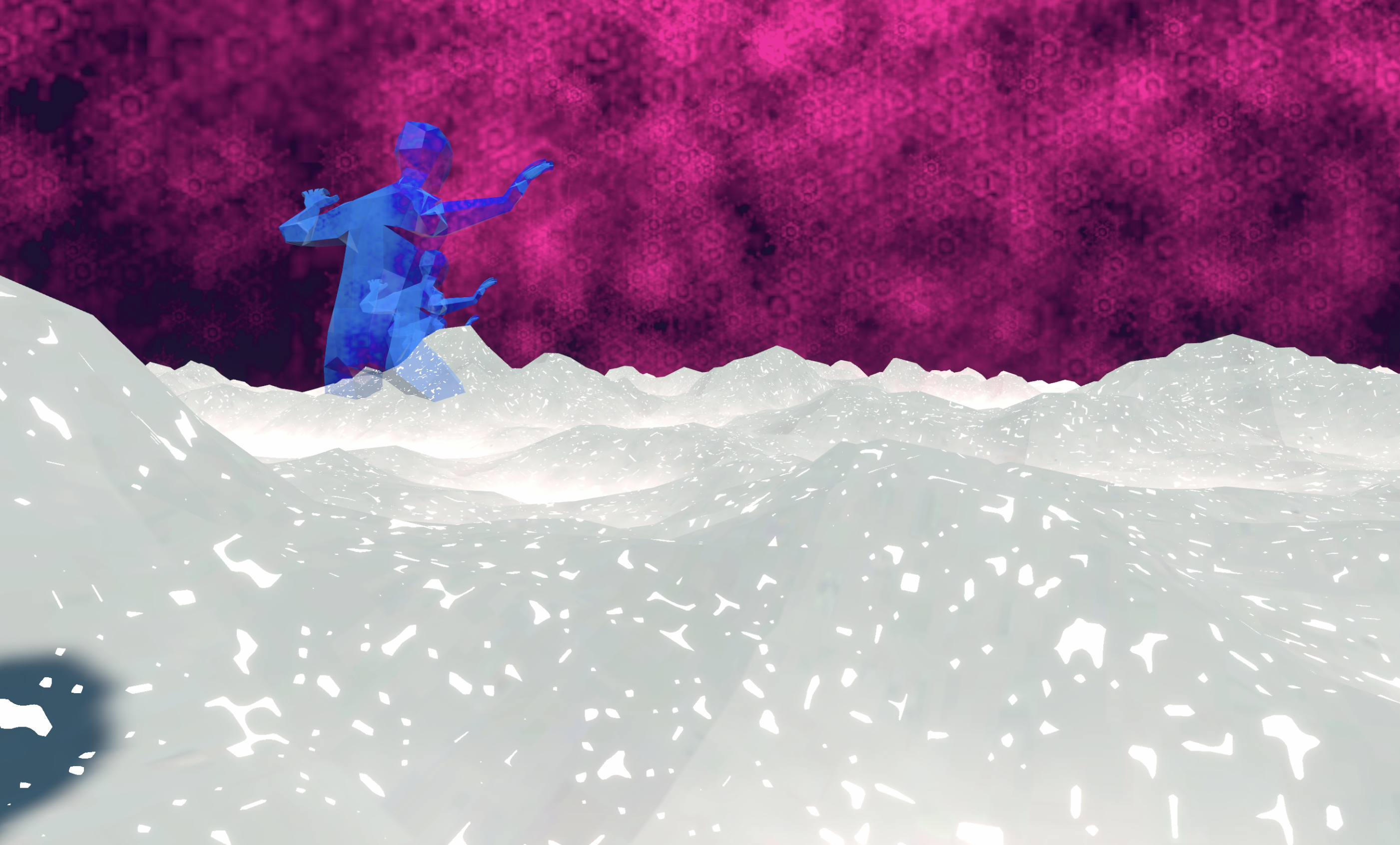
They a runna, they a track star...they gon' run away when it snows haarrrd.... SnowRunner Unity Project. Sometimes...you can't be too sure what's out there in the snow. Don't get lost...


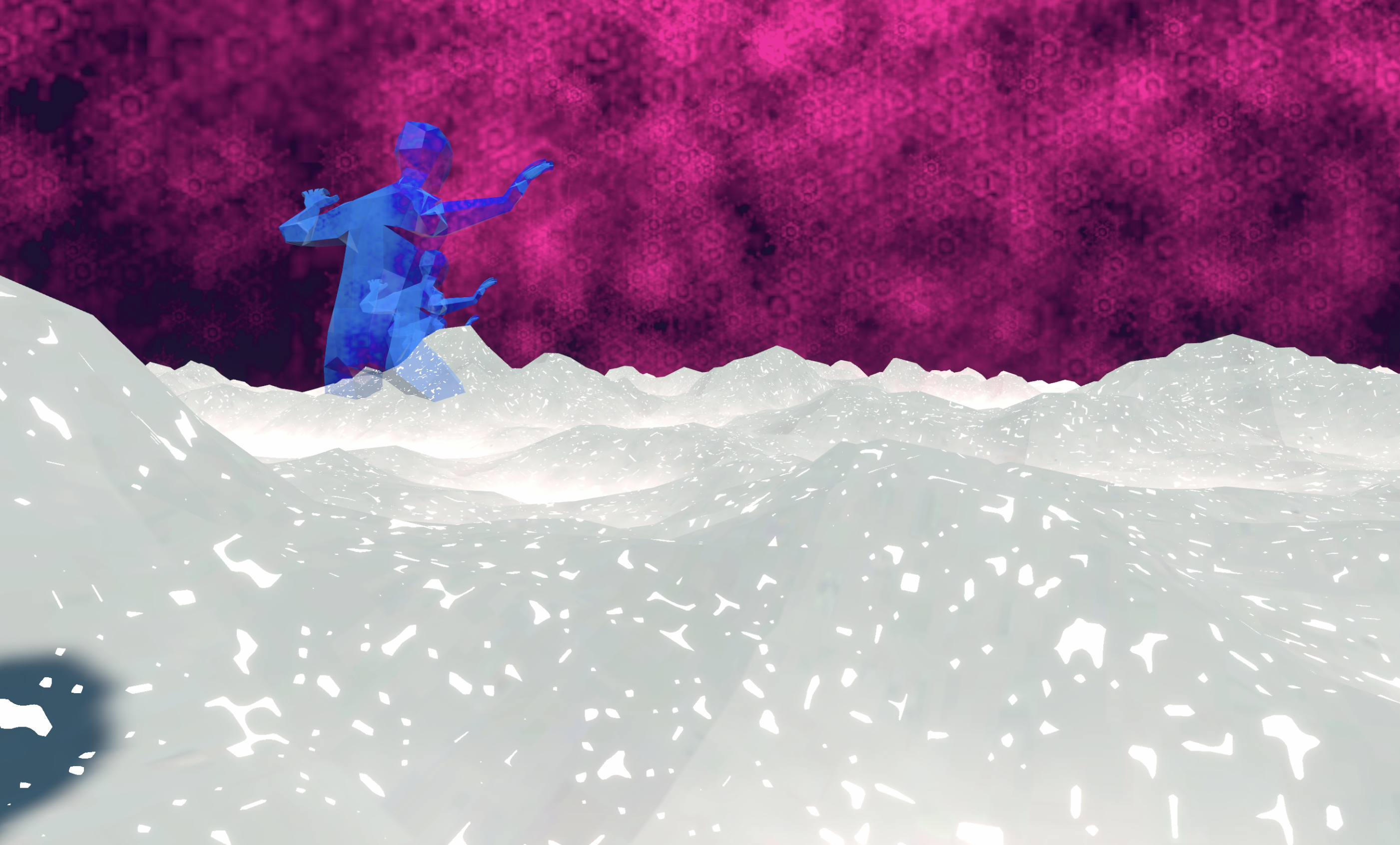
Controls:
Movement : Left => A; Right => D; Up => W; Down => S;
Jump => Space ; Increase Speed => 3; Decrease Speed => 4
Sequencer: Activate Ghost => 1
Camera: Follow Player => 0; Player First Person => 9; Ghost First Person => 8
Note: the path of the player is recorded and played back via the "activate ghost" control. Jumping does not record the path, allowing you to traverse the pitches and grains more quickly.
Reflection => There is so much more I want to do with this project. I spent a lot of time getting the recorded path to work and once I did, the possibilites grew endlessly for the project. I struggled immmensly with timing when it came to recording the path, but luckily broadcasting the beat from ChucK helped with that. However, I still want things to be smoother and controlled so that it's more obvious how to get the ghosts to sequence the way you want. Overall, happy that I went for it and shoutout to Boston for the inspiration on the snow. Maybe one day I'll be able to plow through snow like it's nothing and weather the storm.
Acknowledgements: From the Asset store I used the Distant Lands assets for the character and Kevin Iglesias Basic Motion for animations. I would also like to thank Ge for suggesting the ghost idea and Julia for helping get things integrated. Also want to thank Nick and Angela helping craft the ghosts' sound.
Milestone2 : Prototype
Indeed this project makes me run away, I took on tesselation that allows a more malleable deformation of mesh rendering. It looks really cool, but for some reason URP doesn't have the example code built in so I got a lot a help from various tutorials. In particular, the youtuber MinionsArt found a way to integrate tesselation using hlsl, had no idea that another shader language existed. I currently am running into the issue of trying to switch between multlple audio files after one has started when using granular synthesis. Hopefully I can get this working and add a couple more interactions to have even more fun!
Hw3: Part I
I found this blog post by Reverbland very helpful in describing what a typical audio sequencer is associated with. I found that at least from my researcher, it is easiest to find description of sequencers that use MIDI and are electronic devices like the Ableton Push or the Roland TB-03. I also found this online sequencer that allows you to draw in the notes and has a piano keyboard layout for midi notes. These were also super cool to explore, but I had difficulty identifiying ones that pushed the boundaries of what it means to be an audio sequencer. At least, there didn't seem to be as much works that embodied the chickensers the chickensers or the video games that we found in class. The few that I did found were closer to the online sequencer that poster here. There was a Little Big Plantet Sequencer that has over 900 instruments and lays out each icon of the image on a grid that plays when the cursor goes over it . There's also another example from fortnite where you create strucutres that make a sound when you run over it, a lot of people hav made movie music from this sequencer
. There's also another example from fortnite where you create strucutres that make a sound when you run over it, a lot of people hav made movie music from this sequencer  . There was a particularly interesting one called Thumper which was described as "rhythmic violence" a the player is encourages to bump into railings and blow up parts of the world in order for the music to trigger.
. There was a particularly interesting one called Thumper which was described as "rhythmic violence" a the player is encourages to bump into railings and blow up parts of the world in order for the music to trigger.
I had a few ideas for the music sequencer that I want to create. The three potential ideas are called Snowpile, Alpha (for a alphabet), and Spotlight.