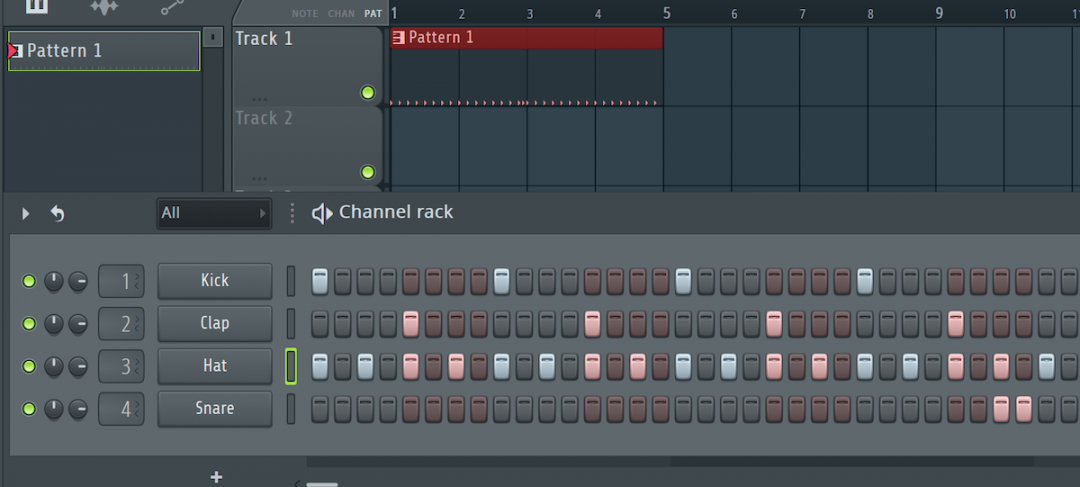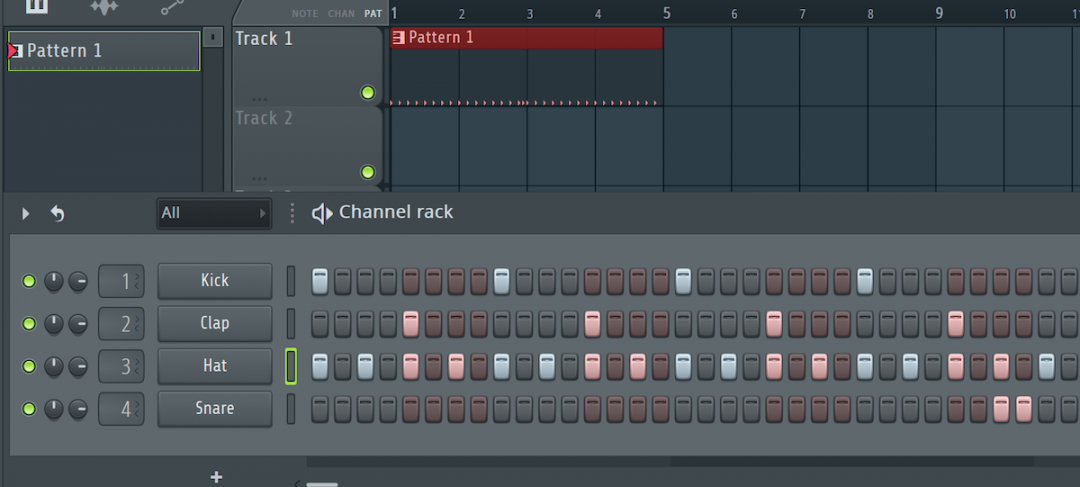
Getting to this milestone was… rough to say the least. Visually, I pivoted quite far from my original idea. I spent time looking into trying to make this project in 2D in Unity, and while it certainly is achievable, I found myself having extra difficulty wrapping my head around the changes I would need to make from 3D to 2D. I really wanted to shoot for a 2D design if I had more time as it would give me a lot to play with regarding aesthetic/visual components, but for now I’ve gone back to 3D. I decided on an overhead view from the camera in order to preserve some of that same 2D spirit. In terms of visuals, I ended up going for this low-poly look, as I think I could end up with a cool isometric-like camera view at the end if all goes well. I hope that it feels a little game-like with the style!
I spent a lot of time thinking about how to store my desired samples, and how to best organize them in order to make the code easy to understand for myself. For the most part, it was a huge back and forth with me confusing myself, and then going all over the place and worrying about how each side would sync up with each other. After a tumultuous start, I’ve slowly broken up the tasks into smaller steps, resulting in this milestone. So far, I’ve gotten the organization for samples down, and can turn the steps on/off as desired for making a sequence. Ideally, I’d like drag and drop system, where players can see the different “inensities” in color corresponding to note pitches, and drop them into pre-determined points on an invisible grid. However, I do quite like using the selector at the moment! It reminds me of the typical "underline" selector in many old DS games. Currently, my immediate tasks are to add color to pitches, and fix my pitch change issue. Will do my best to iterate on this design!
Milestone Video: https://youtu.be/uqy6d5mKgeM
Following the Chickenser tutorial went pretty smoothly! It provided a good outline for how and what to communicate between Chuck and Unity, as well as some ways of potentially interacting with the sound visually. As for research, I ended up doing quite a dive into general audio sequencers, which is summarized into the bullets below. I’ve looked in detail at a few sources regarding step sequencers, which are also listed below. In general, having the visual feedback of the step/tempo and being able to see what you can input are the two core elements of step sequencing on the user side. As for the synthesis, it is dependent on finding what time slot to fit a sound/sample on in the larger scope of the total slots/steps. At the moment, I’m envisioning working off a short loop where I can add/remove certain samples and control their gains and pitches. One fun idea that I want to try is having some “fun control” that applies a filter/envelope to one sample, or the whole sequence going into the dac.
General overview to Audio Sequencers: https://www.youtube.com/watch?v=aXTT8jUhoAg
Step sequencer research: