Next |
Prev |
Top
|
REALSIMPLE Top
You will now run a couple of tests on the input section of your sound card,
using three simple PD patches. The first patch sets a reference gain. The
second patch measures the noise level. The third patch measures the frequency
response.
To run the first patch, follow these steps:
- Download the PureData patch 001.pd,
and open it in PureData.
- In PureData, choose Media
 Audio settings...
Audio settings...
- Verify that the intended sound card is selected. If the sound card has
several inputs, verify that the intended input is selected.
- Start the patch: check the box Media
 audio ON.
audio ON.
- Load the CD player with the RealSimPLE CD.
- If the CD player has any "bass boost" or other "sound enhancement"
features, make sure that they are turned off.
- Play the CD, track one. That track plays a continuous sine wave.
You should now see a window similar to the figure below. The box frame displays
the incoming signal.
Figure 1:
Correct behavior in PureData
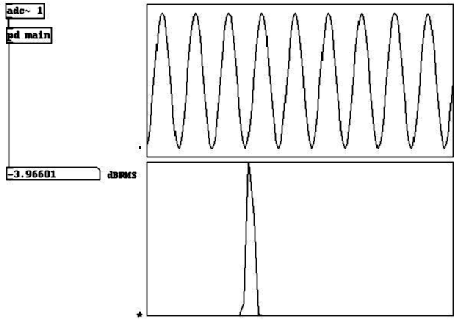 |
- In Volume Control (or its equivalent), find the input gain setting that
allows as high a signal level as possible without clipping or visible
distortion of the sine wave.
For the rest of the sound card test, do not change this setting.
Next |
Prev |
Top
|
REALSIMPLE Top
Download soundcard_test.pdf