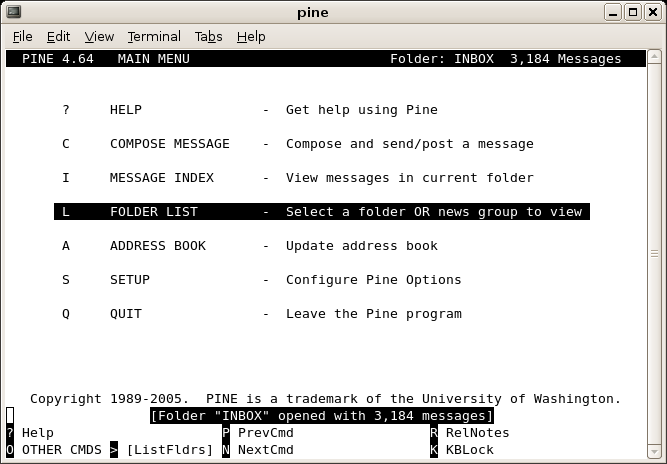Contents
Webmail
With CCRMA Webmail you can access your email from a web browser by visiting:
http://ccrma.stanford.edu/webmail
Type you username and password in the login field and you are in. If it's your first time using the program, it will ask you to specify some settings then bring you to your Inbox. Webmail defaults to the 'mail' directory (in your home directory '~/mail') for storing your various email folders. This folder is convenient for use with IMAP clients as well. Webmail also allows manipulations of files and directories in your home directory through 'WebDisk.' Check that out.
Configuring Email Clients at the Linux Workstations at CCRMA: Evolution, Thunderbird, KMail
SMTP Outgoing
SMTP Server:
smtp.stanford.edu
IMAP Receiving
CCRMA Secure IMAP server:
cm-mail.stanford.edu
This server requires 'SSL' (the secure connection), and authentication: your CCRMA username and password.
As part of its configuration, your IMAP client should also have a place to enter your IMAP folder. This is an important part of using IMAP, since this folder will contain all your email folders and subfolders in one location, so that any IMAP client accessing email will show the same set of folders no matter which client you use (the advantage of IMAP). Make sure you have a folder called mail at the top level in your home directory. So, when configuring IMAP, enter mail as the IMAP folder (or sometimes called the folder 'Namespace'). This way, your email client will know were to look for it's folders, rather than having to search throughout your home directory, which adds significant time to starting your email client.
Configuring your personal Email Clients with IMAP and SMTP
CCRMA recommends secure IMAP (rather than POP) for your personal Email clients (Apple Mail, Outlook, and any Linux clients). Secure POP is, however, available.
SMTP Outgoing
From inside Stanford
To send email from inside the Stanford network (campus wide), you can point any email client to:
smtp.stanford.edu
Authenticatioin is not required.
From outside Stanford
For users with a SUID, Stanford offers a 'roaming' smtp server, which requires authentication with your SUID username and password:
smtp-roam.stanford.edu
As part of this configuration, don't forget to enable: "This server requires authentication" (or some such statement) and enter your SUID and password. In the end, you can configure your email client to send using this server, whether or not you are inside the Stanford network. So, if you plan to take your machine off campus at all, you may want to just use this option.
If you don't have a SUID, you will have to use smtp.stanford.edu for outgoing email while on campus, but use your own ISP SMTP server (e.g. smpt.comcast.net) for outgoing mail. If you are not at home, or don't know the SMTP server for your location, you'll have to use CCRMA Webmail or pine to send CCRMA email. Or use X11 display forwarding, and use one of the Linux clients display forwarded to your machine, which is like sending email locally from a CCRMA workstation (and thus from within the Stanford network).
IMAP Receiving
Use the same process outlined above: [[1]]
Pine
Pine is a terminal based email program. That means that you use it from inside a terminal window by typing:
~> pine
This program is especially good when you have low bandwidth access. Some CCRMA users prefer this program to any others. Conveniently, it uses the same IMAP folder as Webmail ('mail': see IMAP below) so that you can configure all your mail clients to source the same set of folders (the joy, as it were, of IMAP).
Here's what it looks like:
It is a very simple program based on the 'pico' text editor. It does take some getting used to however. Its advantage is that it requires less internet bandwidth to work, so it's great for quick reads and access in remote locations. Lots of CCRMA folks love this program, so don't hesitate to ask around. There is no mouse interaction, but lots of arrow and single text key input for navigation and email functions.
Forwarding
Since we are using SpamAssassin for spam control at CCRMA using the .forward system of forwarding is no longer desirable, because the .forward file is accessed and its function is carried out before that of .procmailrc. So, your email gets forwarded before it gets processed through SpamAssassin and filters. Forwarding is therefor better done in .procmailrc. See [2] for how to do this.