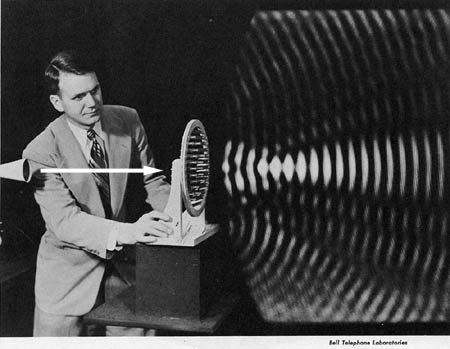Difference between revisions of "256a-fall-2014/hw2"
From CCRMA Wiki
| (2 intermediate revisions by the same user not shown) | |||
| Line 10: | Line 10: | ||
=== Specification (part 0 of 3): Reading === | === Specification (part 0 of 3): Reading === | ||
| − | * '''please read this:''' [http:// | + | * '''please read this:''' [http://www.gewang.com/publish/files/2014-icmc-viz.pdf Principles of Visual Design for Computer Music] |
* the original OpenGL (1.1) reference: [http://www.glprogramming.com/red/ "The Red Book"] | * the original OpenGL (1.1) reference: [http://www.glprogramming.com/red/ "The Red Book"] | ||
| − | * download and play with [http:// | + | * download and play with [http://ccrma.stanford.edu/~ge/software/sndpeek sndpeek] |
Latest revision as of 12:12, 6 May 2015
Contents
Homework #2: Sound Peeking
Due date: 2014.10.14 11:59:59pm, Tuesday.
In this assignment, you are to visualize sound in real-time, using OpenGL for the graphics programming.
Specification (part 0 of 3): Reading
- please read this: Principles of Visual Design for Computer Music
- the original OpenGL (1.1) reference: "The Red Book"
- download and play with sndpeek
Specification (part 1 of 3): Naming + Compilation
- choose a name for your program
- get a framework compiling on your system (keep in mind the final deliverable must be compilable/runnable on the CCRMA machines)
- might wish to start from the VisualSine example from lecture (time domain waveform rendering)
- use the chuck_fft.* files found here NOTE: this library ONLY works with single-precision floating point numbers (e.g., float)
Specification (part 2 of 3): Visualizing the spectrum
- implement short time fourier transform, and visualize the spectrum over time
- considerations:
- windowing (rectangular, hann, hamming)
- window size
- FFT size
- hop size (for now, hop size can equal window size)
- implement either a waterfall plot (like sndpeek) or a real-time scrolling spectrogram
Specification (part 3 of 3): Visualize something about the sound
- implement and visualize your choice of one of the following:
- vowel vs. consonant
- pitch tracking
- an audio feature
- use the sound to control some type of animation
- (or something of your choosing)
Note
- have fun with it!!!
- PRINT OUT USAGE/KEYS TO CONTROLLING YOUR VISUALIZATION ON THE CONSOLE EVERY TIME YOUR VISUALIZER STARTS! (see sndpeek)
- comment your code!
- choose your own coding conventions - but be consistent
- you are welcome to work together, but you must do/turn in your own work (you'll likely get more out of it this way)
Deliverables
turn in all files by putting them in your CCRMA webpage, accessible via Library/Web/256a/hw2/ directory, and concise online documentation + readme
- 0) source code to the project (*.h, *.cpp, *.c makefile, etc.)
- 1) screenshots of your visualizer!
- 2) online page for your project (should be viewable at http://ccrma.stanford.edu/~YOURID/256a/hw2/). It should include:
- links to your files of various kinds
- instructions on building the project (for example, anyone in the class should be able to download
- a short README text section that:
- conveys your ideas/comments in constructing each program
- describes any difficulties you encountered in the process
- lists any collaborators
- 3) upload to coursework, under a new folder hw2