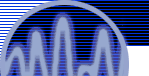
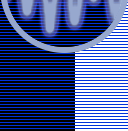
Soundfiles: transfer in the digital domain
From CD/DAT to a NeXT
[Editor's note: why would you want to? This FAQ is obsolete. Until it is rewritten, see Nando for information on transferring soundfiles into the Irix and Linux domains.]
There a couple of alternatives as to how to transfer sounds digitally to a NeXT from either DAT tape or a CD:
 The Stealth interface box and the Holtzein program
The Stealth interface box and the Holtzein program
There is a digital interface box connected to cmn7 (Ballroom front). Before starting check that the connections are fine. The box should be connected to the "DSP" port of the NeXT computer and the "INPUT" connector must be connected to the digital output of the DAT or the CD player.
Once connections are fine you have to start the Holtzein application (in "/LocalApps/Holtzein.app"). Create a new emtpy soundfile window, click "Record" and start the tape or CD rolling. When you are done press "Stop" and you should have the soundfile there. You can select and CUT to trim excess samples from the recorded sound before saving it to a file.
As always, keep an eye on the disk space you are using... it's very easy to forget about it and fill a disk. If there are other users sharing the same disk you are bound to get into trouble soon!
An AD64x lives in Studio D.
To use it you have to connect the digital output of the DAT player (in the patchbay) to the digital input of the NeXT. Once you have that connection ready you'll find the software needed to record in "/dist/AD64/version94". Fire up the "AD64x" program, select "Soundfile" "New" in the menu and press "Record" on the transport window. "Pause" will also light up. Pressing "Pause" once starts the recording.
It might be possible that the DAT player is in the wrong interface mode, in that case you have to flip a small DIP switch in the back of the player (switch number 1).
©1996-2000 CCRMA, Stanford University. All rights reserved.