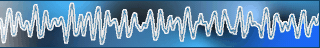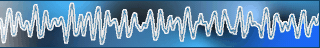
SOUND NOTES FOR STUDIO E
Can't hear anything? Observe the mixer and the analog
patch bays carefully. The patch bays are at the bottom of the secondary
rack, to the left of the mixer.
The upper 48-way patch bay serves only one purpose currently
- to connect the output of the Korg X3R Workstation to the input of the
Emulator E-IV Sampler. The Korg X3R out and E-IV in on the lower
patch bay may also be used.
As for the lower patch bay, note the following errors
and omissions of hardware patches:
-
The Next computer is not hooked up for sound output. The HP
Vectra is hooked up to the patch bay. To hear the Vectra, you must
patch from the "HP" connections to the Console Line inputs.
-
The patch connections labelled Mac/CD-Rom are tricky. They serve
the Mac sound output and the Mac CD-Rom output. ****The catch
is, only one can be heard at a time, and the only way to know or change
the current setup is to walk outside Studio E, turn left, find the computers,
look for the box that is taking RCA/phono cords in and XLR cords
out, and switch it by hand.
-
The DAT machine is sent directly to channels 11-12 A on the mixer. (channels
11-12 and 13-14 take two potential switchable inputs, the A/B switches
are at the very top of the channel strips)
-
The tape player output goes into 11-12 B on the mixer.
-
The tape player input currently comes from the 2-track send on the mixer,
controlled by the yellow faders.
-
The CD player analog output goes into 13-14 B on the mixer.
-
The X3R workstation is normalled to take MIDI input through the Studio
5.
-
To hear the K2000 by playing on it directly (rather than MIDI control),
you may have to do more than just patch it in. Go to the MIDI menu
on the keyboard, select XMIT, and make sure the "control:" setting is set
to LOCAL (BOTH will also work).
SEND QUESTIONS TO daniel@ccrma.stanford.edu or jay@ccrma.stanford.edu