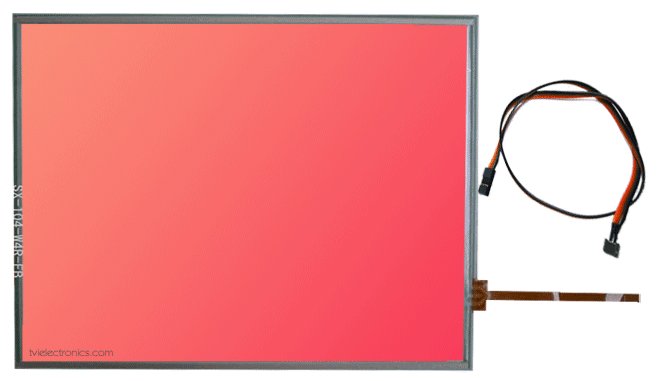 10.4" touch screen
10.4" touch screen
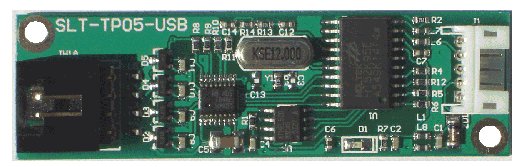 Touch screen controller
Touch screen controller
 LCD kit
LCD kit
PoML or Poor Man's Lemur is a touch controller that provides immediate feedback to the user.
It is a flexible interface that can be molded into anything the user can imagine.
The stumpBox is a disemboweled numeric keypad that has been retrofitted into a
stompbox.
The project began as a way of creating an interface or interfaces that would be helpful in a live performance setting.
The laptop itself is useful, but the keypad and mouse are limited in expresivity.
I also wanted to keep my attention away from the computer and focus more on the music. And so, I began thinking about some ideal interfaces.
My first idea was to use pedals in a similar way that guitar player do. However, I did not want to have any processing done in them.
They were only to be used as controllers for software.
I ran across a design by Chris Warren that proved to be ideal.
Basically, he took apart a USB numeric keypad and attached the proper button wires to some rugged metal buttons.
After getting all the mapping and wiring done, the only thing left was to mount everyhting into a metal project box.
And so, the stumpBox was born. I used 8 keys for my mapping, since it allows for a good number of control buttons in a small area.
Here's how it works:
Whenever a button is pressed, a key character is fed into the Pd key object. It will display the ascii key number.
Then it will be filtered by the select object.
After this, you're free to handle the result as either a bang or a toggle.
In my Pd patch, I use the toggle in order to start/stop recording in to a sample buffer and to mix the four buffers in any combination I desire.
The stumpBox works well with Pure Data, MAX/MSP and Ableton Live. If you can use keystrokes in your software to control features,
you can certainly use the stumpBox.
PoML is a touch controller that can be used in any form imaginable.
It consists of a 10.4" touch screen mounted on top of an LCD screen of the same dimensions enclosed in a wooden box.
I used the propietary microcontroller that comes with the touch screen, so there is no programming needed.
You only have to calibrate the device and adjust some settings depending on your needs. It is a very simple process.
The LCD screen comes with the necesary controller and accessories. Just plug the device to your computer via VGA cable,
make some changes in the display preferences (you're basically using two monitors with the LCD extending the desktop) and your good to go.
Basic components
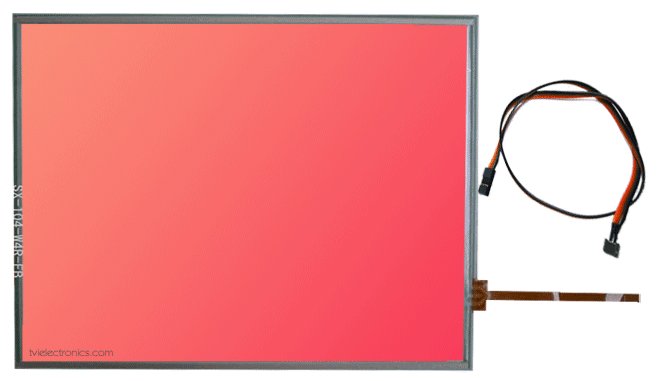 10.4" touch screen
10.4" touch screen
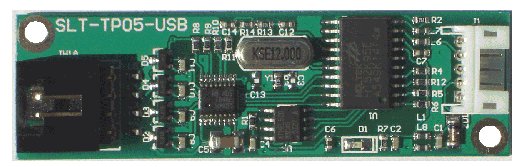 Touch screen controller
Touch screen controller
 LCD kit
LCD kit
For the visuals I used Processing. It provides a simple front end for the touch screen controls. Initially, I prototyped in Pd using the grid and
MouseEvent objects.
They worked well, but I wanted a nicer looking interface. Basically, my Processing script simulates the Pd grid but has much more visual appeal.
The immediate feedback provided by the LCD screen is very helpful when using the device.
Eye candy
PoML side view
stumpBox
Full setup
key mapping
Touch it!
guts
Cursor
wired buttons
Processing interface
numpad controller
Back view
Here's how it sounds: Chris Warren (8-string guitar/laptop) VS. Adnan Marquez (PoML/laptop)