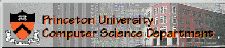


Home Information Classes Download Usage Mail List Requirements Links FAQ Tutorial
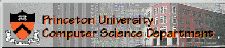


Home Information Classes Download Usage Mail List Requirements Links FAQ Tutorial
This describes the latest (version 1.1) implementation of SKINI for the Synthesis ToolKit in C++ (STK) by Perry R. Cook.
Profound thanks to Dan trueman, Brad Garton, and Gary Scavone for input on this revision. Thanks also to MIDI, the NeXT MusicKit, ZIPI and all the creators and modifiers of these for good bases upon/from which to build and depart.
SKINI was designed to be MIDI compatible wherever possible, and extend MIDI in incremental, then maybe profound ways.
Differences from MIDI, and motivations, include:
SKINI was designed to be extensable and hackable for a number of applications: imbedded synthesis in a game or VR simulation, scoring and mixing tasks, real-time and non-real time applications which could benefit from controllable sound synthesis, JAVA controlled synthesis, or eventually maybe JAVA synthesis, etc. SKINI is not intended to be "the mother of scorefiles," but since the entire system is based on text representations of names, floats, and ints, converters from one scorefile language to SKINI, or back, should be easily created.
I am basically a bottom-up designer with an awareness of top-down design ideas, so SKINI above all reflects the needs of my particular research and creative projects as they have arisen and developed. SKINI 1.1 represents a profound advance beyond versions 0.8 and 0.9 (the first versions), future SKINI's might reflect some changes. Compatibility with prior scorefiles will be attempted, but there aren't that many scorefiles out there yet.
A basic SKINI message is a line of text. There are only three required fields, the message type (an ASCII name), the time (either delta or absolute), and the channel number. Don't freak out and think that this is MIDI channel 0-15 (which is supported), because the channel number is scanned as a long int. Channels could be socket numbers, machine IDs, serial numbers, or even unique tags for each event in a synthesis. Other fields might be used, as specified in the SKINI.tbl file. This is described in more detail later.
Fields in a SKINI line are delimited by spaces, commas, or tabs. The SKINI parser only operates on a line at a time, so a newline means the message is over. Multiple messages are NOT allowed directly on a single line (by use of the ; for example in C). This could be supported, but it isn't in version 1.1.
Message types include standard MIDI types like NoteOn, NoteOff, ControlChange, etc. MIDI extension message types (messages which look better than MIDI but actually get turned into MIDI-like messages) include LipTension, StringDamping, etc. Non-MIDI message types include SetPath (sets a path for file use later), and OpenReadFile (for streaming, mixing, and applying effects to soundfiles along with synthesis, for example). Other non-MIDI message types include Trilling, HammerOn, etc. (these translate to gestures, behaviors, and contexts for use by intelligent players and instruments using SKINI). Where possible I will still use these as MIDI extension messages, so foot switches, etc. can be used to control them in real time.
All fields other than type, time, and channel are optional, and the types and useage of the additional fields is defined in the file SKINI.tbl.
The other important file used by SKINI is SKINI.msg, which is a set of #defines to make C code more readable, and to allow reasonably quick re-mapping of control numbers, etc.. All of these defined symbols are assigned integer values. For Java, the #defines could be replaced by declaration and assignment statements, preserving the look and behavior of the rest of the code.
Skini is a C++ class which can either open a SKINI file and successively read and parse lines of text as SKINI strings, or accept strings from another object and parse them. The latter functionality would be used by a socket, pipe, or other connection receiving SKINI messages a line at a time, usually in real time, but not restricted to real time.
SKINI.msg should be included by anything wanting to use the Skini object. This is not mandatory, but use of the __SK_blah_ symbols which are defined in the .msg file will help to ensure clarity and consistency when messages are added and changed.
SKINI.tbl is used only by the Skini parser object (Skini.cpp). In the file SKINI.tbl, an array of structures is declared and assigned values which instruct the parser as to what the message types are, and what the fields mean for those message types. This table is compiled and linked into applications using SKINI, but could be dynamically loaded and changed in a future version of SKINI.
The parser isn't all that smart, but neither am I. Here are the basic rules governing a valid SKINI message:
SKINI.tbl file. In general, there are maximum two more fields, which are either SK_INT (long), SK_DBL (double float), or SK_STR (string). The latter is the mechanism by which more arguments can be specified on the line, but the object using SKINI must take that string apart (retrived by using getRemainderString()) and scan it. Any excess fields are stashed in remainderString.The SKINI.tbl file contains an array of structures which are accessed by the parser object Skini.cpp. The struct is:
so an assignment of one of these structs looks like:
type is the message type sent back from the SKINI line parser.
data<n> is either:
Each individual SKINI message is parsed and saved to a Skini::Message structure of the form:
Here's a couple of lines from the SKINI.tbl file
The first three are basic MIDI messages. The first two would cause the parser, after recognizing a match of the string "NoteOff" or "NoteOn", to set the message type to 128 or 144 (__SK_NoteOff_ and __SK_NoteOn_ are #defined in the file SKINI.msg to be the MIDI byte value, without channel, of the actual MIDI messages for NoteOn and NoteOff). The parser would then set the time or delta time (this is always done and is therefore not described in the SKINI Message Struct). The next two fields would be scanned either as double-precision floats or as long ints, depending on the format specified in SKINI.tbl, and saved to the corresponding C++ vector variables in the Skini::Message structure (either floatValues or intValues). Floating-point values are also cast to ints (and vice-versa) and stored to their respective variables. For example, an expected integer value of 64 will also be saved as 64.0 in the corresponding floatValues variable of the Skini::Message structure. The remainder of the line is stashed in the remainderString variable.
The ControlChange spec is basically the same as NoteOn and NoteOff, but the second data byte is set to an integer (for checking later as to what MIDI control is being changed).
The Volume spec is a MIDI Extension message, which behaves like a ControlChange message with the controller number set explicitly to the value for MIDI Volume (7). Thus the following two lines would accomplish the same changing of MIDI volume on channel 2:
I like the second line better, thus my motivation for SKINI in the first place.
The StringDamping and StringDetune messages behave the same as the Volume message, but use Control Numbers which aren't specifically nailed-down in MIDI. Note that these Control Numbers are carried around as long ints, so we're not limited to 0-127. If, however, you want to use a MIDI controller to play an instrument, using controller numbers in the 0-127 range might make sense.
Here's a simple example of code which uses the Skini object to read a SKINI file and control a single instrument.
When a SKINI score is passed to a Skini object using the Skini::setFile() function, valid messages are read from the file and returned using the Skini::nextMessage() function.
The "time" member of a Skini::Message is the deltaTime until the current message should occur. If this is greater than 0, synthesis occurs until the deltaTime has elapsed. If deltaTime is less than zero, the time is interpreted as absolute time and the output device is queried as to what time it is now. That is used to form a deltaTime, and if it's positive we synthesize. If it's negative, we print an error, pretend this never happened and we hang around hoping to eventually catch up.
The rest of the code sorts out message types NoteOn, NoteOff (including NoteOn with velocity 0), and ControlChange. The code implicitly takes into account the integer type of the control number, but all other data is treated as double float.
| The Synthesis ToolKit in C++ (STK) |
| ©1995--2023 Perry R. Cook and Gary P. Scavone. All Rights Reserved. |