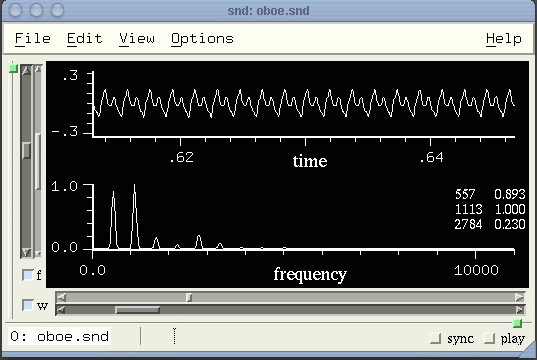
snd oboe.snd (set! *selected-data-color* (make-color 1 1 1)) (set! *selected-graph-color* (make-color 0 0 0)) (set! (graphs-horizontal) #f) (set! (transform-graph?) #t) (set! (show-transform-peaks) #t)
Snd recognizes the following switches in its command line:
-h -horizontal layout sounds as horizontal panes -v -vertical layout sounds vertically (the default) -notebook layout sounds in a notebook widget (Motif 2.0 or later) -separate layout sounds each in a separate window (listener is in main window) --help print some help, version info, and exit --version print version info -noglob don't read /etc/snd.conf -noinit don't read ~/.snd -nostdin don't watch for possible input from stdin -p -preload <dir> add sound files in directory <dir> to the View:Files list (snd -p .) -l -load <file> load Scheme, Ruby, or Forth code in <file> (snd -l test.scm) -e -eval expr evaluate expr -b -batch <file> load Scheme, Ruby, or Forth code in <file> as a batch (no GUI) job -I <dir> add <dir> to the load search list
The -e switch evaluates its argument. The initialization file, if any, is loaded first, then the arguments are processed in order:
snd -e "(set! (data-color) (make-color 1 0 0))" oboe.snd
reads ~/.snd, if any, then sets the (unselected) data color to red, then opens oboe.snd.
snd -eval '(begin (display (+ 1 2)) (exit))'
prints "3" and exits. The "-title" argument works in both versions of Snd. The following adds "WAV" to the sound file extension table before adding all the sound files in the directory to the View:Files dialog's list:
snd -e '(add-sound-file-extension "WAV")' -p /home/bil/sounds
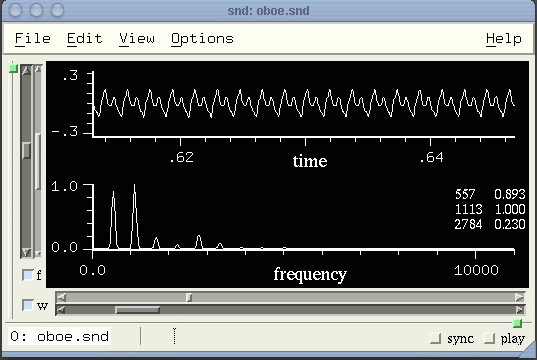
snd oboe.snd (set! *selected-data-color* (make-color 1 1 1)) (set! *selected-graph-color* (make-color 0 0 0)) (set! (graphs-horizontal) #f) (set! (transform-graph?) #t) (set! (show-transform-peaks) #t) |
When Snd starts, it looks for an initialization file, normally named "~/.snd". This optional file is supposed to be similar to Emacs' .emacs file, containing any customizations or extensions that you want loaded whenever Snd starts. Say we want the Snd window to start out 800x500, want to predefine an envelope named "env1", and want the file selection box to show just sound files. We make ~/.snd and put in it:
Scheme:
(set! (window-width) 800)
(set! (window-height) 500)
(set! *just-sounds* #t)
(define-envelope env1 '(0 0 1 1 2 0))
Ruby:
set_window_width(800)
set_window_height(500)
set_just_sounds(true)
define_envelope("env1", [0, 0, 1, 1, 2, 0])
Forth:
800 set-window-width drop
500 set-window-height drop
#t set-just-sounds drop
$" env1" '( 0.0 0.0 1.0 1.0 2.0 0.0 ) 1.0 define-envelope drop
In more complex situations, you may want an initialization file particular to a given extension language, machine, or global across users; the name of this optional global initialization file is "/etc/snd.conf". It is read before your local file; both can, of course, be absent. To override reading the global init file when Snd is invoked, include the switch -noglob. To override the local init file, use -noinit.
The initialization files particular to a given extension language have names such as ~/.snd_s7 and ~/.snd_prefs_ruby. Currently the possibilities are: ~/.snd_prefs_ruby|forth|s7, /etc/snd_ruby|forth|s7.conf, ~/.snd_ruby|forth|s7 (the notation "ruby|forth" means either "ruby" or "forth", so the file names spelled out completely are "/etc/snd_ruby.conf", etc; which one is loaded obviously depends on which language you chose during configuration). The save-options (preferences dialog) process writes to .snd_prefs_* which is loaded first, if it exists; then Snd looks for .snd_* (s7, ruby, or forth); then .snd. If you're always using just one version of Snd, it's simplest to stick with .snd. The actual load sequence is:
/etc/snd_ruby|forth|s7.conf (these two canceled by -noglob) /etc/snd.conf ~/.snd_prefs_ruby|forth|s7 (the rest canceled by -noinit) ~/.snd_ruby|forth|s7 ~/.snd (also SND_INIT_FILE_ENVRIONMENT_NAME)
Here's a more elaborate initialization file (~/.snd_s7):
(set! (window-width) 800) ;these set the initial window size
(set! (window-height) 500)
(set! *listener-font* "9x15")
(set! *axis-label-font* "-*-times-medium-r-normal-*-18-*-*-*-*-*-*-*")
(set! *axis-numbers-font* "9x15")
(set! *listener-prompt* ":") ;change listener prompt from the default ">" to ":"
(set! (show-listener) #t) ;include the listener window initially
(define beige (make-color 0.96 0.96 0.86))
(define blue (make-color 0 0 1))
(set! *selected-graph-color* beige) ;selected graph background is beige
(set! *selected-data-color* blue) ;selected graph data is blue
(set! *save-dir* "/zap/snd") ;save-state files are placed in /zap/snd
(set! *temp-dir* "/zap/tmp") ;temp files are placed in /zap/tmp
(set! *peak-env-dir* "~/peaks")
(load "hooks.scm")
(load "extensions.scm")
(set! *with-inset-graph* #t) ;display an overview of the current window in the upper right
(set! *with-pointer-focus* #t) ;automatically focus on (activate) the widget under the mouse
(hook-push after-open-hook ;if sound has many chans, use just one pane for all
(lambda (hook)
(let ((snd (hook 'snd)))
(if (> (channels snd) 4)
(set! (channel-style snd) channels-combined)))))
(set! *selection-creates-region* #f) ;turn off automatic region creation
A similar Ruby initialization file (~/.snd_ruby):
require "draw"
set_window_width 800
set_window_height 500
set_listener_font "9x15"
set_axis_numbers_font "9x15"
set_show_mix_waveforms true
set_listener_prompt ":"
set_show_listener true
beige = make_color 0.96, 0.96, 0.86
blue = make_color 0, 0, 1
set_selected_graph_color beige
set_selected_data_color blue
make_current_window_display
$mouse_enter_graph_hook.add_hook!("focus") do |snd, chn|
focus_widget(channel_widgets(snd, chn)[0])
end
$mouse_enter_listener_hook.add_hook!("focus") do |widget| focus_widget(widget) end
$mouse_enter_text_hook.add_hook!("focus") do |widget| focus_widget(widget) end
And Forth (~/.snd_forth):
\ .snd_forth — start up file for Snd/Forth -*- snd-forth -*-
\ You can install the *.fs scripts with:
\
\ cd ${top_srcdir}/examples/site-lib
\ ./install.fth
\
\ or even better
\
\ cd ${top_builddir}
\ make install
\
\ If you have installed *.fs scripts with one of the above mentioned
\ commands, you don't need to add a path to *load-path*.
\ ${prefix}/share/fth/site-fth is already included. Otherwise you can
\ add a path with e.g.:
\
\ "/home/mike/snd" add-load-path
\ A special *SND-HOME* path points here to ~/.snd.d (similar to ~/.emacs.d):
\
\ ~/.snd.d directory for save-state-file
\ ~/.snd.d/sound directory for *clm-file-name*
\ add-directory-to-view-files-list
\ set-open-file-dialog-director
\ ~/.snd.d/zap directory for set-temp-dir
\ set-save-dir
\ ~/.snd.d/peaks directory for set-peak-env-dir
\
\ "HOME" getenv value *home*
\ *home* "/.snd.d" $+ value *snd-home*
\
\ Change these paths to fit your needs!
\
#t to *fth-verbose*
#f to *fth-debug*
#f value *init-with-peaks* \ with peak-env support
#f value *init-graph-extra-hooks* \ with display-correlate, zoom-spectrum, superimpose-ffts
#f value *init-lisp-graph-extra-hooks* \ with display-energy, display-db
: print-loading-file { fname -- }
*fth-verbose* if $" \\ loading %s\n" '( fname ) clm-print then
;
*filename* print-loading-file
"HOME" getenv value *home*
*home* "/.snd.d" $+ value *snd-home*
hostname value *hostname*
*hostname* /\\./ string-split car value *short-hostname*
*argv* length 0> [if] *argv* car undef file-basename [else] "snd" [then] value *program-name*
before-load-hook lambda: <{ fname -- f }>
fname print-loading-file
#t
; add-hook!
\ if configured --with-shared-sndlib
dl-load sndlib Init_sndlib
\ Set them before loading clm.fs.
2 set-default-output-chans drop
48000 set-default-output-srate drop
512 set-dac-size drop
mus-clipping set-clipping drop
1024 1024 * set-mus-file-buffer-size drop
24 set-mus-array-print-length drop
mus-array-print-length set-print-length drop
128 set-object-print-length
require clm
require clm-ins
\ Environment variable CLM_SEARCH_PATH
\ Path variable where sound files reside.
\ csh: setenv CLM_SEARCH_PATH /usr/gnu/sound/SFiles:${HOME}/.snd.d/sound
\ sh: CLM_SEARCH_PATH=/usr/gnu/sound/SFiles:${HOME}/.snd.d/sound; export CLM_SEARCH_PATH
"CLM_SEARCH_PATH" getenv dup [if]
":" string-split [each] *clm-search-list* swap array-push to *clm-search-list* [end-each]
[else]
drop
*clm-search-list* *snd-home* "/sound" $+ array-push to *clm-search-list*
[then]
#t to *clm-play*
#t to *clm-statistics*
#t to *clm-verbose*
#f to *clm-debug*
*snd-home* "/sound/fth-test.snd" $+ to *clm-file-name*
*snd-home* "/sound/fth-test.reverb" $+ to *clm-reverb-file-name*
#t to *clm-delete-reverb*
lambda: <{ ins beg dur -- }> $" %14s: %5.2f %5.2f" '( ins beg dur ) clm-message ; to *clm-notehook*
'snd-nogui provided? [if]
\ snd-nogui repl and prompt hooks
before-repl-hook reset-hook! \ remove default hook
before-repl-hook lambda: <{ -- }>
"" #f clm-message
$" Starting session on %s." '( $" %Ev %Er" current-time strftime ) clm-message
"" #f clm-message
; add-hook!
after-repl-hook lambda: <{ history -- }>
"" #f clm-message
$" Thank you for using %s!" #( *program-name* string-upcase ) clm-message
"" #f clm-message
1 sleep
; add-hook!
\ A more elaborated prompt for fth and snd-forth-nogui.
before-prompt-hook lambda: <{ prompt pos -- new-prompt }>
"%EI:%EM%p" current-time strftime string-downcase! { tm }
"(/usr)?" *home* $+ make-regexp file-pwd "~" regexp-replace { path }
$" (%s:%s)\n[%s %s] (%d)> " #( *short-hostname* path *program-name* tm pos ) string-format
; add-hook!
[then]
*snd-home* add-load-path
*init-with-peaks* [if]
*snd-home* "/peaks" $+ set-peak-env-dir drop
[then]
*snd-home* "/snd-saved.fs" $+ set-save-state-file drop
*snd-home* "/zap" $+ set-temp-dir drop
*snd-home* "/zap" $+ set-save-dir drop
*snd-home* "/sound" $+ set-open-file-dialog-directory drop
"/usr/gnu/cvs/snd" set-html-dir drop
"BROWSER" getenv "firefox" || set-html-program drop
#t set-show-listener drop
0.0 set-auto-update-interval drop
"rev" add-sound-file-extension drop
"reverb" add-sound-file-extension drop
"wave" add-sound-file-extension drop
*clm-search-list* [each] ( dir ) undef add-directory-to-view-files-list drop [end-each]
before-save-state-hook lambda: <{ fname -- f }>
$" \\ -*- snd-forth -*-\n" :filename fname with-output-port
#t \ #t --> append mode
; add-hook!
\ make-default-comment from clm.fs
output-comment-hook lambda: <{ str -- s }>
str empty? if make-default-comment else str then
; add-hook!
'snd-nogui provided? [unless]
require snd-xm
add-mark-pane
#t with-smpte-label
after-open-hook <'> show-disk-space add-hook!
require effects
#f to use-combo-box-for-fft-size \ boolean (default #f)
edhist-save-hook lambda: <{ prc -- }> "%S" #( prc ) clm-message ; add-hook!
require extensions
#t set-emacs-style-save-as
#t set-ask-about-unsaved-edits
*snd-home* "/snd-remember-sound.fs" $+ to remember-sound-filename
3 remember-sound-state
0.00 0.10 #t prefs-activate-initial-bounds
with-buffers-menu
2 set-sync-style
require examp
*init-graph-extra-hooks* [if]
graph-hook <'> display-correlate add-hook!
graph-hook <'> zoom-spectrum add-hook!
graph-hook <'> superimpose-ffts add-hook!
[then]
*init-lisp-graph-extra-hooks* [if]
lisp-graph-hook <'> display-energy add-hook!
lisp-graph-hook <'> display-db add-hook!
[then]
after-transform-hook <'> fft-peak add-hook!
require mix
mix-click-hook <'> mix-click-sets-amp add-hook!
mix-click-hook <'> mix-click-info add-hook!
require marks
save-mark-properties
mark-click-hook <'> mark-click-info add-hook!
require dsp
graph-hook lambda: <{ snd chn y0 y1 -- #f }>
$" freq: %.3f" #( snd chn left-sample snd chn spot-freq ) string-format
snd status-report drop
#f
; add-hook!
mouse-click-hook lambda: <{ snd chn button state x y axis -- a }>
axis time-graph = if
$" freq: %.3f" #( snd chn #f cursor snd chn spot-freq ) string-format
snd status-report
else
#f
then
; add-hook!
require env
enved-hook lambda: <{ en pt x y reason -- en'|#f }>
reason enved-move-point = if
x en 0 array-ref f> x en -2 array-ref f< && if
en en pt 2* array-ref x #f #f stretch-envelope ( new-en ) dup pt 2* 1+ y array-set!
else
#f
then
else
#f
then
; add-hook!
require rgb
beige set-selected-graph-color drop
blue set-selected-data-color drop
#t set-show-indices drop
#f set-with-verbose-cursor drop
#t set-with-inset-graph drop
#t set-with-pointer-focus drop
#t set-just-sounds drop
#t set-enved-wave? drop
#t set-show-y-zero drop
#t set-show-transform-peaks drop
speed-control-as-ratio set-speed-control-style drop
graph-as-spectrogram set-transform-graph-type drop \ graph-once graph-as-sonogram
rainbow-colormap set-colormap drop
$" snd> " set-listener-prompt drop
160 set-window-x drop
0 set-window-y drop
800 set-window-width drop
600 set-window-height drop
exit-hook lambda: <{ -- f }>
save-state-file save-state drop
sounds each close-sound drop end-each
#t
; add-hook!
after-open-hook lambda: <{ snd -- }>
snd channels 0 ?do snd short-file-name snd i time-graph set-x-axis-label drop loop
#t snd set-with-tracking-cursor drop
channels-combined snd set-channel-style
; add-hook!
: snd-set-cursor-style { snd kind -- #f }
snd sound? if kind snd #t set-cursor-style drop then
#f
;
start-playing-hook lambda: <{ snd -- f }> snd cursor-line snd-set-cursor-style ; add-hook!
stop-playing-hook lambda: <{ snd -- f }> snd cursor-cross snd-set-cursor-style ; add-hook!
\ bind-key ( key modifiers func :optional extended=#f origin="" prefs-info="" -- val )
\
\ modifiers:
\ 0 normal
\ 1 shift
\ 4 control
\ 8 meta
\
\ extended (prefix key):
\ #t C-x
\ #f none
\
\ func ( -- val )
\
\ val should be:
\ cursor-in-view
\ cursor-on-left
\ cursor-on-right
\ cursor-in-middle
\ keyboard-no-action
\
\ C-x C-c terminate Snd
<char> c 4 lambda: <{ -- val }>
0 snd-exit drop
cursor-in-view
; #t $" terminate Snd" "terminate-snd" bind-key drop
\ C-x k close selected sound
<char> k 0 lambda: <{ -- val }>
selected-sound close-sound-extend
cursor-in-view
; #t $" close sound and jump to next open" "close-current-sound" bind-key drop
\ C-x C-k show listener
<char> k 4 lambda: <{ -- val }>
#t set-show-listener drop
cursor-in-view
; #t $" show listener" "show-listener" bind-key drop
\ C-x C-n hide listener
<char> n 4 lambda: <{ -- val }>
#f set-show-listener drop
cursor-in-view
; #t $" hide listener" "hide-listener" bind-key drop
\ C-x C-x play
<char> x 4 lambda: <{ -- val }>
#t play drop
cursor-in-view
; #t $" play current sound" "play-current-sound" bind-key drop
\ C-x C-t play from cursor
<char> t 4 lambda: <{ -- val }>
selected-sound :start undef undef undef cursor play drop
cursor-in-view
; #t $" play from cursor" "play-from-cursor" bind-key drop
\ C-x x eval over selection
<char> x 0 lambda: <{ -- val }>
undef selection? if
$" selection-eval:" <'> eval-over-selection #f #f prompt-in-minibuffer
else
$" no selection" #f status-report
then drop
cursor-in-view
; #t $" eval over selection" "eval-over-selection" bind-key drop
[then] \ not snd-nogui
'snd-nogui provided? [unless]
save-state-file file-exists? [if] require snd-saved [then]
[then]
\ find-file searchs in *clm-search-list*
sounds empty? [if]
*clm-file-name* find-file dup [if] open-sound [then] drop cr
[then]
$" Snd of %s (Fth %s)" #( snd-version fth-version ) clm-message
\ .snd_forth ends here
If you loaded Snd with GSL, and have set the GSL_IEEE_MODE environment variable, it will override Snd's default arithmetic mode settings. GSL recommends the setting:
GSL_IEEE_MODE=double-precision,mask-underflow,mask-denormalized
For more complex initialization files, see snd_conffile.scm, snd_frg.scm, and edit123.scm.
Normally, the initialization file also adds the Snd sources directory to the load path. For more temporary situations, you can use the environment variable SND_PATH. It is a colon-separated list of directories that will be added to the load path when Snd starts.
The configuration process is controlled by a set of switches, some specific to Snd. The latter are (configure --help):
Audio choices (normally this is decided automatically):
--with-alsa use ALSA (the default in Linux)
--with-oss use OSS
--with-jack use JACK (Linux audio stream sharing support, can be used with ALSA)
--with-pulseaudio use pulseaudio (may not work yet)
--with-portaudio use portaudio (may not work yet)
Graphics choices:
--with-motif use Motif (version 2.0 or later) to build Snd (the default), Lesstif is not supported
--with-gui make Snd with graphics support (--without-gui is the intended use)
--with-gl include OpenGL support (spectrogram, etc)
--with-gl2ps include gl2ps (GL to Postscript code)
--with-editres include editres in xm (default: no)
Language choices:
--with-forth use Forth as the extension language
--with-ruby use Ruby as the extension language; version 1.6.4 or later
--with-s7 use s7 as the extension language (default = yes)
--without-extension-language
Library choices:
--with-gsl use GSL (for Chebyshev window), default: yes if local C does not support complex trig
--with-fftw use fftw, default: yes; fallback fft is built-in
--with-gmp use gmp, mpfr, and mpc to implement multiprecision arithmetic (default: no)
--with-ladspa include support for LADSPA plugins (in Linux default: yes)
--disable-deprecated do not include any deprecated stuff from libgsl, s7, sndlib, xen, clm, etc
Directory choices:
--with-temp-dir directory to use for temp files (default: ".")
--with-save-dir directory to use for saved-state files (default: ".")
--with-doc-dir directory to search for documentation (html-dir, elaborate set of defaults)
./configure make make install
tries to use s7, Motif, ALSA (if Linux), and a float sample representation, then installs the snd executable in /usr/local/bin, with a brief blurb in /usr/local/man/man1. Here at CCRMA, we normally use:
./configure --with-alsa --with-temp-dir=/zap
There are many more examples in tools/compsnd. Depending on how Snd is configured, any of the following symbols may be "provided" (on the *features* list in Scheme):
clm clm module (always included — once upon a time it was optional) gl OpenGL callable from Scheme/Ruby/Forth (--with-gl switch) snd-ladspa LADSPA loaded (--with-ladspa) sndlib sndlib module (always included) snd-motif Motif used for GUI (--with-motif) snd-nogui No GUI built-in (--without-gui, the default currently) snd-forth Forth as extension language (--with-forth) snd-ruby Ruby as extension language (--with-ruby) snd-s7 s7 as extension language (--with-s7) snd It's Snd, ferchrissake... (always included) gsl GSL is loaded (--with-gsl) alsa ALSA is in use, rather than OSS (--with-alsa)
There are several environment variables specific to Snd:
SND_PATH Snd source load path list (a colon separated directory list) SND_INIT_FILE_ENVIRONMENT_NAME init file name SNDLIB_NUM_JACK_CHANNELS number of output channels LADSPA_PATH Ladspa modules directory MUS_ALSA_PLAYBACK_DEVICE name of playback device (Alsa only) MUS_ALSA_CAPTURE_DEVICE name of capture device (Alsa only) MUS_ALSA_DEVICE name of the playback and capture device (Alsa only) MUS_ALSA_BUFFERS number of "periods" used (Alsa only) MUS_ALSA_BUFFER_SIZE number of samples per channel per buffer (Alsa only) AUDIODEV audio device name (Sun and related drivers)
Snd watches stdin; any input received is evaluated as if typed in Snd's listener; any subsequent output is sent to stdout. Presumably any process could communicate with Snd in this manner, but the real reason for this is to make it possible to run Snd as a subjob of Emacs. The simplest way to enable that is to use inf-snd.el by Michael Scholz. It starts with a long and detailed commentary.
You can load shared object files into Snd at any time. In s7, load knows how to handle ".so" files:
(load "/home/bil/cl/cscm.so")
load assumes the library has a function that ties the library functions into s7 (via s7_define_function and so on). This function is named "init_func" in the load's current environment, so if our library calls it init_ex, we add it to the loader's environment as follows:
(load so-file-name
(sublet (curlet)
(cons 'init_func 'init_ex)))
See cload.scm for a much more friendly approach.
The files clm.c, clm.h, and clm2xen.c implement CLM (a Music V implementation), always included in Snd. You can see what a generator does, or a group of generators, by running them in the listener, and using the graph and spectrum functions. Say we have these declarations in ~/.snd:
(define data-size 1024)
(define data (make-float-vector data-size 0.0))
(define (run-gen func) ; func is a function of no arguments (a "thunk")
(do ((i 0 (+ i 1)))
((= i data-size))
(set! (data i) (func))) ; fill data float-vector with output of 'func'
(graph data)) ; display data as a graph
(define (run-fft func)
(do ((i 0 (+ i 1)))
((= i data-size))
(set! (data i) (func)))
(graph (snd-spectrum data blackman2-window data-size #t)))
Now we can open the listener, and type:
(define hi (make-oscil)) (run-gen (lambda () (oscil hi))) (define ho (make-oscil)) (run-fft (lambda () (oscil hi (* .5 (oscil ho)))))
Any CLM instrument or function can be used in this way to edit sounds. Say we want an echo effect:
(define echo
(lambda (scaler secs)
(let ((del (make-delay (round (* secs (srate))))))
(lambda (inval)
(+ inval (delay del (* scaler (+ (tap del) inval))))))))
Here 'scaler' sets how loud subsequent echos are, and 'secs' sets how far apart they are in seconds. 'echo' uses the 'secs' argument to create a delay line (make-delay) using the current sound's sampling rate to turn the 'secs' parameter into samples. echo then returns a closure, that is, a function with associated variables (in this case 'del' and 'scaler'); the returned function (the second lambda) takes one argument ('inval') and returns the result of passing that value to the delay with scaling. The upshot of all this is that we can use:
(map-channel (echo .5 .75) 0 44100)
to take the current active channel and
return 44100 samples of echos, each echo half the amplitude
of the previous, and spaced by .75 seconds. map-channel's
first argument is a function of one argument, the current sample;
when we pass it (echo ...), it evaluates the echo call,
which returns the function that actually runs the delay line,
producing the echo.
If we want "pre-echoes" instead (echoes of the future):
(reverse-sound) (map-channel (echo .5 .75) 0 44100) (reverse-sound)
Generators are "applicable" in most versions of Snd: the generator knows its type, so the explicit "oscil" function (for example) isn't needed.
> (define hi (make-oscil 440.0)) #<unspecified> > (hi) 0.0 > (oscil hi) 0.125050634145737
We can make a generator that is either an oscil or a sawtooth-wave:
> (define sine-or-sawtooth
(lambda (sine)
(let ((gen ((if sine make-oscil make-sawtooth-wave) 440.0)))
(lambda (fm)
(gen fm)))))
#<unspecified>
> (define osc (sine-or-sawtooth #t))
#<unspecified>
> (osc 0.0)
0.0
> (osc 0.0)
0.125050634145737
Here are a few more examples, taken from examp.scm.
(define comb-filter
(lambda (scaler size)
(let ((cmb (make-comb scaler size)))
(lambda (x) (comb cmb x)))))
; (map-channel (comb-filter .8 32))
;;; by using filters at harmonically related sizes, we can get chords:
(define comb-chord
(lambda (scaler size amp)
(let ((c1 (make-comb scaler size))
(c2 (make-comb scaler (* size .75)))
(c3 (make-comb scaler (* size 1.2))))
(lambda (x)
(* amp (+ (comb c1 x) (comb c2 x) (comb c3 x)))))))
; (map-channel (comb-chord .95 60 .3))
;;; or change the comb length via an envelope:
(define max-envelope
(lambda (e mx)
(if (null? e)
mx
(max-envelope (cddr e) (max mx (abs (cadr e)))))))
(define zcomb
(lambda (scaler size pm)
(let ((cmb (make-comb scaler size :max-size (+ size 1 (max-envelope pm 0))))
(penv (make-env pm :length (framples))))
(lambda (x) (comb cmb x (env penv))))))
; (map-channel (zcomb .8 32 '(0 0 1 10)))
;;; to impose several formants, just add them in parallel:
(define formants
(lambda (r1 f1 r2 f2 r3 f3)
(let ((fr1 (make-formant f1 r1))
(fr2 (make-formant f2 r2))
(fr3 (make-formant f3 r3)))
(lambda (x)
(+ (formant fr1 x)
(formant fr2 x)
(formant fr3 x))))))
; (map-channel (formants .01 900 .02 1800 .01 2700))
;;; to get a moving formant:
(define moving-formant
(lambda (radius move)
(let ((frm (make-formant (cadr move) radius))
(menv (make-env move :length (framples))))
(lambda (x)
(let ((val (formant frm x)))
(set! (mus-frequency frm) (env menv))
val)))))
; (map-channel (moving-formant .01 '(0 1200 1 2400)))
;;; -------- shift pitch keeping duration constant
;;;
;;; both src and granulate take a function argument to get input whenever it is needed.
;;; in this case, src calls granulate which reads the currently selected file.
(define expsrc
(lambda (rate)
(let* ((gr (make-granulate :expansion rate))
(sr (make-src :srate rate))
(vsize 1024)
(vbeg 0)
(v (channel->float-vector 0 vsize))
(inctr 0))
(lambda (inval)
(src sr 0.0
(lambda (dir)
(granulate gr
(lambda (dir)
(let ((val (v inctr)))
(set! inctr (+ inctr dir))
(if (>= inctr vsize)
(begin
(set! vbeg (+ vbeg inctr))
(set! inctr 0)
(channel->float-vector vbeg vsize 0 0 v)))
val)))))))))
Geez, I haven't had this much fun in a long time! Check out examp.scm and snd-test.scm for more. You can load Rick Taube's CM into Snd as Scheme code:
snd -l /home/bil/test/cm-2.8.0/src/cm.scm
and all of CM is at your disposal! See also Snd and Common Music.
In most CLM instruments, including all those in clm-ins.scm, the assumption is that you're reading and writing a temp file, calling the instruments within with-sound. The special generator snd->sample provides a way to redirect the CLM input handlers (in-any in particular) to a Snd sound (via its index).
Under construction?
It is possible to add your own user-interface elements using the xm (for Motif) included with Snd. In the motif case, all the functions and constants are placed in the *motif* environment. Here's a dialog window with a slider:
(with-let *motif*
(define scale-dialog #f)
(define current-scaler 1.0)
(define (create-scale-dialog parent)
(unless (Widget? scale-dialog)
(let ((xdismiss (XmStringCreate "Dismiss" XmFONTLIST_DEFAULT_TAG))
(xhelp (XmStringCreate "Help" XmFONTLIST_DEFAULT_TAG))
(titlestr (XmStringCreate "Scaling" XmFONTLIST_DEFAULT_TAG)))
(set! scale-dialog
(XmCreateTemplateDialog parent "Scaling"
(list XmNcancelLabelString xdismiss
XmNhelpLabelString xhelp
XmNautoUnmanage #f
XmNdialogTitle titlestr
XmNresizePolicy XmRESIZE_GROW
XmNnoResize #f
XmNtransient #f)))
(XtAddCallback scale-dialog
XmNcancelCallback (lambda (w context info)
(XtUnmanageChild scale-dialog)))
(XtAddCallback scale-dialog
XmNhelpCallback (lambda (w context info)
(snd-print "move the slider to affect the volume")))
(XmStringFree xhelp)
(XmStringFree xdismiss)
(XmStringFree titlestr)
(let ((scale (let ((mainform (XtCreateManagedWidget "formd" xmFormWidgetClass scale-dialog
(list XmNleftAttachment XmATTACH_FORM
XmNrightAttachment XmATTACH_FORM
XmNtopAttachment XmATTACH_FORM
XmNbottomAttachment XmATTACH_WIDGET
XmNbottomWidget (XmMessageBoxGetChild scale-dialog XmDIALOG_SEPARATOR)))))
(XtCreateManagedWidget "" xmScaleWidgetClass mainform
(list XmNorientation XmHORIZONTAL
XmNshowValue #t
XmNvalue 100
XmNmaximum 500
XmNdecimalPoints 2)))))
(XtAddCallback scale XmNvalueChangedCallback (lambda (w context info)
(set! current-scaler (/ (.value info) 100.0))))
(XtAddCallback scale XmNdragCallback (lambda (w context info)
(set! current-scaler (/ (.value info) 100.0)))))))
(XtManageChild scale-dialog))
(create-scale-dialog (cadr (main-widgets))))
which creates a little dialog:
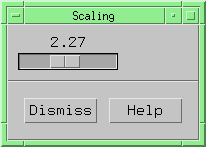
In Ruby, this is:
$scale_dialog = false
$current_scaler = 1.0
def create_scale_dialog(parent)
if !RWidget?($scale_dialog)
then
xdismiss = RXmStringCreate("Dismiss", RXmFONTLIST_DEFAULT_TAG)
xhelp = RXmStringCreate("Help", RXmFONTLIST_DEFAULT_TAG)
titlestr = RXmStringCreate("Scaling", RXmFONTLIST_DEFAULT_TAG)
$scale_dialog = RXmCreateTemplateDialog(parent, "Scaling",
[RXmNcancelLabelString, xdismiss,
RXmNhelpLabelString, xhelp,
RXmNautoUnmanage, false,
RXmNdialogTitle, titlestr,
RXmNresizePolicy, RXmRESIZE_GROW,
RXmNnoResize, false,
RXmNtransient, false])
RXtAddCallback($scale_dialog, RXmNcancelCallback,
Proc.new { |w, context, info| RXtUnmanageChild($scale_dialog)})
RXtAddCallback($scale_dialog, RXmNhelpCallback,
Proc.new { |w, context, info| snd_print "move the slider to affect the volume"})
RXmStringFree xhelp
RXmStringFree xdismiss
RXmStringFree titlestr
mainform = RXtCreateManagedWidget("formd", RxmFormWidgetClass, $scale_dialog,
[RXmNleftAttachment, RXmATTACH_FORM,
RXmNrightAttachment, RXmATTACH_FORM,
RXmNtopAttachment, RXmATTACH_FORM,
RXmNbottomAttachment, RXmATTACH_WIDGET,
RXmNbottomWidget, RXmMessageBoxGetChild($scale_dialog, RXmDIALOG_SEPARATOR)])
scale = RXtCreateManagedWidget("", RxmScaleWidgetClass, mainform,
[RXmNorientation, RXmHORIZONTAL,
RXmNshowValue, true,
RXmNvalue, 100,
RXmNmaximum, 500,
RXmNdecimalPoints, 2])
RXtAddCallback(scale, RXmNvalueChangedCallback,
Proc.new { |w, context, info| $current_scaler = Rvalue(info) / 100.0})
RXtAddCallback(scale, RXmNdragCallback,
Proc.new { |w, context, info| $current_scaler = Rvalue(info) / 100.0})
RXtManageChild $scale_dialog
end
end
$Snd_widgets = main_widgets()
create_scale_dialog $Snd_widgets[1]
All of Snd is at your disposal once this module is loaded.
If Snd is built without a graphical user interface (by specifying --without-gui to configure), it runs the extension language's read-eval-print loop, with input from stdin. All the non-interface related functions are available, so you can do things like:
| Scheme | Ruby | Forth |
|---|---|---|
snd :(new-sound "test.snd") #<sound 0> :(mix "oboe.snd") (#<mix 0>) :(framples) 50828 :(play) #f :(exit) |
snd
> new_sound("test.snd")
0
> mix("oboe.snd")
[#<mix 0>]
> framples
50828
> play
false
> exit
|
snd "test.snd" new-sound 0 ok "oboe.snd" mix -1 ok framples 50828 ok play #f ok snd-exit |
Since there's no graphics toolkit event loop to get in your way, you can treat this version of Snd as a scripting engine. For example, if you have an executable file with:
#!/home/bil/test/snd-18/snd -l !# (define a-test 32) (display "hiho") (newline)
it can be executed just like any such script.
/home/bil/test/snd-18/ script hiho > a-test 32 > (exit) /home/bil/test/snd-18/
As noted above, you can use the -e switch to use Snd as a pure command-line program, and, of course, (exit) to drop back to the shell. Here's a script that doubles every sample in "oboe.snd" and writes the result as "test.snd":
| Scheme | Ruby | Forth |
|---|---|---|
#!/home/bil/snd-18/snd -l !# (open-sound "oboe.snd") (scale-by 2.0) (save-sound-as "test.snd") (exit) |
#!/home/bil/snd-18/snd -batch open_sound "oboe.snd" scale_by 2.0 save_sound_as "test.snd" exit |
#! /usr/bin/env /home/bil/forth-snd/snd "oboe.snd" open-sound drop 2.0 #f #f scale-by drop "test.snd" save-sound-as snd-exit |
The functions script-args and script-arg can be used to access the script's arguments, and if necessary (if not exiting) tell Snd to ignore arguments. script-args returns a list of strings giving the arguments. The first two are always "-l" and the script file name. The current argument is (script-arg). If you set this to a higher value, Snd will subsequently ignore the intervening arguments as it scans the startup arguments (see snd-test.scm).
#!/home/bil/test/snd-18/snd -l
!#
(if (= (length (script-args)) 2) ;i.e. ("-l" "script")
(display "usage: script file-name...")
(begin
(open-sound ((script-args) (+ (script-arg) 1)))
(scale-by 2.0)
(save-sound-as "test.snd")))
(exit)
This either grumbles if no argument is given, or scales its argument sound by 2.0:
script pistol.snd
And we can run through the entire argument list, doubling all the sounds or whatever by using a do loop — the following displays all the comments it finds:
#!/home/bil/cl/snd -l
!#
(if (= (length (script-args)) 2) ;i.e. ("-l" "script")
(display "usage: script file-name...")
(do ((arg (+ (script-arg) 1) (+ 1 arg)))
((= arg (length (script-args))))
(let ((name ((script-args) arg)))
(display (format #f "~A: ~A~%" name (mus-sound-comment name))))))
(exit)
Say we save this as the file "comments".
/home/bil/cl/comments *.snd
If you like, you can use env:
#!/usr/bin/env snd !#
But if that works, so will:
#!snd -l !#
This scripting mechanism actually will work in any version of Snd; to keep the Snd window from popping up, use the -b (-batch) switch in place of -l. Here's another script; it looks for any sounds that are longer than 40 seconds in duration, and truncates them to 40 seconds:
#!/usr/local/bin/snd -l
!#
(if (= (length (script-args)) 2)
(display "usage: trunc.scm file-name...")
(do ((arg (+ (script-arg) 1) (+ 1 arg)))
((= arg (length (script-args))))
(let* ((name ((script-args) arg)))
(if (> (mus-sound-duration name) 40.0)
(let* ((ind (open-sound name)))
(set! (framples ind) (* 40 (srate ind)))
(save-sound ind)
(close-sound ind))))))
(exit)
Here's a sndplay replacement script:
#!snd -b !# (play ((script-args) (+ (script-arg) 1)) :wait #t) (exit)
And here's a script that splits a multichannel file into a bunch of mono files:
#!snd -b
!#
(if (= (length (script-args)) 2)
(display "usage: split.scm filename")
(let* ((name ((script-args) (+ 1 (script-arg))))
(chns (channels name)))
(if (> chns 1)
(let ((ind (open-sound name)))
(do ((i 0 (+ i 1)))
((= i chns))
(display (format #f "~A.~D " name i))
(save-sound-as (format #f "~A.~D" name i)
ind
(srate ind)
(sample-type ind)
(header-type ind)
i))
(close-sound ind)))))
(exit)
Ruby is an extension language described as an "object-oriented Perl".
It provides a different syntax from that of Scheme; most of the *.scm (Scheme)
files have corresponding *.rb (Ruby) files (written by Mike Scholz), so there's
no penalty for using Ruby rather than Scheme. The only drawback is that
the documentation uses Scheme. The differences between Scheme and Ruby, however, are not
too severe.
In Ruby, the following changes are made in the function names (as presented in Scheme):
"-" becomes "_", "->" becomes "2", hooks and current_sound have "$" prepended
(since they are global variables from Ruby's point of view), and all the constants are capitalized
(e.g. Autocorrelation). The generalized set! functions are replaced
by "set_" plus the base name (e.g. set_window_width), with arguments
reordered in some cases to place the optional values after the new value. That is,
(set! (sync snd) 1) becomes set_sync(1, snd).
Hooks in Ruby (which have little or nothing to do with Ruby's "hookable variables")
are just procedures or nil, not lists of procedures as in Scheme.
Here's a Ruby version of the init file given
above (named ~/.snd_ruby):
set_window_width 800 set_window_height 500 set_listener_font "9x15" set_axis_numbers_font "9x15" set_show_mix_waveforms true set_show_indices true set_listener_prompt ":" show_listener beige = make_color 0.96, 0.96, 0.86 blue = make_color 0, 0, 1 set_selected_graph_color beige set_selected_data_color blue
Procedures are created via Proc.new, so to set the open-hook to print the file name,
>$open_hook = Proc.new { |name| snd_print name }
#<Proc:0x40221b84>
>open_sound "oboe.snd"
/home/bil/cl/oboe.snd
0
(The trailing "0" is the result of open_sound). The Scheme hook list support procedures aren't included in Ruby — simply set the variable to the procedure you want, or false to clear it.
Vcts mixin "Comparable" and "Enumerable", and respond to various array-like methods:
>v1 = make_vct 4 #<vct[len=4]: 0.000 0.000 0.000 0.000> >v1[3] = 1.0 1.0 >v1.sort 0.00.00.01.0 # I don't know why it prints this way but ... >v1 #<vct[len=4]: 0.000 0.000 0.000 1.000> >v1.max 1.0
Keywords, CLM generic functions, and optional arguments work as in Scheme:
>osc = make_oscil(:frequency, 440) oscil freq: 440.000Hz, phase: 0.000 >oscil osc 0.0 >oscil osc 0.1250506192 >osc.frequency 440.0
Lists (from the Scheme point of view) are arrays (vectors) in Ruby. Here's one more example, a translation of display-energy in draw.scm:
def display_energy(snd, chn)
ls = left_sample
rs = right_sample
data1 = make_graph_data(snd, chn)
data = data1
if not vct? data
data = data1[1]
end
len = vct_length data
sr = srate snd
y_max = y_zoom_slider(snd, chn)
vct_multiply!(data, data)
graph(data, "energy", ls / sr, rs / sr, 0.0, y_max * y_max, snd, chn, false)
end
# $lisp_graph_hook = Proc.new {|snd, chn| display_energy(snd, chn)}
In Ruby you make a symbol by prepending ":", so Scheme's
(list 'KeySym (char->integer #\F))
becomes
[:KeySym, ?F]
In the listener, everything is line-oriented (that is, I'm not trying to catch incomplete expressions). And it appears that in Ruby, variables defined within a file are considered local to that file(?). For Ruby as an Emacs subjob, see inf-snd.el.
Snd can be built with Forth as its extension language. Forth is available at:
http://sourceforge.net/projects/fth
An example initialization file (~/.snd_forth) is given in the initialization section. Mike Scholz (creator of the Forth library we use) has provided a bunch of Forth files along the lines of the Scheme and Ruby files described above — see *.fs. See also Mike's very fine documentation in the fth package. Here's an example from his fth.texi file showing how to define an instrument and use it in with-sound:
instrument: src-simp { start dur amp sr sr-env fname -- }
:file fname make-readin { f }
:input f input-fn :srate sr make-src { sr }
:envelope sr-env :duration dur make-env { en }
start dur run
i \ sample position for outa
sr en env #f src
amp f*
*output* outa drop
loop
f mus-close drop
;instrument
"/usr/gnu/sound/SFiles/fyow.snd" value fyow-snd
#( 0.0 0.0 50.0 1.0 100.0 0.0 ) value sr-env
0.0 1.5 0.5 0.2 sr-env array->list fyow-snd ' src-simp with-sound
s7 is a Scheme implementation included in the Snd tarball and described in s7.html. It is now the Snd default extension language.
The s7 initialization file is ~/.snd_s7.
If compiling Snd with the option --with-webserver, the s7 interpreter can be accessed through a web socket.
The file "s7webserver/s7webserver_repl.py" is an independent program that can control s7 remotely. Similarly, s7 can also be controlled by opening "s7webserver/s7webserver_repl.html" in a web browser.
init-ladspa list-ladspa analyse-ladspa library plugin [also analyze-ladspa] ladspa-descriptor library plugin apply-ladspa reader data duration origin snd chn ladspa-instantiate descriptor srate ladspa-activate descriptor handle ladspa-deactivate descriptor handle ladspa-cleanup descriptor handle ladspa-connect-port descriptor handle port float-vector ladspa-run descriptor handle count ladspa-run-adding descriptor handle count ladspa-set-run-adding-gain descriptor handle gain
Richard Furse has provided a module to support LADSPA plugins in Snd. Here is his documentation:
Supporting functions are: (init-ladspa) Performs a search of LADSPA_PATH for plugins, doesn't need to be called as LADSPA automatically initialises on first use however can be used to reinitialise if new plugins have arrived. (list-ladspa) Returns a list of lists where each inner list contains a string to identify the plugin library and a string to identify the plugin type within the library. (analyse-ladspa plugin-library plugin-type) Returns a list of assorted data about a particular plugin including a list of port descriptions. plugin-library and plugin-type are as provided by list-ladspa. The main function is: (apply-ladspa reader (plugin-library plugin-type [param1 [param2 ...]]) samples origin snd chn) Applies a LADSPA plugin to a block of samples. An example call to apply the low-pass-filter in the CMT plugin library is (apply-ladspa (make-sampler 0) (list "cmt" "lpf" 1000) 10000 "origin").
Dave Phillips in Linux Audio Plug-Ins: A Look Into LADSPA adds this:
(apply-ladspa (make-sampler 57264) (list "cmt" "delay_5s" .3 .5) 32556 "ibm.wav")
"This sequence tells Snd to read a block of 32556 samples from the ibm.wav file, starting at sample number 57264, and apply the delay_5s LADSPA plug-in (Richard Furse's delay plug-in, also found in cmt.so) with a delay time of .3 seconds and a 50/50 dry/wet balance."
To help Snd find the plugin library, set either the Snd variable ladspa-dir or the environment variable LADSPA_PATH to the directory. If, for example, cmt.so is in /usr/local/lib/ladspa, (and you're using tcsh), then
setenv LADSPA_PATH /usr/local/lib/ladspa
or
(set! *ladspa-dir* "/usr/local/lib/ladspa")
Snd plugins may have any number of inputs and outputs; if more than one input is required, the first argument to apply-ladspa should be a list of readers:
(apply-ladspa (list (make-sampler 0 0 0) ;chan 0
(make-sampler 0 0 1)) ;chan 1
(list "cmt" "freeverb3" 0 .5 .5 .5 .5 .5)
100000 "freeverb")
The "regularized" version of apply-ladspa could be defined:
(define* (ladspa-channel ladspa-data (beg 0) ndur snd chn (edpos -1))
(let ((dur (or ndur (- (framples snd chn) beg)))
(reader (make-sampler beg snd chn 1 edpos)))
(let ((result (apply-ladspa reader ladspa-data dur "apply-ladspa" snd chn)))
(free-sampler reader)
result)))
There are also functions to access the LADSPA descriptor directly:
(define ptr (ladspa-descriptor "amp" "amp_mono"))
(.Label ptr)
"amp_mono"
(.Name ptr)
"Mono Amplifier"
(.Copyright ptr)
"None"
(.Maker ptr)
"Richard Furse (LADSPA example plugins)"
(.Properties ptr)
4
(.UniqueID ptr)
1048
(.PortNames ptr)
("Gain" "Input" "Output")
(.PortRangeHints ptr)
((593 0.0 0.0) (0 0.0 0.0) (0 0.0 0.0))
(.PortCount ptr)
3
(.PortDescriptors ptr)
(5 9 10)
(logand (cadr (.PortDescriptors ptr)) LADSPA_PORT_INPUT)
1
See ladspa.h for full details. We could replace analyse-ladspa using these functions:
(define (analyze-ladspa library label)
(let* ((descriptor (ladspa-descriptor library label))
(data ())
(names (.PortNames descriptor))
(hints (.PortRangeHints descriptor))
(descriptors (.PortDescriptors descriptor))
(name (.Name descriptor))
(maker (.Maker descriptor))
(copy (.Copyright descriptor)))
(for-each
(lambda (port ranges port-name)
(unless (or (= (logand port LADSPA_PORT_CONTROL) 0)
(= (logand port LADSPA_PORT_INPUT) 0))
(let ((ldata ())
(hint (car ranges))
(lo (cadr ranges))
(hi (caddr ranges)))
(if (not (= (logand hint LADSPA_HINT_TOGGLED) 0)) (set! ldata (cons "toggle" ldata)))
(if (not (= (logand hint LADSPA_HINT_LOGARITHMIC) 0)) (set! ldata (cons "logarithmic" ldata)))
(if (not (= (logand hint LADSPA_HINT_INTEGER) 0)) (set! ldata (cons "integer" ldata)))
(if (not (= (logand hint LADSPA_HINT_SAMPLE_RATE) 0)) (set! ldata (cons "sample_rate" ldata)))
(if (not (= (logand hint LADSPA_HINT_BOUNDED_ABOVE) 0))
(set! ldata (cons "maximum" (cons hi ldata))))
(if (not (= (logand hint LADSPA_HINT_BOUNDED_BELOW) 0))
(set! ldata (cons "minimum" (cons lo ldata))))
(set! ldata (cons port-name ldata))
(set! data (cons ldata data)))))
descriptors hints names)
(append (list name maker copy) data)))
(This section is a lightly edited copy of some notes Fernando sent me). The default ALSA device in Snd is "default". This virtual device tries to play sounds at any sampling rate, provide any number of input channels, handle sample type conversions, and so on. Experts will probably want to use the "hw:0" device instead (this is the first hardware device; "hw:1" is the second, and so on), but in that case, ALSA provides only whatever sampling rates the hardware provides. To change the device, or the internal buffering amounts, you can either set up environment variables, or use the parallel Scheme/Ruby/Forth variables mus-alsa-*. The environment variables are:
MUS_ALSA_PLAYBACK_DEVICE name of playback device ("default")
MUS_ALSA_CAPTURE_DEVICE name of capture (recording) device ("default")
MUS_ALSA_DEVICE name of the playback and capture device ("sndlib")
MUS_ALSA_BUFFERS number of "periods" (buffers) used
MUS_ALSA_BUFFER_SIZE number of samples per channel per buffer
These can be set either in your shell initialization file (~/.cshrc for tcsh), or in the shell:
setenv MUS_ALSA_DEVICE "hw:0" ; tcsh MUS_ALSA_DEVICE="hw:0" ; bash
or run Snd with a temporary setting:
MUS_ALSA_DEVICE="plughw:0" snd somefile.wav
The parallel variables (for ~/.snd and friends, or at any time in the listener), are:
mus-alsa-playback-device name of playback device ("default")
mus-alsa-capture-device name of capture (recording) device ("default")
mus-alsa-device name of the playback and capture device ("sndlib")
mus-alsa-buffers number of "periods" (buffers) used
mus-alsa-buffer-size number of samples per channel per buffer
So, to use the "plughw" device, we could:
(set! (mus-alsa-device) "plughw:0")
It's also possible to define your own device, apparently, but that part of ALSA is beyond my ken.
(This section is from Kjetil Matheussen).
SNDLIB_JACK_DONT_AUTOCONNECT If set, snd won't autoconnect jack ports SNDLIB_NUM_JACK_CHANNELS Number of in and out jack ports created by snd
Snd with Motif can be used in conjunction with OpenGL. If it is configured with the switch --with-gl or --with-just-gl, the top level Snd shell is setup to handle OpenGL graphics. These are used automatically by the spectrogram display; the colormap and viewing angle are set by either the View:Color/Orientation dialog or colormap, and the various spectro-* variables.
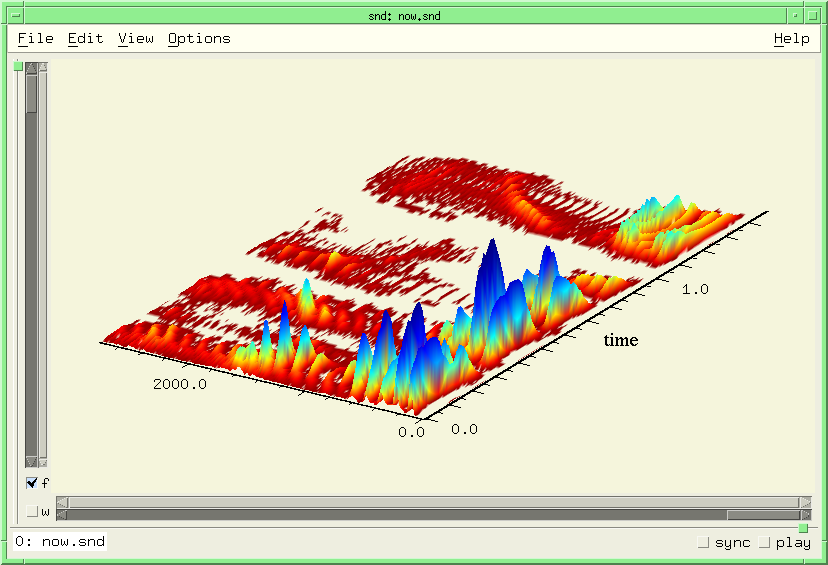
The GL-to-Scheme bindings are in gl.c, and follow the same name and type conventions of the Motif bindings in xm.c. Any of the Snd drawing area widgets (or your own) can receive GL graphics commands. Here is a translation of the SGI/xjournal glxmotif program:
(define (draw-it)
(glXMakeCurrent (XtDisplay (cadr (main-widgets)))
(XtWindow (car (channel-widgets)))
(snd-glx-context)) ; the GL context
(glEnable GL_DEPTH_TEST)
(glDepthFunc GL_LEQUAL)
(glClearDepth 1.0)
(glClearColor 0.0 0.0 0.0 0.0)
(glLoadIdentity)
(gluPerspective 40.0 1.0 10.0 200.0)
(glTranslatef 0.0 0.0 -50.0)
(glRotatef -58.0 0.0 1.0 0.0)
(let ((vals (XtVaGetValues (car (channel-widgets)) (list XmNwidth 0 XmNheight 0))))
(glViewport 0 0 (vals 1) (vals 3)))
(glClear (logior GL_COLOR_BUFFER_BIT GL_DEPTH_BUFFER_BIT))
(glBegin GL_POLYGON)
(glColor3f 0.0 0.0 0.0) (glVertex3f -10.0 -10.0 0.0)
(glColor3f 0.7 0.7 0.7) (glVertex3f 10.0 -10.0 0.0)
(glColor3f 1.0 1.0 1.0) (glVertex3f -10.0 10.0 0.0)
(glEnd)
(glBegin GL_POLYGON)
(glColor3f 1.0 1.0 0.0) (glVertex3f 0.0 -10.0 -10.0)
(glColor3f 0.0 1.0 0.7) (glVertex3f 0.0 -10.0 10.0)
(glColor3f 0.0 0.0 1.0) (glVertex3f 0.0 5.0 -10.0)
(glEnd)
(glBegin GL_POLYGON)
(glColor3f 1.0 1.0 0.0) (glVertex3f -10.0 6.0 4.0)
(glColor3f 1.0 0.0 1.0) (glVertex3f -10.0 3.0 4.0)
(glColor3f 0.0 0.0 1.0) (glVertex3f 4.0 -9.0 -10.0)
(glColor3f 1.0 0.0 1.0) (glVertex3f 4.0 -6.0 -10.0)
(glEnd)
(glXSwapBuffers (XtDisplay (cadr (main-widgets)))
(XtWindow (car (channel-widgets))))
(glFlush))
See snd-gl.scm. To turn these graphs into Postscript files, include the --with-gl2ps switch at configuration time, and use the gl-graph->ps function.
If the GSL library is available, the following functions are imported into Snd:
matrixgsl-eigenvectors returns the eigenvalues and corresponding eigenvectors of "matrix", a float-vector in s7. The value returned is a list of two elements. The first is a vector containing the eigenvalues, the second is a vector containing the corresponding eigenvectors (as vectors).
kj u m
These are calls on the functions gsl_sf_ellint_Kcomp and gsl_sf_elljac_e. See the elliptic filter code in analog-filter.scm for an example.
polyThis returns the roots of the polynomial "poly" via gsl_poly_complex_solve. See analog-filter.scm for an example.
Multiprecision arithmetic for integer, ratio, real, and complex numbers is available in Snd via the gmp, mpfr, and mpc libraries and s7. Use the --with-gmp configuration switch. This version of s7 also supplies the functions:
numbignum converts its argument (a string) into a big number. This is the most convenient way to force a calculation to use big numbers.
> (sqrt 2) 1.4142135623731 > (sqrt (bignum "2")) 1.414213562373095048801688724209698078569E0
s7 uses normal C arithmetic unless something causes it to be suspicious. Since a number like 1.2345e-14 does not trigger an underflow in C, and is short (it's written with less than 20 characters), s7 trusts it even in a case such as:
> (+ 1.2345e-15 1.0 -1.0) 1.3322676295502e-15
In any case like this where C doubles are going to lose, you can force big float arithmetic by making one of the operands a bignum:
> (+ (bignum "1.2345e-15") 1.0 -1.0) 1.234500000000000042481989819014552503046E-15
There are lots of similar cases:
> (* 2e-170 3e-170 4e+170 5e+170) 0.0 > (* (bignum "2e-170") 3e-170 4e+170 5e+170) 1.200000000000000019643628722298292475697E2
but presumably you know when you're using these kinds of numbers.
numbignum? returns #t if its argument is a big number.
rl im size signbignum-fft performs an FFT using big floats; rl and im are vectors of big floats.
bignum-precision sets the number of bits used in floating-point big numbers (integer bignums have whatever size it takes to represent them). The default is 128 which gives about 40 decimal digits.
> (* 2 pi) 6.283185307179586476925286766559005768391E0 > (set! (*s7* 'bignum-precision) 256) 256 > (* 2 pi) 6.283185307179586476925286766559005768394338798750211641949889184615632812572396E0
If a big float is so large that the current bignum-precision has to approximate it, you can get confusing results:
> (rationalize 385817946978768113605842402465609185854927496022065152.5) 385817946978768113605842402465609185854927496022065152 > (set! (*s7* 'bignum-precision) 512) 512 > (rationalize 385817946978768113605842402465609185854927496022065152.5) 771635893957536227211684804931218371709854992044130305/2
Yet another source of confusion involves the conversion of the string representation of a bigfloat:
> (bignum "0.1") 1.000000000000000055511151231257827021182E-1 > (/ (bignum "1.0") 10) 1.000000000000000000000000000000000000001E-1
lint.scm is a lint program for s7 scheme.
primes.scm is a list of primes for the peak phases functions.
The tools directory has several things that might be of interest. sam.c is a Samson box emulator. crossref.c is a cross-referencer for the Snd sources. gldata.scm and makegl.scm create gl.c, the OpenGL bindings. make-index.scm creates index.html, the overall Snd index, and performs a lot of HTML error checks. snd.supp is the suppressions list for valgrind. table.scm creates the table of contents at the start of snd-test.scm. The other files in the tools directory are intended for semi-automatic regression testing.