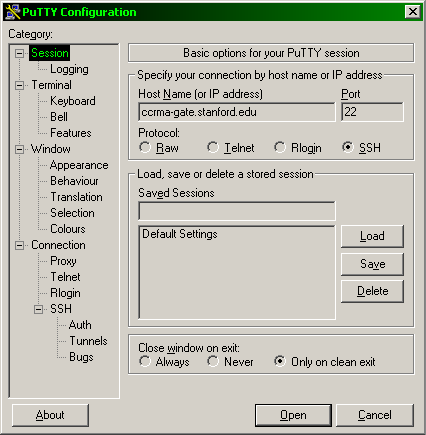Putty port forward settings
In the main putty window, enter the hostname to which you wish to connect.
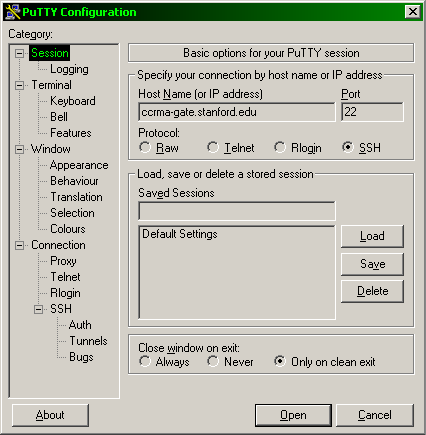
Now, under SSH, Tunnels you need to make two entries.
In the area that says Source Port, enter
localhost:8888
(Yeah, it's smaller than what you're typing.)
Now, in the area that says Destination, type
ccrma.stanford.edu:80
Now, hit the Add button.
The window should now look like the one below.
Note that the capital 'L' in front of localhost:8888
has been added by Putty. You don't type that.

Now if you hit the Open button, you will be prompted for your username and then your password as usual. As long as the session is active, localhost:8888 should work in any browser.
Now go back and finish reading the previous page to find out about the tricky part.