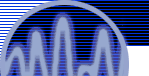
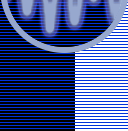
Emacs / Xemacs user's guide
"emacs" and "xemacs" are two closely related general purpose text editors. They run on almost any platform you can think of, and though they are not easy to learn, they are extremely powerful once you are up to speed.
One of the interesting features that make them useful at ccrma is that they can run lisp as a subprocess in one of the buffers so that all emacs editing commands can be applied to the lisp expressions you are evaluating. For this (and other features) to work you need to have the proper incantations in a file in your home directory called ".emacs". Here is a template you can use to create your own .emacs file. Just start by copying it to your home directory and modifying it to your liking. It takes care of initializing things properly for all supported platforms.
- Reference Materials
- Where to find emacs on NextStep
- Where to find emacs / xemacs on Linux
- Where to find emacs / xemacs on Irix (SGIs)
Reference materials
Some pointers to useful resources on the Web:
- Emacs cheat sheet
- the most commonly used commands
- Reference materials
- getting started in emacs or xemacs, reference cards, the complete manual in html and much more...
- XEmacs Home Page
- the official home of the xemacs editor...
Here's information specific to each of the ccrma supported platforms:
- /usr/local/bin/emacs
- This emacs is based on version 19.34.1, can run in original black hardware or Intel machines running NEXTSTEP and has support for X Windows and also for the NeXT native postscript based windowing system. To start emacs in its own NeXT window first navigate in the File Viewer to /usr/local/bin and then double click on the "emacs" executable. You can also drag the executable to the dock where you can start it by double clicking the icon.
If you want to run emacs inside a terminal (for example if you are remotely logged in into a machine) you should start it with the "-nw" parameter (by typing "emacs -nw"), otherwise emacs will try to contact an X server and fail (unless, of course, you are running /LocalApps/CubX.app, which is an X server for NEXTSTEP).
Linux running on Intel hardware
- /usr/bin/emacs
- "emacs" for linux is currently at version 19.34.1
- /usr/bin/xemacs
- "xemacs" for linux is currently at version 19.14
- /usr/ccrma/bin/xemacs-20.2
- this is an experimental installation of "xemacs-20.2" for linux. It integrates international support for japanese, korean and chinese. It can currently only run with japanese input in cmn30.
- /usr/local/bin/emacs
- "emacs" for irix (sgi) is currently at version 19.34.1
- /usr/local/bin/xemacs
- "xemacs" for irix (sgi) is currently at version 19.14
On both Linux and Irix "emacs" and "xemacs" have support for X Windows compiled in. Typing "emacs &" or "xemacs &" will start a copy of emacs or xemacs in the background running inside its own window. Typing "emacs -nw" or "xemacs -nw" will run emacs or xemacs in the terminal where the command was executed. Use this option if you are remotely logged in from a machine that does not have an X server running.
You can also run emacs or xemacs remotely from another machine that is running an X Windows server but the details are currently beyond the scope of this document.
©1996-2000 CCRMA, Stanford University. All rights reserved.